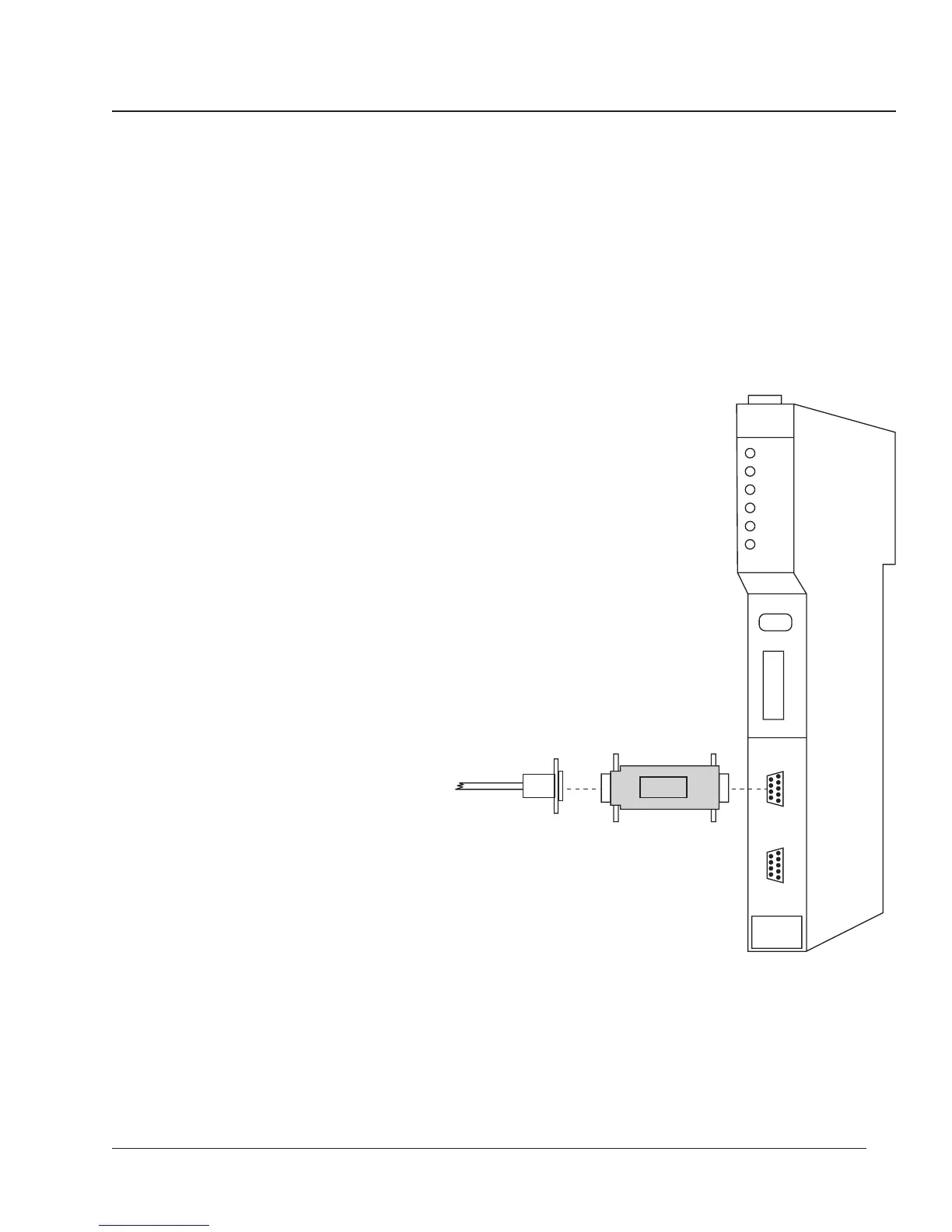Chapter 3—Installation
37
Figure 3-22: Multipoint Communications Adapter connected to PNIM
0
1
2
1
CAB-107 Cable
to first device in
daisy-chain
MCA-485
Communications
Adapter
Biasing the To ensure reliable communications, bias the communications
Communications Link link. To bias the communications link, use a POWERLOGIC Multipoint
Communications Adapter (Class 3090 Type MCA-485).
To bias the communications link, plug the adapter into the communications
port of the device to which one or more POWERLOGIC devices are
connected. Plug the CAB-107 cable connected to the first POWERLOGIC
device on the link into the other end of the adapter.
Figure 3-22 shows the adapter connected to a POWERLOGIC Network
Interface Module (PNIM). Figures 3-15, 3-16, 3-18, and 3-19 show the adapter
applied in typical systems.
