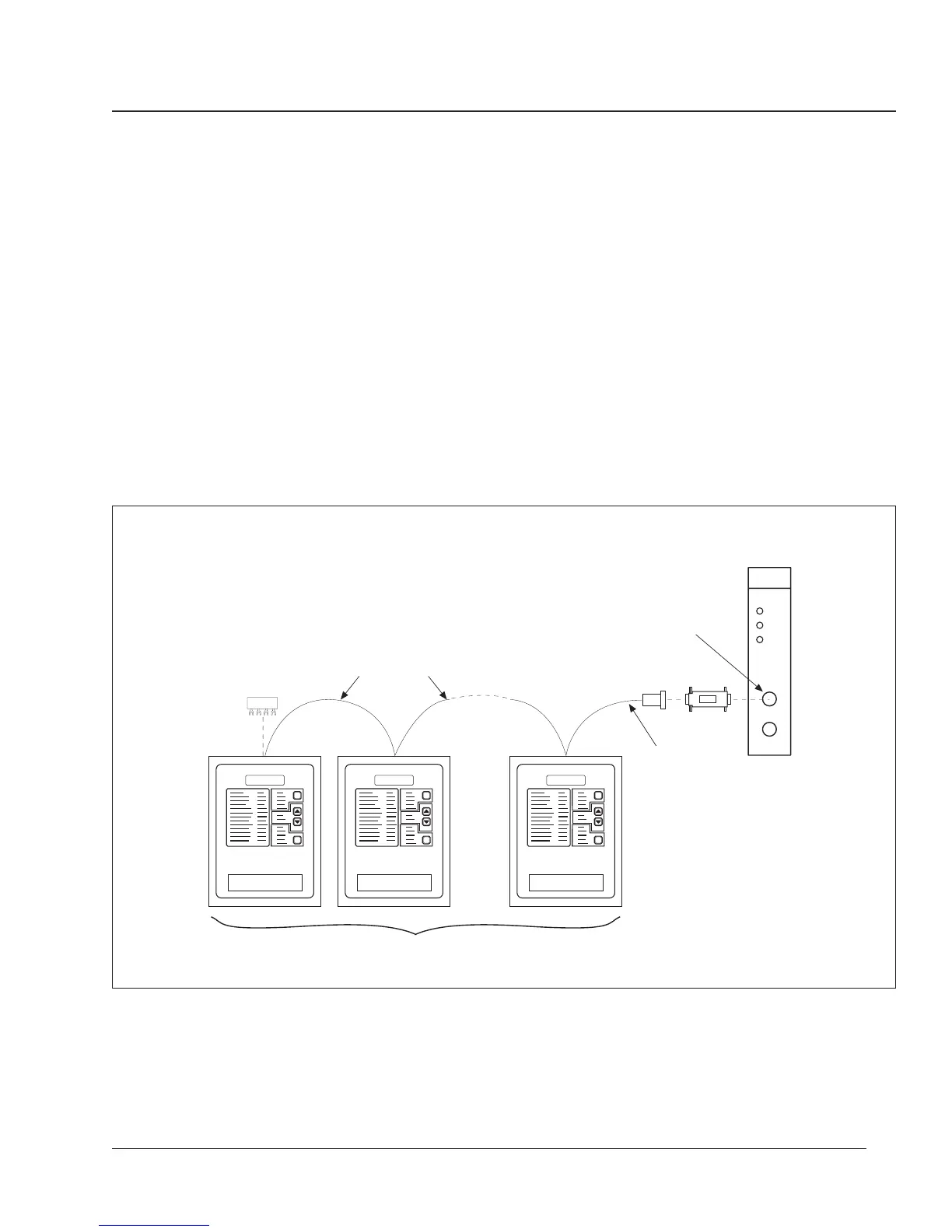Chapter 3—Installation
33
Connecting to a SY/MAX • Connect up to 32 POWERLOGIC devices to a programmable
controller. See Length of the Communications Link in this chapter for
distance limitations at different baud rates.
• Connect POWERLOGIC devices to the RS-422 port of the programmable
controller.
• The programmable controller must contain a program to access
POWERLOGIC device data.
• Configure the baud rate of the programmable controller’s port to match
the baud rate of the POWERLOGIC devices on the communications link.
• Refer to the programmable controller instruction manual for detailed
instructions on configuring the programmable controller.
Note: POWERLOGIC devices can be connected to other manufacturer’s
systems using available communication interfaces. For further information,
contact the POWERLOGIC Technical Support Center. See Getting Technical
Support in Chapter 5.
Programmable Controller
Figure 3-19: POWERLOGIC devices connected to a SY/MAX programmable controller
MCA-485
MCT-485
BELDEN 8723
(or equivalent)
CAB-107
(See Appendix D
for cable pinouts)
1–32 Devices (Circuit Monitors and other
POWERLOGIC
-compatible devices)
Programmable
Controller
Connect Circuit Monitors
to RS-422 port of
programmable controller.
CAB-107
(see Appendix B
for cable pinouts)
