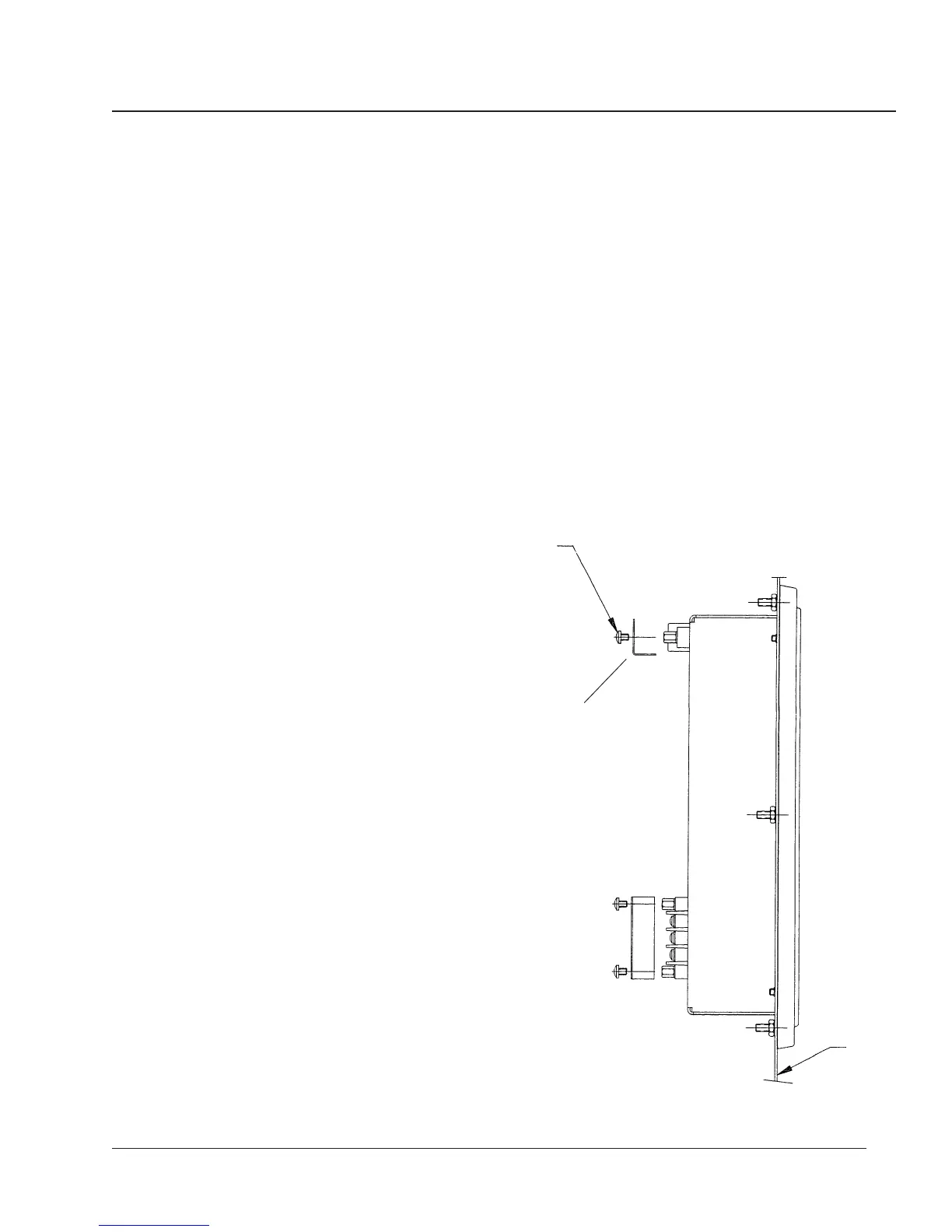Appendix C—Installing Terminal Strip Covers
75
APPENDIX C—INSTALLING TERMINAL STRIP COVERS
The hardware kit provided with the circuit monitor includes several grey
protective terminal strip covers. After wiring the circuit monitor, install these
terminal strip covers for protection.
Figure F-1 illustrates terminal strip cover installation. Refer to this figure
when completing the procedure below.
To install the terminal strip covers, complete the following steps:
1. Bend the terminal strip covers at the crease so they form a right angle.
2. Install each terminal strip cover using two #8-32 SEMS screws, provided
in the circuit monitor hardware kit.
Be certain to orient the covers so that you can route wires outward.
Wires should be routed outward to provide room for future addition of
optional modules.
Figure C-1: Installing terminal strip covers
#8-32 SEMS screw
(Two required for each cover)
Bend covers at crease to form right
angle. Install as shown so wires can
be routed outward.
PANEL
