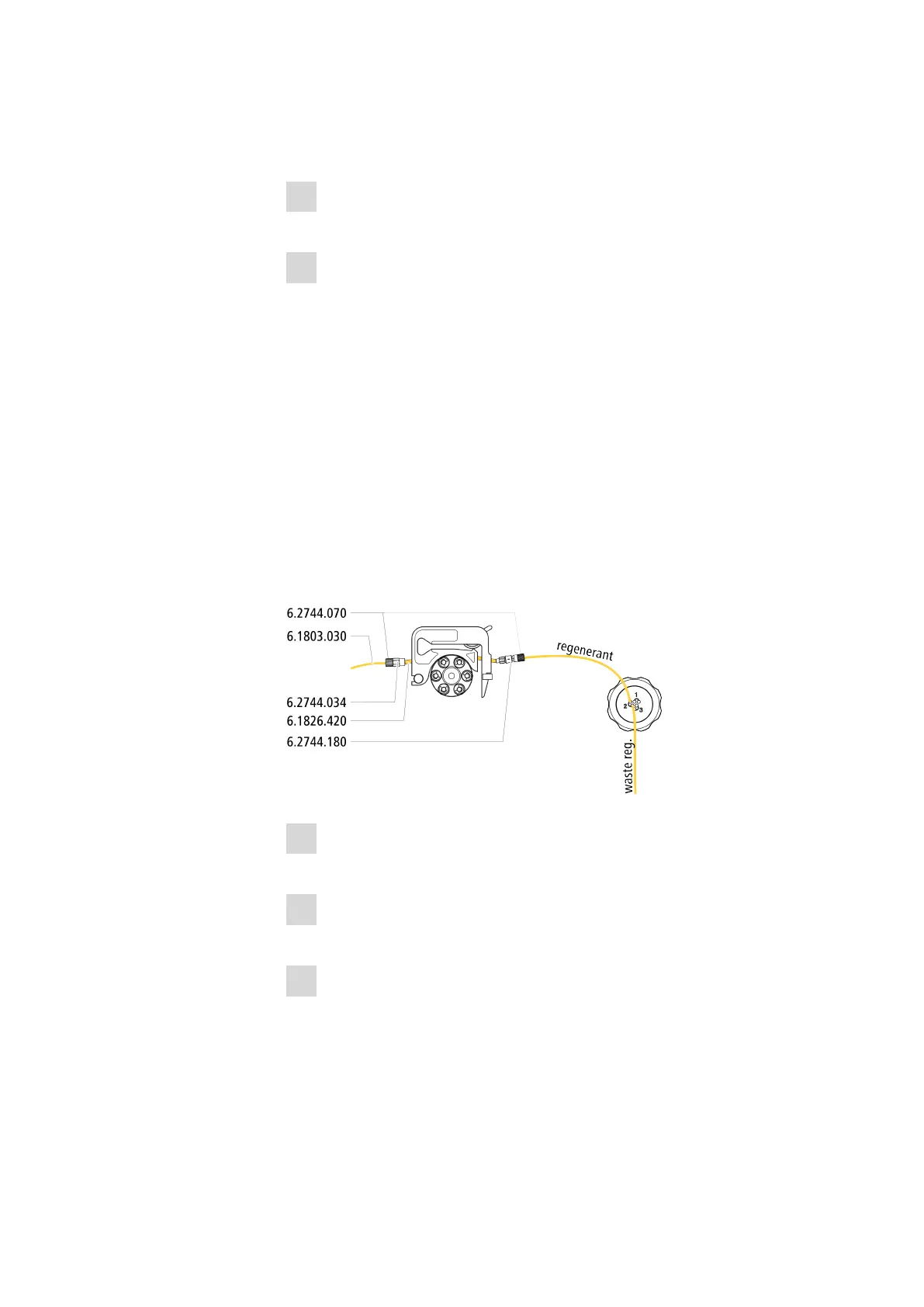3.13 Suppressor
■■■■■■■■■■■■■■■■■■■■■■
36
■■■■■■■■
883 Basic IC plus
3.13.3.1 Installing the eluent path
The eluent path is connected with the capillaries in and out.
1
Connect the capillary labeled in to the outlet of the separation col-
umn using a short pressure screw (6.2744.070).
2
Connect the capillary labeled out to the detector inlet capillary using
one coupling (6.2744.040) and two pressure screws (6.2744.070)
(see manual of the detector).
3.13.3.2 Connecting the regeneration solution
The regeneration solution is connected to the
regenerant capillary.
Connecting the regeneration solution supplied by a peristal-
tic pump
For this step, you need the following accessories:
■ Accessory kit: Flex/Vario: ChS (6.5000.030)
■ Pump tubing (6.1826.420)
■ Tubing olive with filter and locking nut (6.2744.180)
■ Tubing olive (6.2744.034)
■ Tubing cartridge of the peristaltic pump
1
Prepare a tubing cartridge of the peristaltic pump for the regenera-
tion solution (see chapter 3.14.1, page 38).
2
Connect the capillary labeled regenerant to the outlet of the pump
tubing using a pressure screw (6.2744.070).
3
Connect the PTFE capillary from the regeneration solution bottle to
the inlet of the pump tubing.