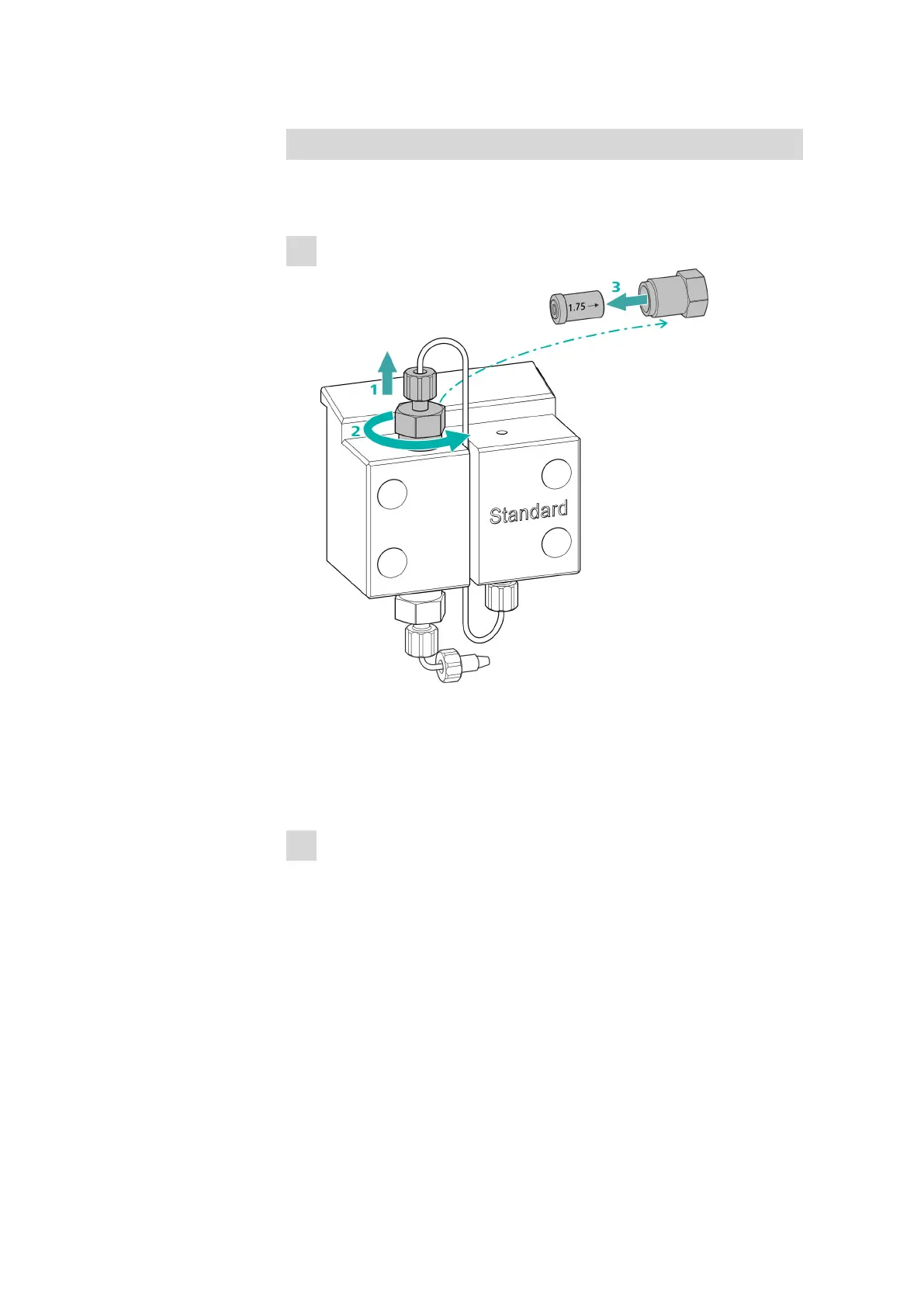4.6 Servicing the high-pressure pump
■■■■■■■■■■■■■■■■■■■■■■
62
■■■■■■■■
883 Basic IC plus
Cleaning the outlet valve
Spare parts If the outlet valve cannot be cleaned, you will need a new outlet valve
(6.2824.160) for this step.
1
Removing the outlet valve
■ Unscrew the connection capillary to the auxiliary piston from the
outlet valve holder (18-2) (1).
■ Start by loosening the outlet valve holder with the adjustable
wrench and then unscrew it by hand (2) and remove it.
■ Remove the outlet valve from the outlet valve holder (3).
2
Cleaning the outlet valve
■ Start by rinsing the outlet valve in the direction of eluent flow
using a wash bottle filled with ultrapure water, RBS™ solution or
acetone. (The direction of eluent flow is marked on the valve by
an arrow.)
The rinsing solution must come out at the valve outlet.
If no more solution comes out, then the valve is blocked.
■ Rinse the outlet valve in the direction opposite the eluent flow
using a wash bottle filled with ultrapure water, RBS™ solution or
acetone.
The rinsing solution may only come out at the valve outlet.
The outlet valve must be replaced if it is still clogged after cleaning.