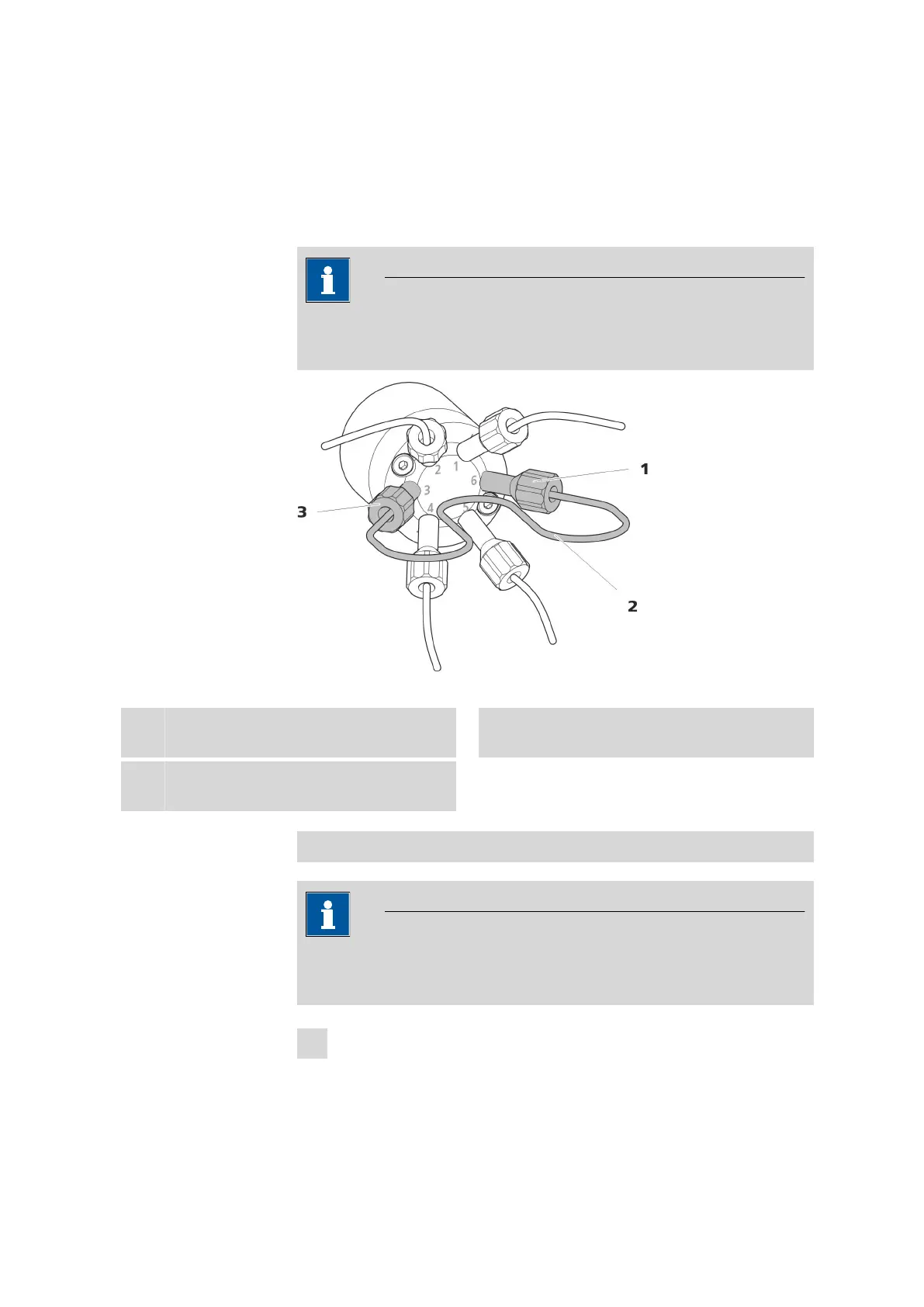■■■■■■■■■■■■■■■■■■■■■■
4 Installation
930 Compact IC Flex Oven/SeS/PP (2.930.2500)
■■■■■■■■
29
The injection valve is completely connected. No installation work is
required.
Optional: Exchanging the sample loop
The sample loop can be replaced to match the application (see table 1,
page 28).
NOTE
Only use PEEK pressure screws (6.2744.010) to connect capillaries and
the sample loop to the injection valve.
Figure 12
Exchanging the sample loop
1
Pressure screw
Fastened to Port 6.
2
Sample loop
3
Pressure screw
Fastened to Port 3.
Exchanging the sample loop
NOTE
Observe a dead-volume-free installation of the sample loop (see "Creat-
ing dead-volume-free capillary connections", page 17).
1
Removing the existing sample loop
■ Loosen the pressure screws (6.2744.010) at Port 3 and Port 6.
■ Remove the sample loop.