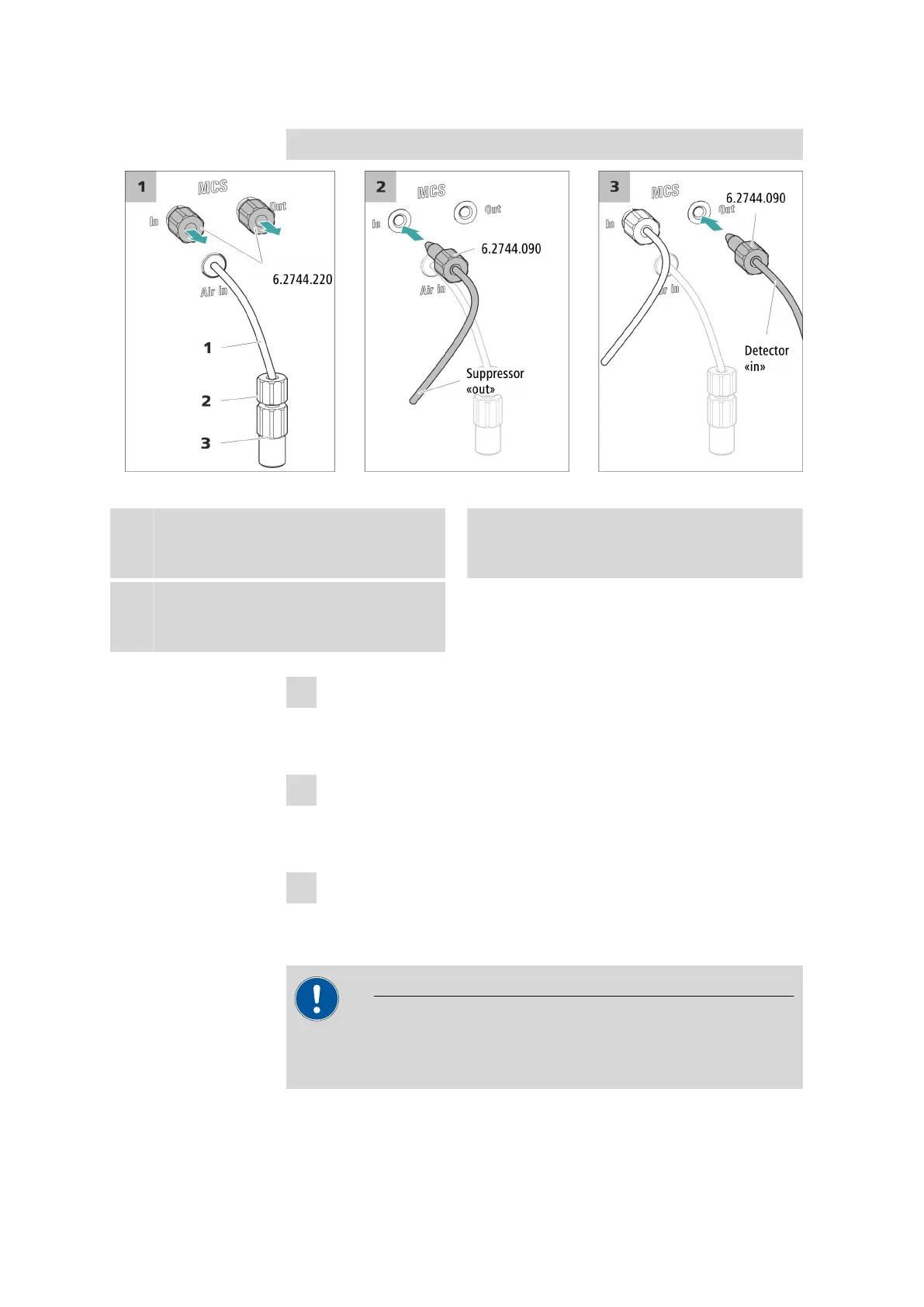4.13 Metrohm CO
2
Suppressor (MCS)
■■■■■■■■■■■■■■■■■■■■■■
44
■■■■■■■■
930 Compact IC Flex Oven/SeS/PP (2.930.2500)
Connecting the MCS
Figure 15 Connecting the MCS
1
Air aspiration capillary
For drawing in air with low CO
2
content (via
the CO
2
adsorption cartridge).
2
Pressure screw, short (6.2744.070)
Installed on the air aspiration capillary.
3
Luer coupling (6.2744.120)
Mounted on the air aspiration capillary with
a pressure screw (6.2744.070).
1
Removing the threaded stoppers
Remove and keep the two threaded stoppers (6.2744.220) from the
inlet and outlet of the MCS.
2
Connection from the suppressor
Use a long pressure screw (6.2744.090) to connect the capillary of
the MSM labeled out to the input of the MCS (labeled In).
3
Connection to the detector
Connect the inlet capillary of the conductivity detector with a long
pressure screw (6.2744.090) to the MCS output (labeled Out).
CAUTION
If the MCS is not used, the inlet and outlet must be sealed with the
threaded stoppers (6.2744.220).