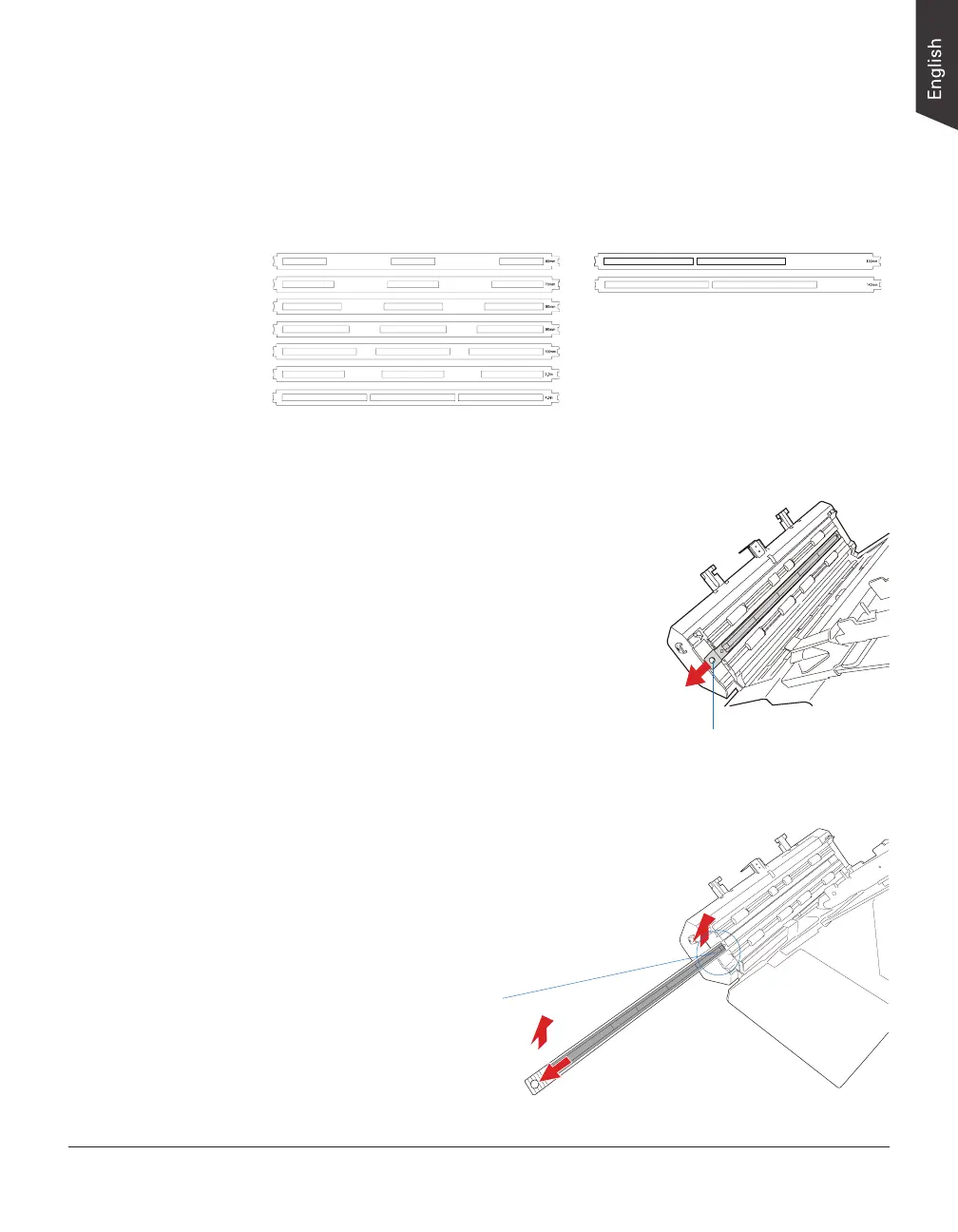NDT-2000 User's Manual 61
5. Install a Glass Mask matching with the size of the lm-feeding channel in
use.
The MFF Mask Kit has to be used together with the MFF to block out
unnecessary light during scanning, helping to improve the quality of the
scanned image. Each Glass Mask should be installed on the glass of the front
cover and used together with the corresponding lm size.
Inside the MFF Mask Kit, there are 9
Glass Masks with printed sizes at top.
Please select a proper Glass Mask and
use it together with the corresponding
lm-feeding channel.
Follow the steps below to install an appropriate Glass Mask into the glass
compartment of the front cover:
NOTE:
When you try to remove the glass
out from its compartment part, if
the glass has not been pulled out
to the end of the track and has
not been lifted up perpendicularly
by both hands, the glass may be
damaged and broken.
a) Push down two Release buttons at both
sides of the front cover of the digitizer and
open the front cover.
When opening the front cover, support
the both sides of the front cover with your
hands, avoiding suddenly falling down of
the front cover.
Make sure that the Light Shield has been
pulled up.
b) Locate the glass on the inner side of the
front cover rst. Then, nd a perforation
at the left of the glass and use it to pull
out the glass. When pulling out the glass,
make sure the glass has been pull to reach
the end of the track; next, use another
hand to grab the right end of the glass
and then lift it up perpendicularly from its
compartment part.
Perforation