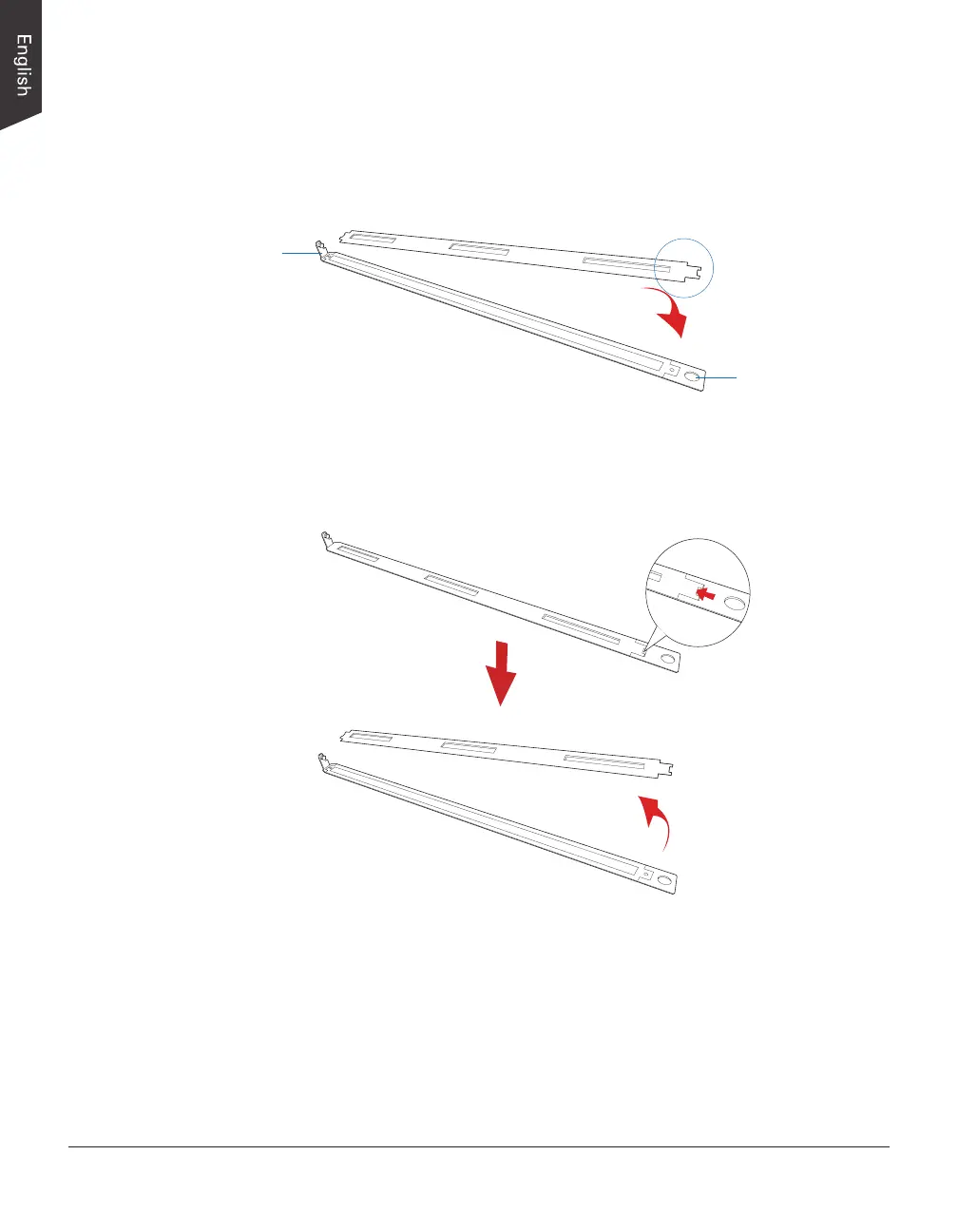62 NDT-2000 User's Manual
The Glass Mask
with the printed
number should be
faced up and toward
the perforation of
the glass.
The perforation
of the glass
The protrusion of
the glass
c) Take out one piece of Glass Mask matching with the size of the lm-
feeding channel in use from the MFF Mask Kit. Adhere the side of
the mask without the printed number to the side of the glass with a
protrusion. The printed number should be faced up and toward the
perforation of the glass.
To change another mask, locate a shallow pit between the glass and the
printed number of the mask. Through the shallow pit, use a sharp device
to insert under the mask and then tilt it up carefully
NOTE:
• When changing the Glass Mask, do not forget to adjust the
measurement scale on Rectangular Prisms of the Multi-channel Film Tray
into a corresponding and correct number.
• When install a Glass Mask onto the glass, please take extra attention
for the glass is pretty fragile. Also, do not touch the glass surface when
changing the Glass Mask in order to ensure the quality of the scanned
image.