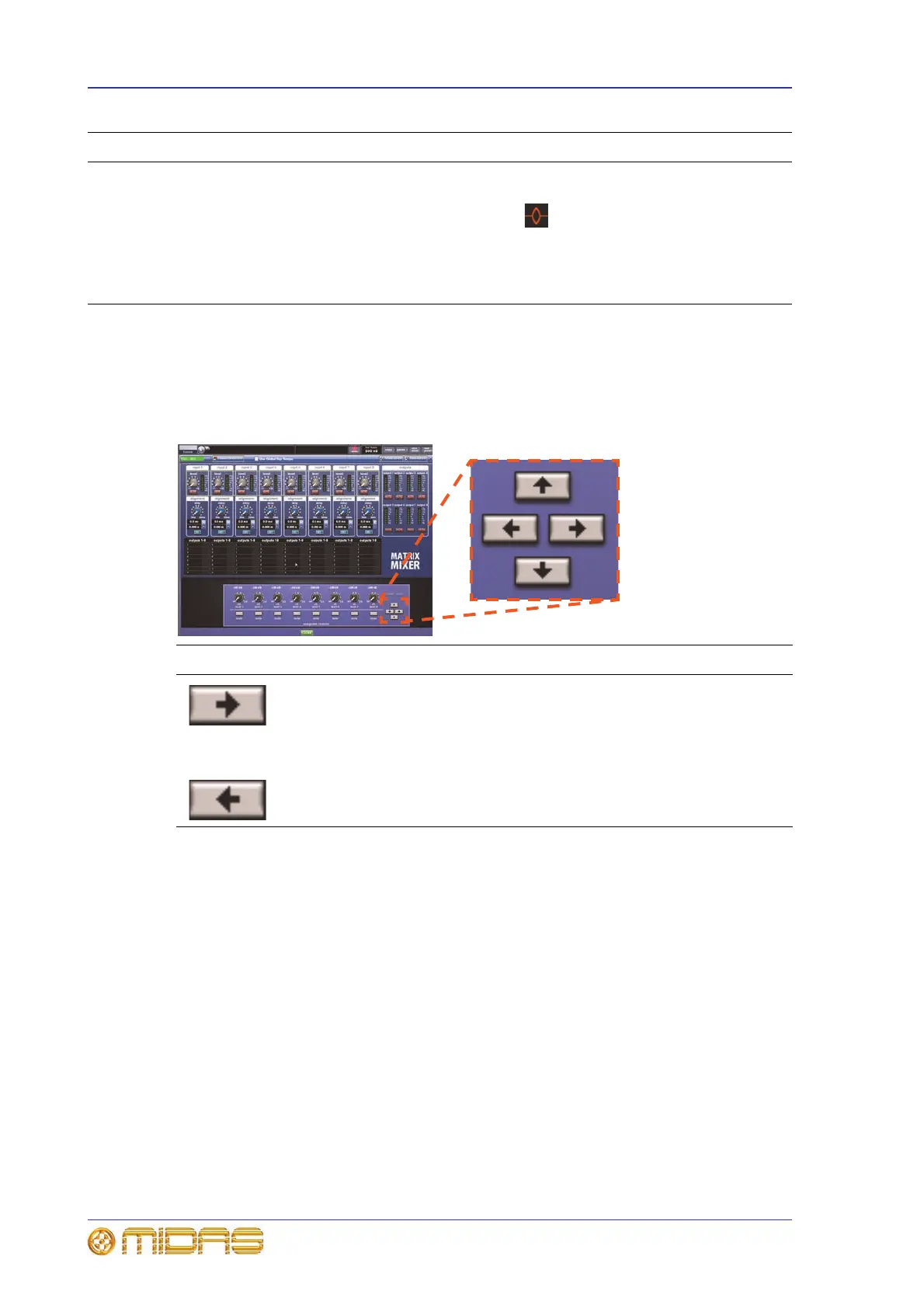156 Chapter 16: Internal Effects
PRO1 Live Audio System
Operator Manual
Navigating the input and output screens
The up and down navigation arrow buttons on the Matrix Mixer operate in the same way
as on any internal effect (see “Rack and unit control navigation” on page 174).
However, as this effect is unique in that it has two screens, the left and right buttons
function in a slightly different manner, as described in this section.
25 Icon Identifies the currently selected EQ shelving mode (see “EQ (E
zone)” on page 266).
Default parametric icon is .
26 EQ switch Switches the EQ in/out for the selected channel.
27 eq link LED Illuminates to indicate that the EQ is on for the selected
channel.
Navigation button Function
Scrolls consecutively down through the input screen
sections (input, alignment and output mix sends) and then
left to right through the outputs of the output screen,
crossing over screens in between. See Figure 10 on
page 157.
Scrolls in the opposite direction to the right arrow button.
Item Element Function
