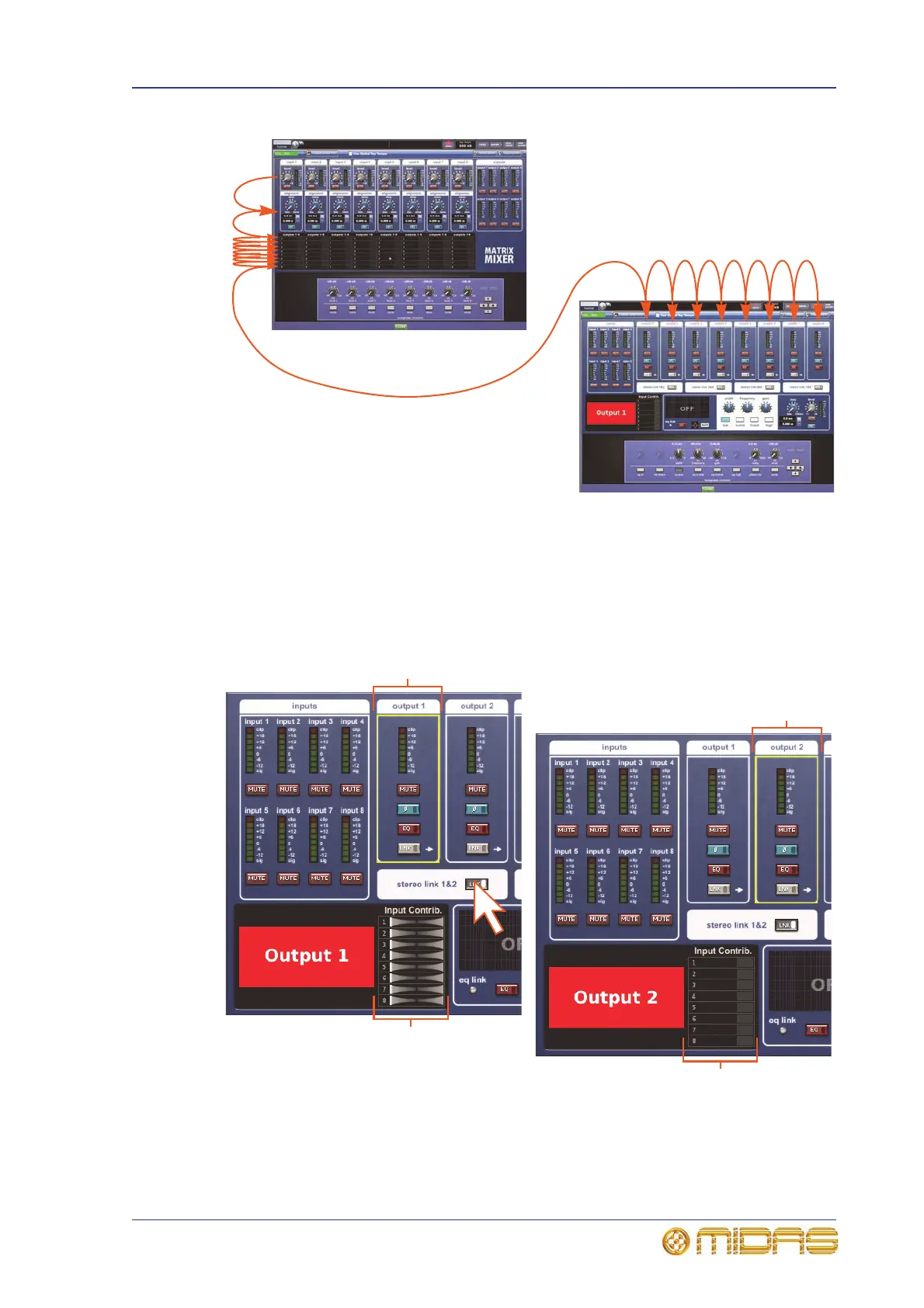Matrix mixer 157
PRO1 Live Audio System
Operator Manual
Figure 10: Scrolling order of right arrow navigation button
Stereo linking
Clicking a stereo linking button (LNK) stereo links the local pair of output channels, so
that the input mix send controls operate as pan on the left (odd numbered) output
channel and level on the right (even numbered) output channel, which is similar to the
normal mix sends on the console.
Stereo linking a pair of output channels (for example, outputs 1 and 2)
Click the local stereo link button (A) to link the two outputs, so that output 1 (B) now
becomes panning (C) and output 2 (D) remains as signal level (E).
