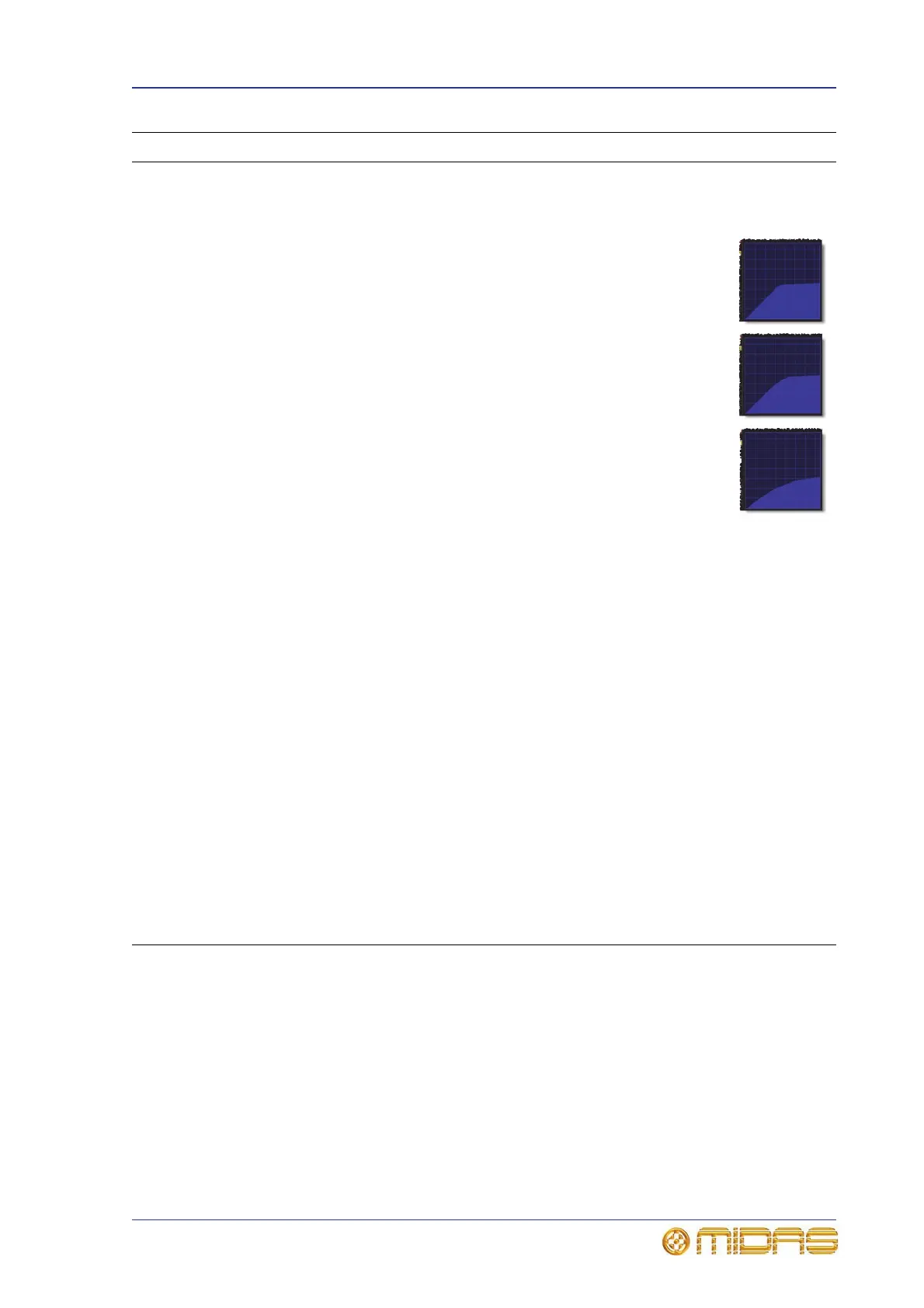Dynamics (D zone) 261
PRO1 Live Audio System
Operator Manual
4 Compressor KNEE switch, controls how compressor starts to apply gain as the signal
goes through the threshold (see “About the compressor graph” on page 262). There are
three knee types as follows, accompanied by their typical affects on the compressor
graph:
• Hard knee Compressor immediately applies gain reduction at
selected ratio once attack time has elapsed. This knee has hardly any
curve at all.
• Medium knee Intermediate knee type.
• Soft knee Compressor, starting from slightly before threshold,
gradually makes the transition to applying gain reduction at selected
ratio. This knee is noticeably more rounded.
For application notes, see “Knee” on page 300.
5 Quick access button, which directly selects the compressor or gate processing areas on
the input channel strip.
6 To aid set up, the compressor has a side chain listen that sends the side chain onto a
solo bus. This side chain listen LED indicator illuminates to warn you that soloed
material is from the side chain, and not the main channel. For information on the side
chain, see “Side chain” on page 265.
7 ON switch, enables the compressor in the signal path. When switched off, compressor
is bypassed. (Both the comp and gate switches can be on at the same time.)
8 Compressor attack control knob, adjusts time for compressor to respond after an over-
threshold signal. Range is from 0.2ms to 20ms (milliseconds).
9 MODE switch, selects compressor mode. There are four compressor types available:
corrective, adaptive, creative and vintage. See “PRO1 compressor modes
(dynamic)” on page 299 for details.
10 Compressor release control knob, adjusts time for compressor to recover after
programme material falls back below threshold. Range is from 0.05s to 3.00s
(seconds).
11 threshold control knob, sets the signal level above which gain reduction starts to be
applied. Range is from -50dB to +25dB.
12 Compressor ‘gain reduction’ meter.
13 Compressor graph (see “About the compressor graph” on page 262).
Item Description
