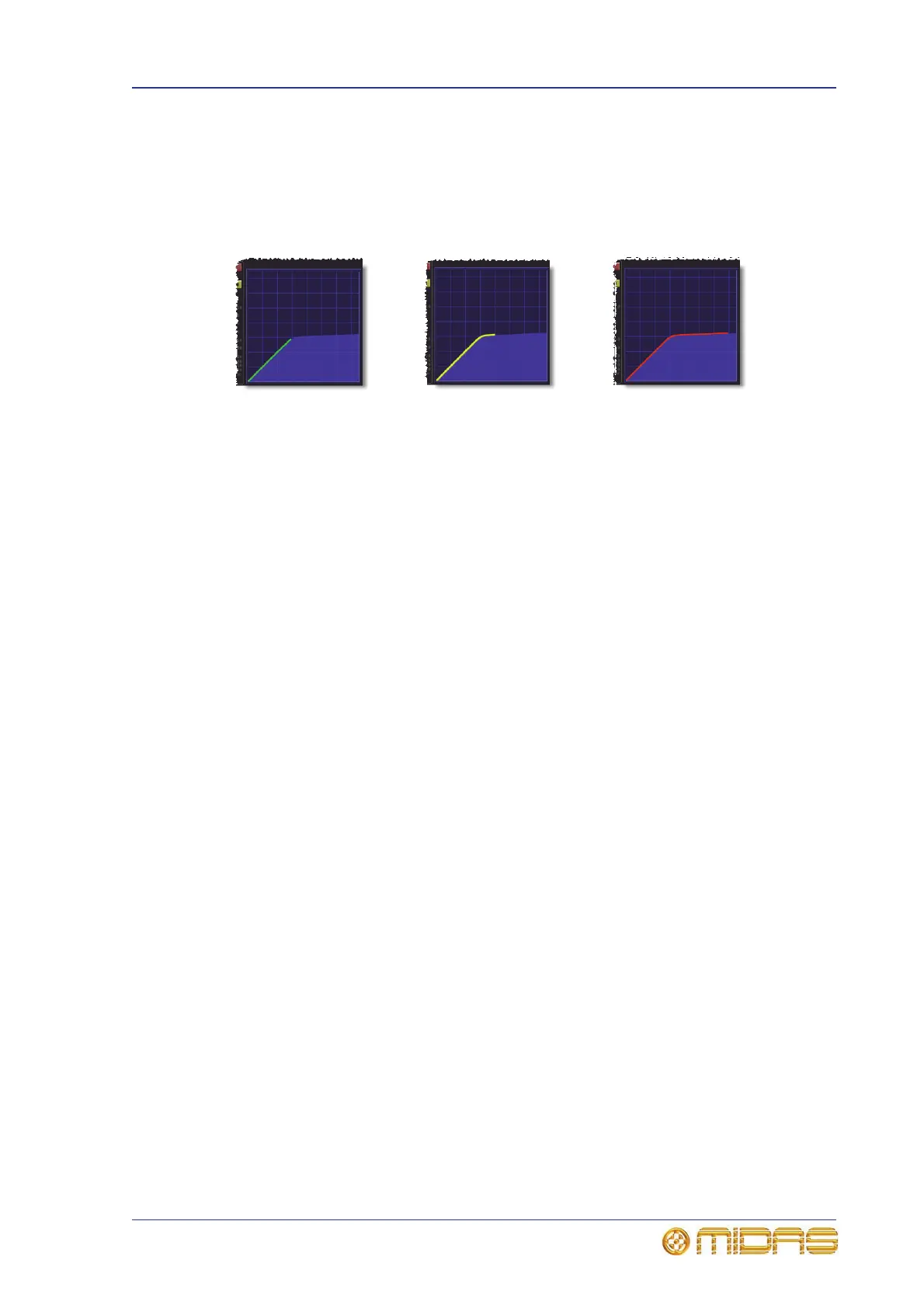Dynamics (D zone) 263
PRO1 Live Audio System
Operator Manual
With a signal running through the compressor, a coloured line on the graph follows the
contour of the shaded graph area. The line’s colour changes according to signal level to
show the level of compression, that is, uncompressed (green), within knee area
(yellow) or at full compression (red). An example of each is shown in the following
diagram.
Fully compressed
If signal reaches the point
where gradient changes
(over-threshold), full
compression at selected
ratio is applied and line
colour changes to red.
Within knee area
If signal goes into knee
area to point where
gradient changes (more
obvious with medium and
soft knees), compression
starts to be applied and line
colour changes to yellow.
Uncompressed
If signal doesn’t reach
threshold (point where
gradient changes), the line
is green. As the threshold
is not exceeded, the signal
is uncompressed.
