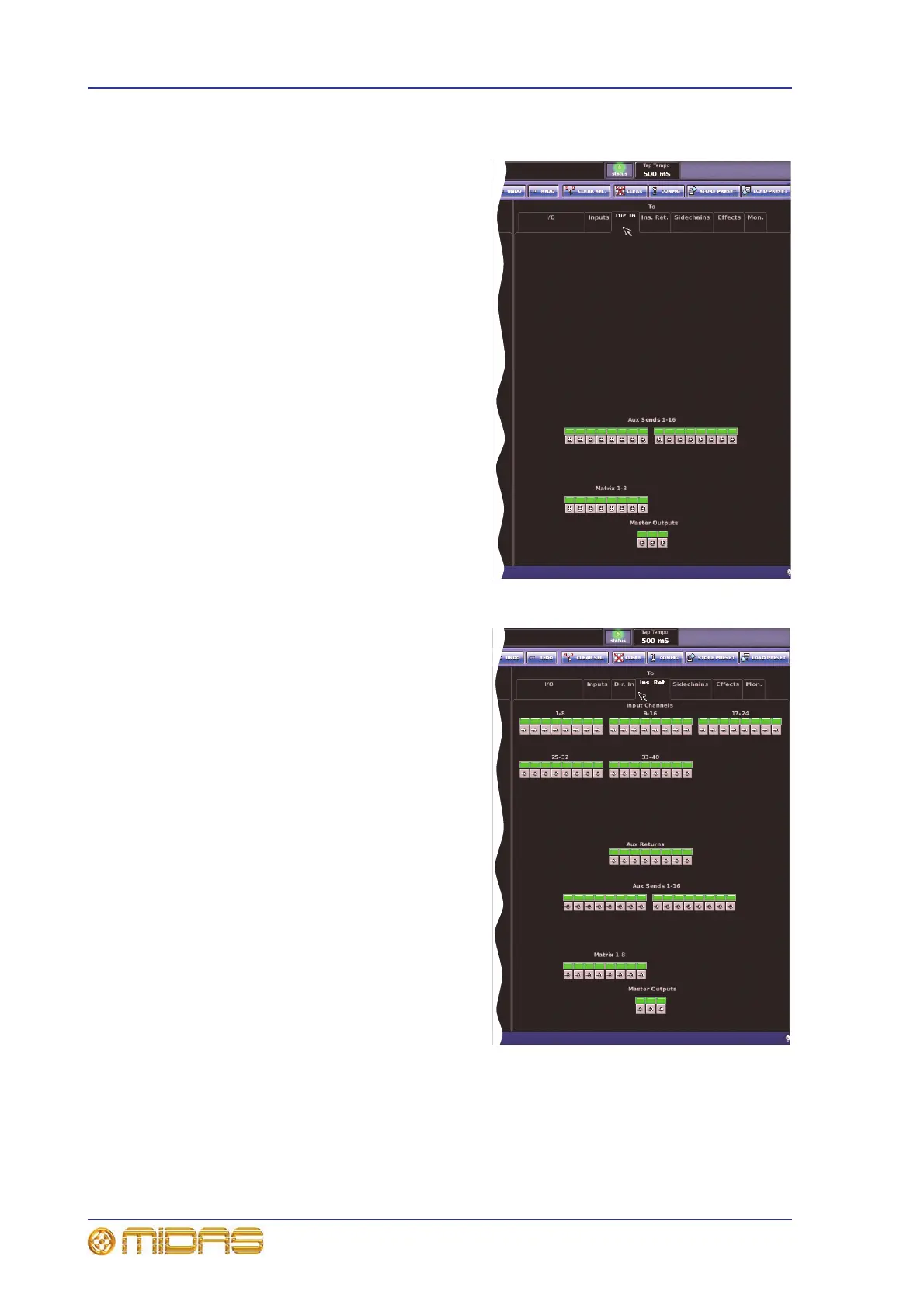52 Chapter 8: Patching
PRO1 Live Audio System
Operator Manual
Dir. In (Direct Input) tab — To
The Dir. In (Direct Input) tab allows you to
patch, for example, effects to the outputs.
This tab is also accessed from the src button
in the configuration section of the output
channels (see “Direct input” on page 291).
Ins. Ret. (Insert Return) tab — To
The Ins. Ret. (Insert Return) tab allows
insert returns to be patched to any of the
inputs and outputs.
This screen is also accessed directly via the
src button in the insert section of both the
input and output channels.