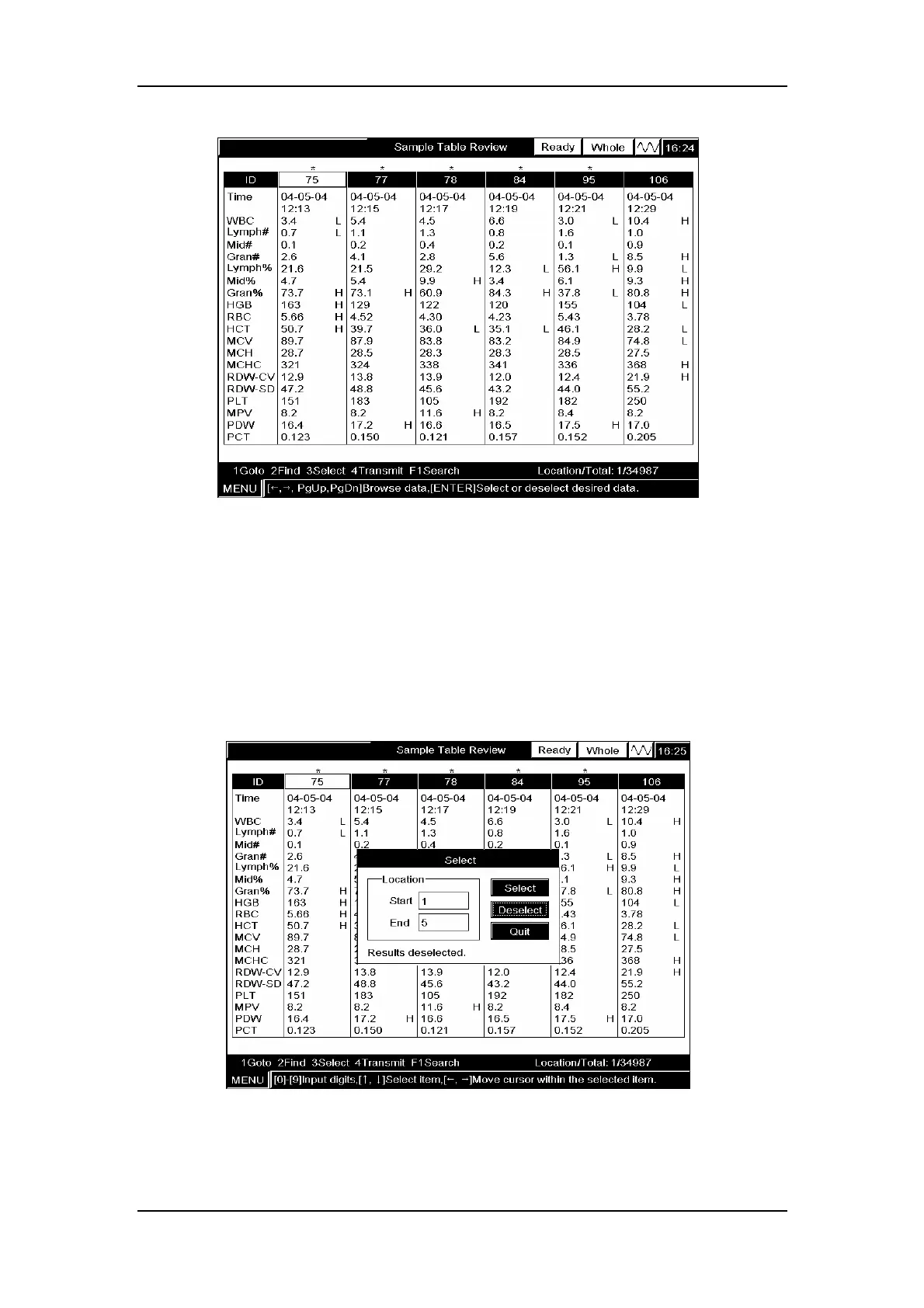Reviewing Sample Results
7-7
Figure7-10 Reviewing the selected results
Example2:To deselect the sample results of locations 1 – 5 (sample ID: 75, 77, 78, 84, 95 in
Figure7-10), follow the procedure below to do so:
1. Enter the start and end positions as instructed in steps 1 – 3 of Example1;
2. CLICK “Deselect” and the lower left corner of the “Select” window will display “Results
deselected”, as Figure7-11 shows;
Figure7-11 Deselecting the sample results of locations 1 – 5
3. CLICK “Quit” to return to the “Sample Table” screen. The “*” above those sample results