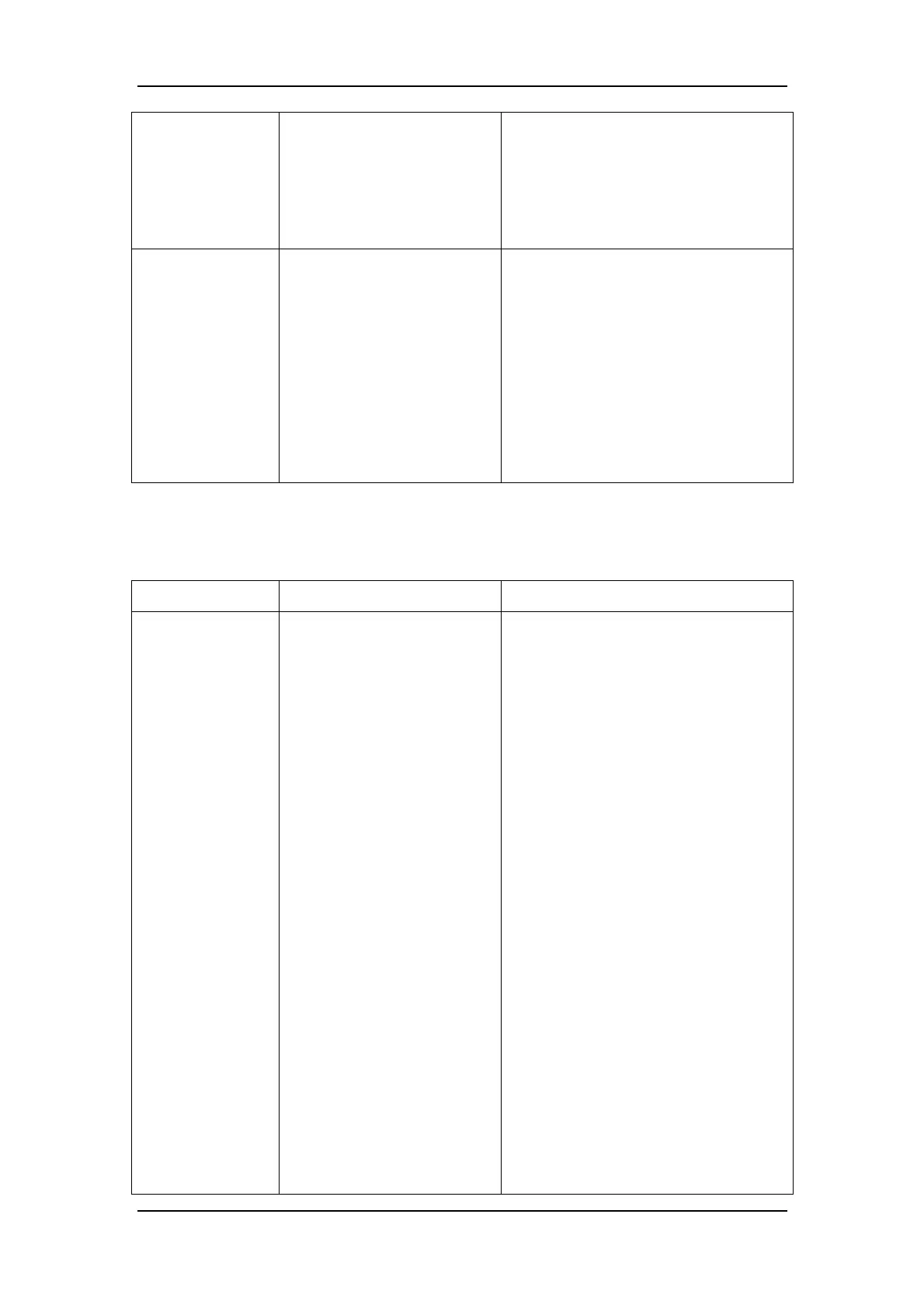Troubleshooting Your Analyzer
11-9
“3.3V” voltage;
2. Shut down the analyzer and
contact Mindray customer service
department or your local distributor.
56V Power Error
Something is wrong with the
power board.
1. Enter the “Service → System
Status” screen and record the
“56V” voltage;
2. Shut down the analyzer and
contact Mindray customer service
department or your local
distributor.
11.3.5 Measurement errors
Error Message Possible Cause(s) Recommended Action
Background
Abnormal
1. Contaminated diluent,
diluent lines or bath (s);
2. Expired diluent;
3. The tubes at the back of
the analyzer are pressed.
1. Check if the diluent is contaminated
or expired;
2. Check if the tubes connected at the
back of the analyzer is pressed;
3. Enter the “Count” screen and press
[STARTUP] (or [F3] of the external
keyboard) to do the startup
procedure;
4. If the problem remains, enter the
“Service → Maintenance” screen
and do the probe cleanser cleaning
procedure as instructed in Chapter
10.3.6. When the procedure is
finished, return to the “Count”
screen and do the background
check again;
5. If the problem remains, contact
Mindray customer service