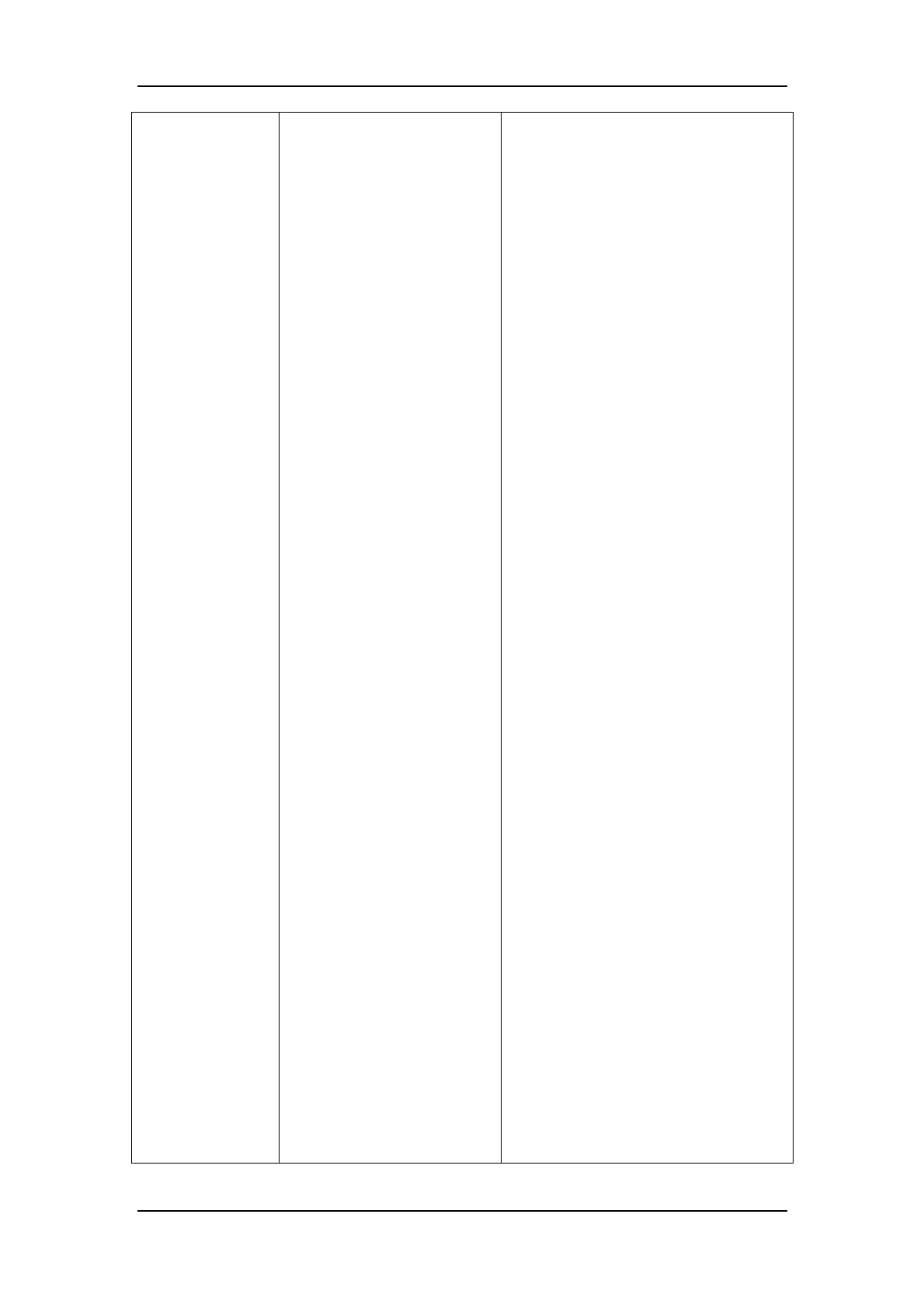Troubleshooting Your Analyzer
11-11
instructed by Chapter 10.6;
3. If the difference between the
reference WBC count time and the
actual WBC count time is less than
2 seconds, the error has been
removed;
4. If not, enter the “Service” →
“Maintenance” screen and do the
probe cleanser cleaning procedure
as instructed by Chapter 10.3.6;
5. Enter the “Setup → Count Time”
screen and record the WBC count
time. Then enter the “Service →
System Test” screen and test the
actual WBC count time as
instructed by Chapter 10.6;
6. If the difference between the
reference WBC count time and the
actual WBC count time is less than
2 seconds, the error has been
removed;
7. If the difference is still greater than
2 seconds but consistent, enter the
“Setup → Count Time” and reset
the WBC count time. Then enter
the “Service → System Test”
screen and test the actual WBC
count time as instructed by
Chapter 10.6 to confirm the
difference is less than 2 seconds.
8. If the problem remains, contact
Mindray customer service
department or your local distributor.