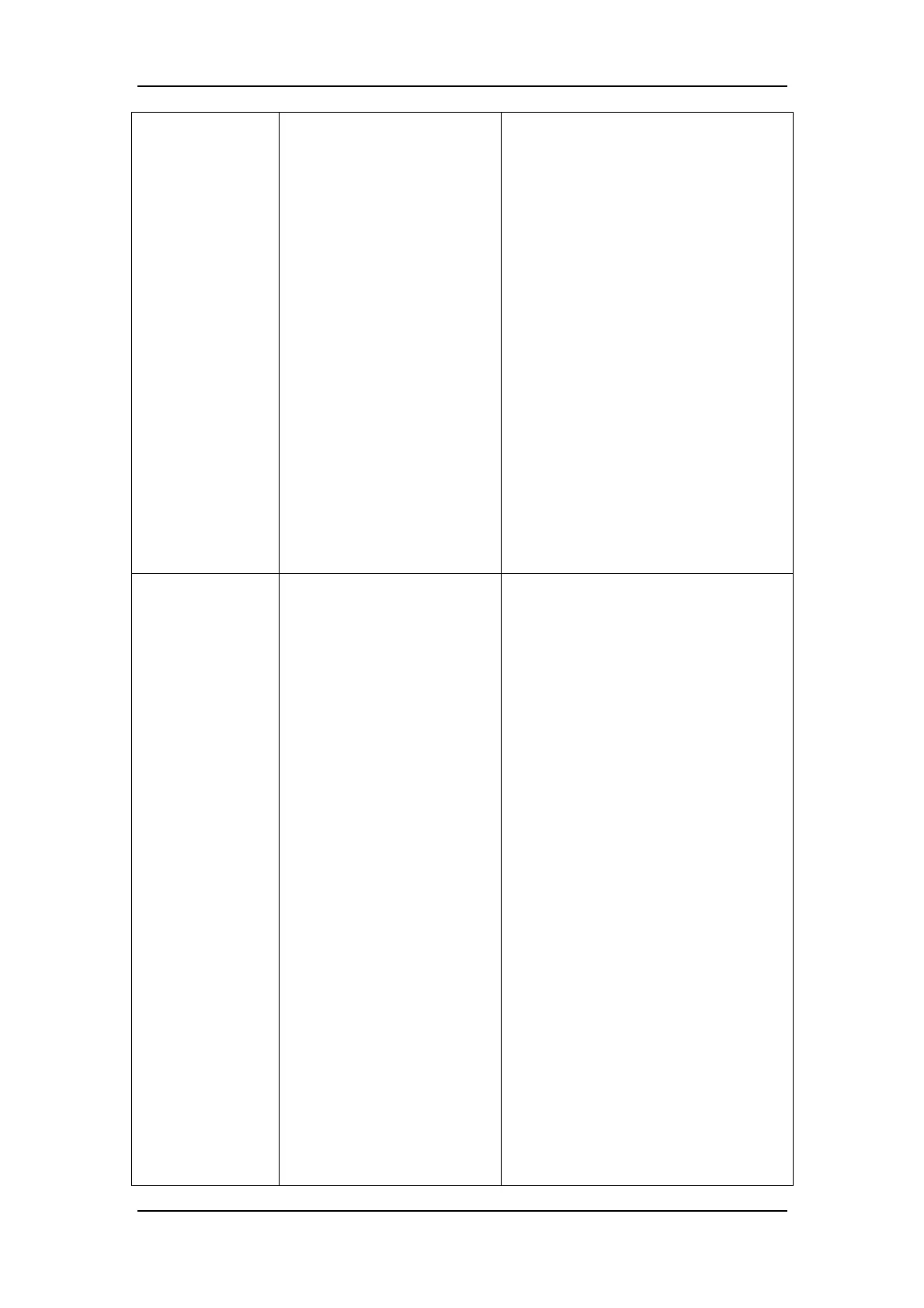Troubleshooting Your Analyzer
11-12
WBC bubbles
1. Diluent or rinse running
out;
2. Loose tube connections;
3. Inappropriate WBC count
time setting.
1. Check if the diluent or rinse has run
out. If so, change a new container
of diluent or rinse as instructed in
Chapter 4.4.2;
2. Check the connection of the diluent
and rinse pickup tube. If necessary,
reconnect and tighten them as
instructed by Chapter 4.4.2;
3. If the problem remains, adjust the
WBC count time as instructed by
Chapter 5.3;
4. If the problem remains, contact
Mindray customer service
department or your local distributor.
RBC clog
1. Clogged RBC aperture;
2. Inappropriate RBC
count time setting;
3. Solenoid valve error.
1. Enter the “Service →
Maintenance” screen. Zap and
flush the aperture as instructed by
Chapter 10.2.4 and 10.2.5.;
2. Enter the “Setup → Count Time”
screen and record the RBC count
time. Then enter the “Service →
System Test” screen and test the
actual RBC count time as
instructed by Chapter 10.6;
3. If the difference between the
reference RBC count time and
the actual RBC count time is less
than 2 seconds, the error has been
removed;
4. If not, enter the “Service →
Maintenance” screen and do the
probe cleanser cleaning procedure
as instructed by Chapter 10.3.6;