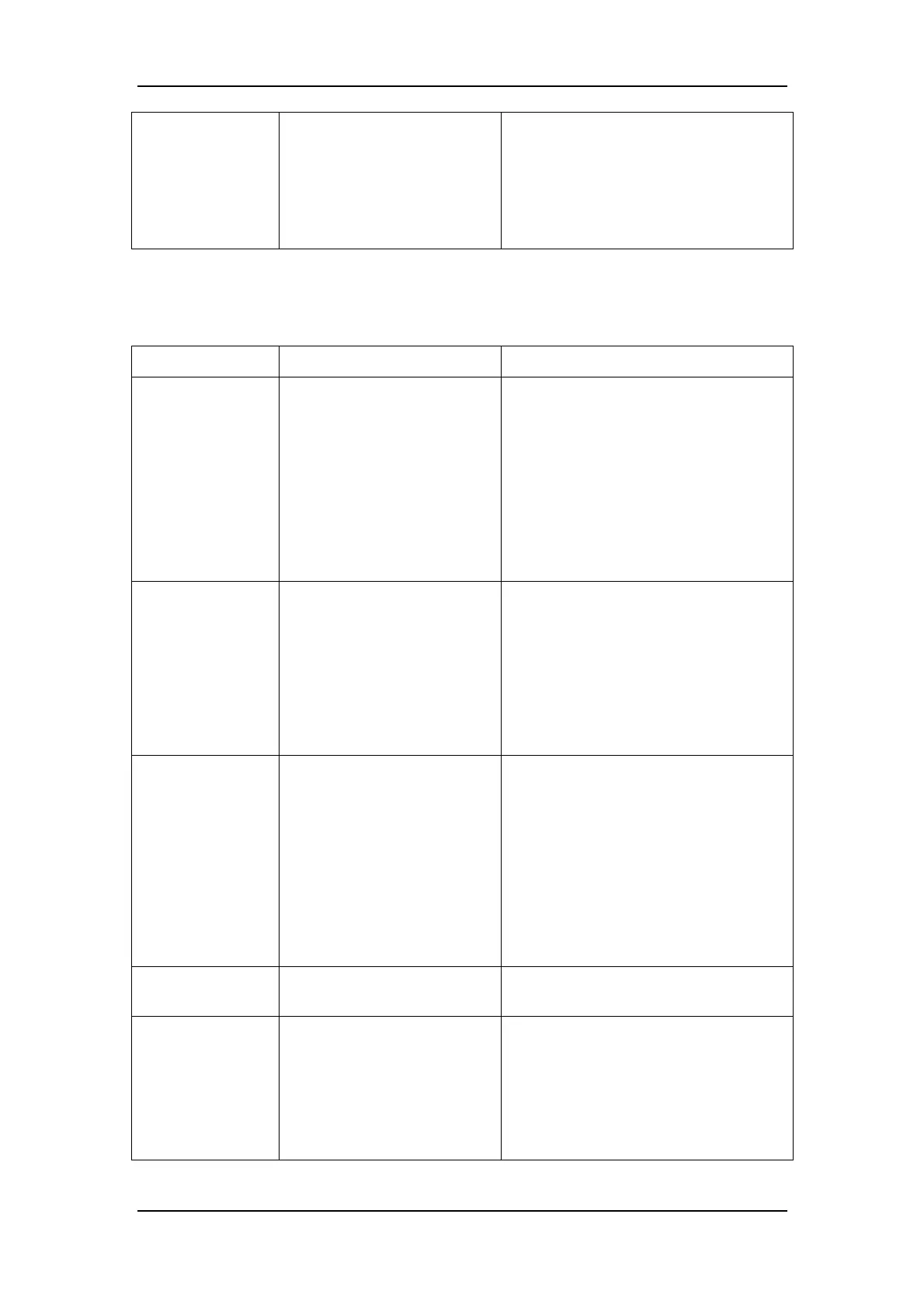Troubleshooting Your Analyzer
11-14
Chapter 5.3;
4. If the problem remains, contact
Mindray customer service
department or your local distributor.
11.3.6 External connection errors
Error Message Possible Cause(s) Recommended Action
Com Error
1. Communication cable not
well connected;
2. Inappropriate
communication settings.
1. Check if the communication cable is
well connected;
2. Check the communication settings
as instructed by Chapter 5.6 and
make sure they are the same with
the host.
Barcode Com
Error
Poor connection between the
scanner and the analyzer.
1. Check if the analyzer is well
connected to the analyzer;
2. If the problem remains, contact
Mindray customer service
department or your local distributor.
Barcode Error
1. Poor connection between
the scanner and the
analyzer;
2. Invalid bar-code.
1. Check if the analyzer is well
connected to the analyzer;
2. Check if the bar-code is valid;
3. If the problem remains, contact
Mindray customer service
department or your local distributor.
Printer Offline Poor connection between the
printer and the analyzer.
Check if the printer is well connected to
the analyzer.
Recorder Com
Error
1. Poor connection between
the recorder and the
analyzer;
2. Damaged recorder.
Shut down the analyzer and contact
Mindray customer service department.