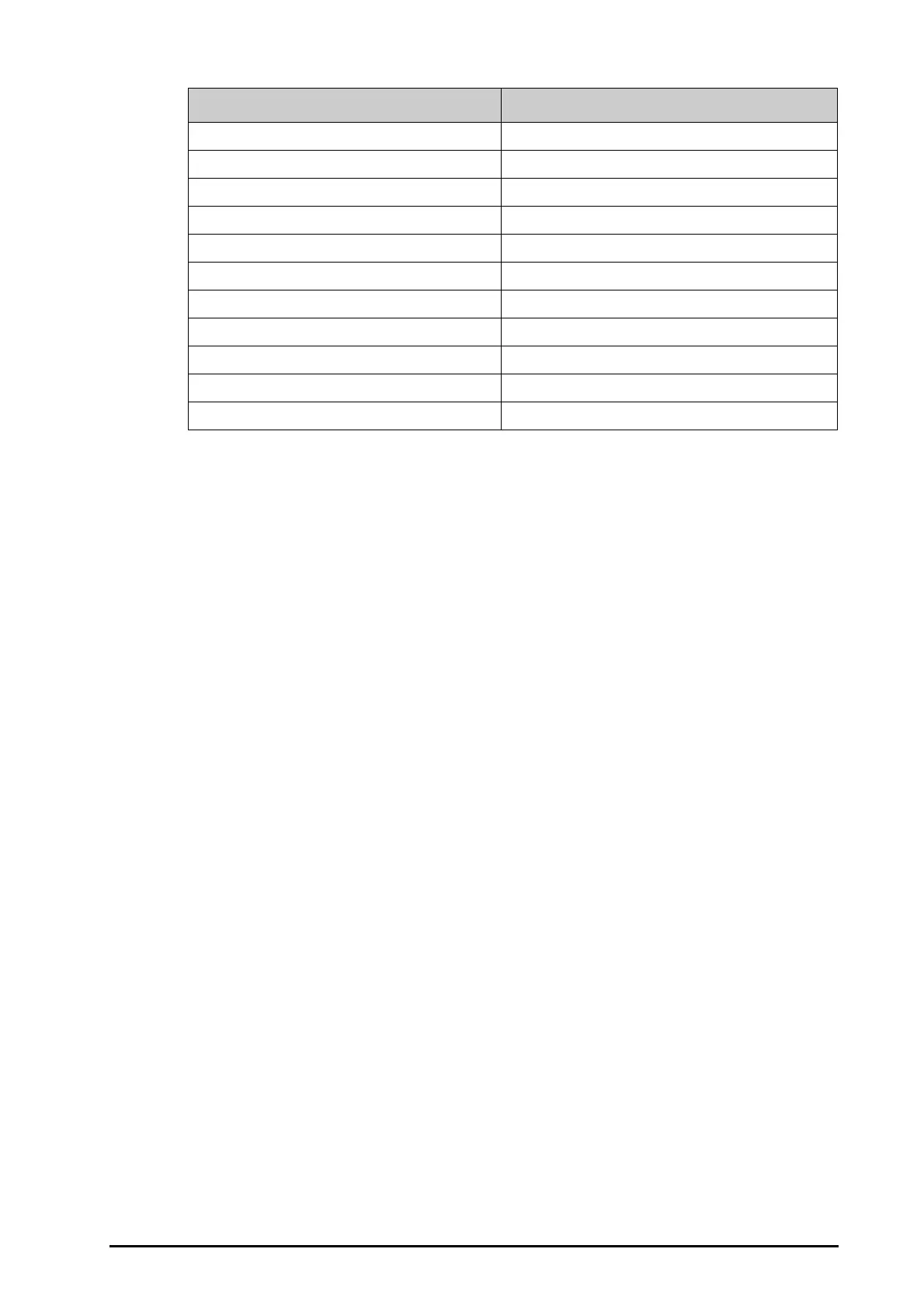BeneVision N Series Patient Monitor Operator’s Manual 11 - 15
11.7.4.5 Setting Thresholds for PVC-Related Alarms
PVC-related alarms are detected on the basis of the current PVC rate and the number of consecutive PVCs.
To set the required thresholds for PVC-related alarms, follow this procedure:
1. Select the ECG numeric area or waveform area to enter the ECG menu.
2. Select the Arrhythmia tab → select the More Threshold tab.
3. Enter the password if required. For more information, refer to 39.13The Authorization Setup Settings.
4. Adjust V-Tach PVCs, V-Tach Rate, V-Brady PVCs, and V-Brady Rate to set the threshold of desired PVC-
related alarms.
Extreme Tachy 65 bpm to 300 bpm
Extreme Brady 15bpm to 115 bpm
Multif PVCs Window 3 beats to 31 beats
V-Tach Rate 100 bpm to 200 bpm
V-Brady Rate 15 bpm to 60 bpm
V-Tach PVCs 3 beats to 99 beats
V-Brady PVCs 3 beats to 99 beats
PVCs/min 1 to 100
Pauses/min 1 to 15
Pause Threshold 1.5s, 2.0s, 2.5s, 3.0s
AF/Irr Rhy End Time 0, 1 min, 2 min, 3 min, 4 min, 5 min, 10 min, 15 min, 30 min
Arrhythmia Threshold Range
