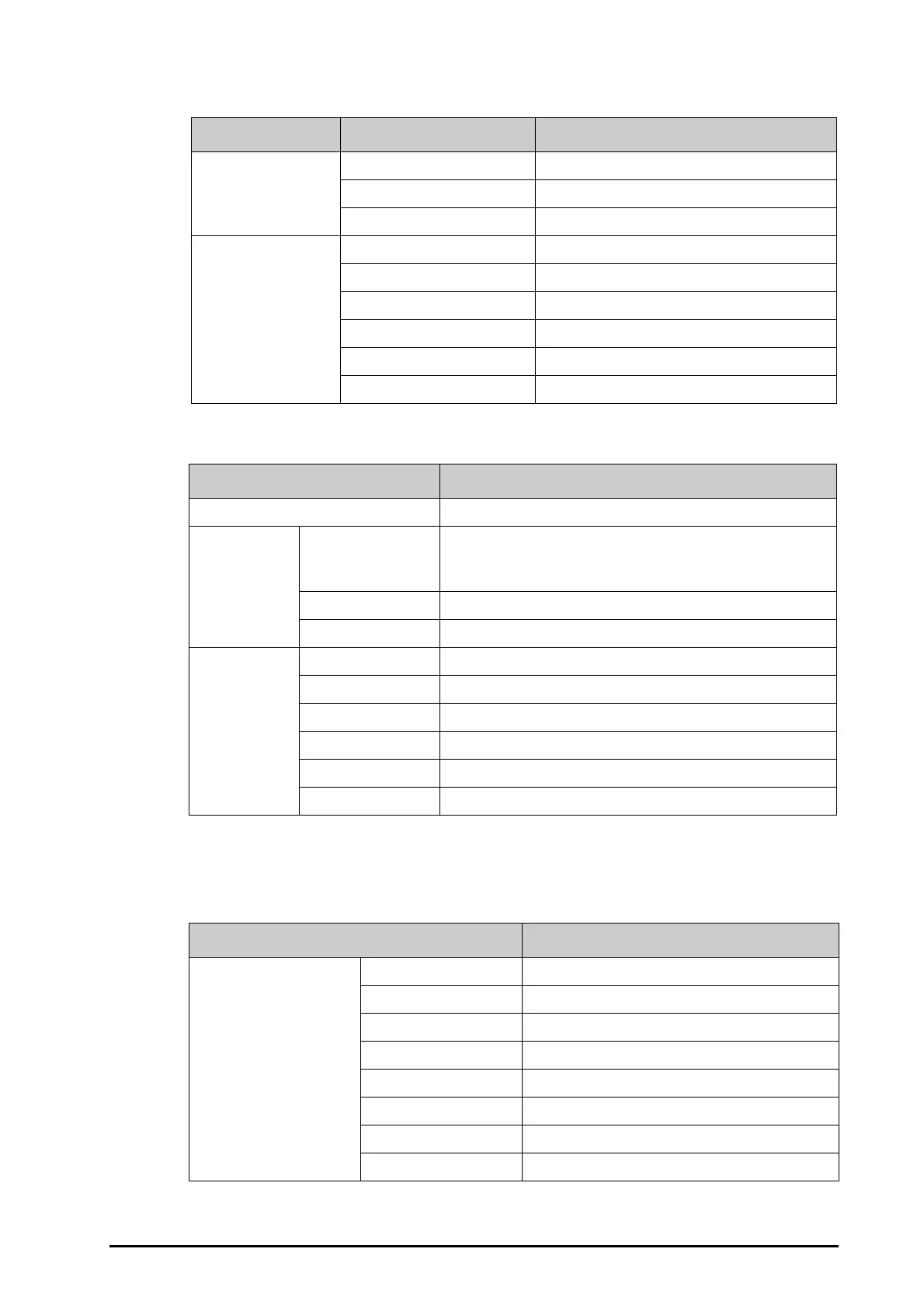BeneVision N Series Patient Monitor Operator’s Manual C - 23
C.2.4 OxyCRG Default Settings
C.2.5 Display Default Settings
C.2.6 Report Default Settings
C.2.6.1 Report Setup
Section Item Default Setting
Parameters Setup Trend1 btbHR
Trend2 SpO2
Compressed Resp
Apnea Event Threhold (HR) 100
Duration (HR) 0 s
Threhold (SpO
2
)80
Duration (SpO
2
)0 s
Apnea 15 sec
Event Storage Format 2 min+2 min
Item Default Setting
Choose Screen Normal Screen
Display Screen Lock Duration General: Permanent
CCU: Permanent
Other departments: 10 sec
Brightness 5
Brightness On Battery 1
Night Mode Brightness 1
Alarm Volume 2
QRS Volume 1
Key Volume 0
NIBP End Tone Off
Stop NIBP Off
Item Default Setting
ECG Report Amplitude 10 mm/mV
Speed 25 mm/sec
Auto Interval Off
12-Lead Format 3×4+1
Rhythm Lead 1 II
Rhythm Lead 2 V2
Rhythm Lead 3 V5
Format Sequence Sequential
