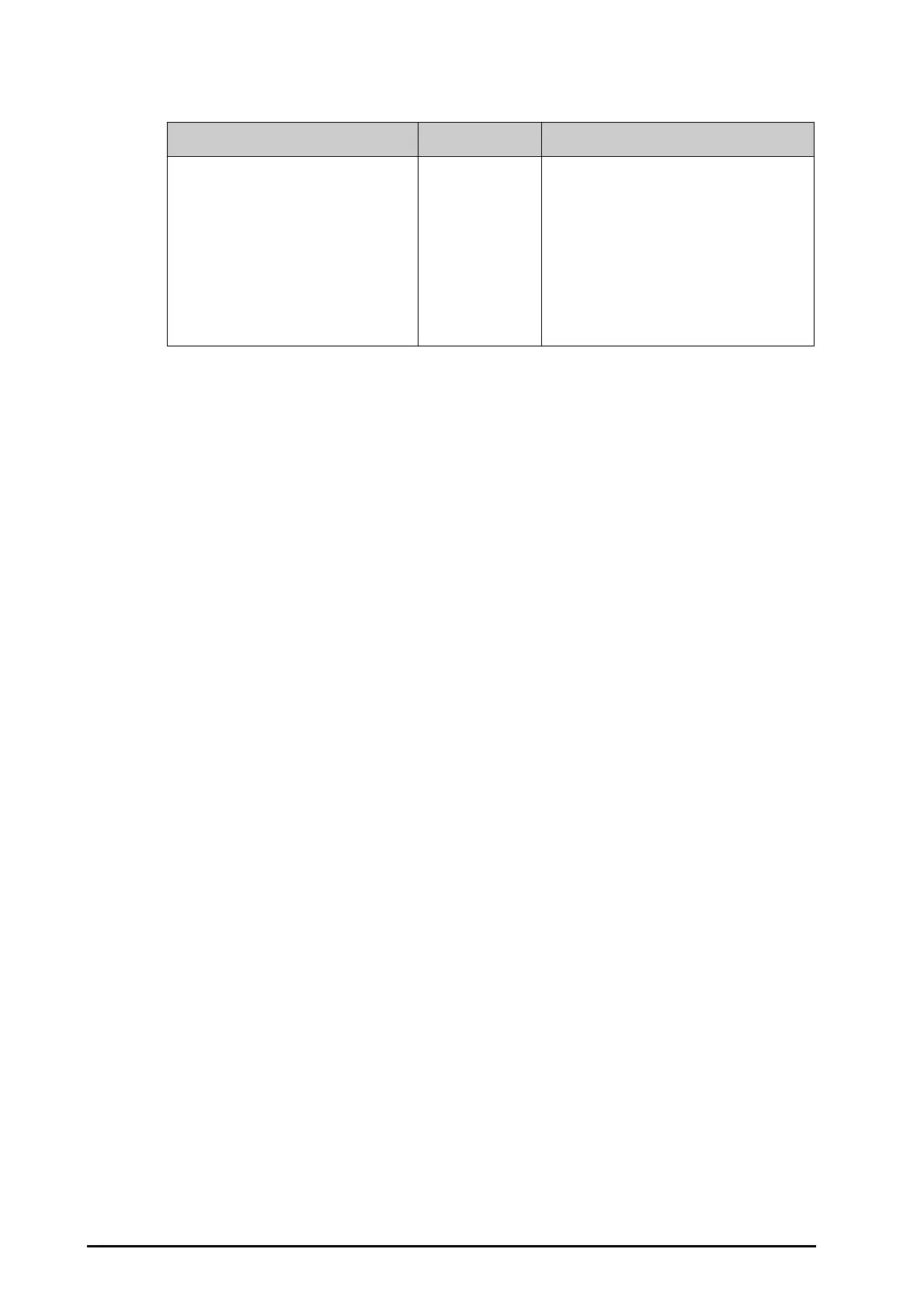39 - 20 BeneVision N Series Patient Monitor Operator’s Manual
39.18 The Wireless Module Settings
Menu Item Default Setting Description
Communication Mode MPAN First • MPAN First: if Bluetooth is available, the
TM80 is paired with the monitor via
Bluetooth. If Bluetooth is not available, the
TM80 is paired with the monitor via Wi-Fi.
•
Wi-Fi Only: the TM80 is always paired with
the monitor via Wi-Fi.
•
Auto: the TM80 is paired with the monitor via
Wi-Fi by default for the first time. If the current
communication is disconnected, another
communication mode is selected
automatically.
