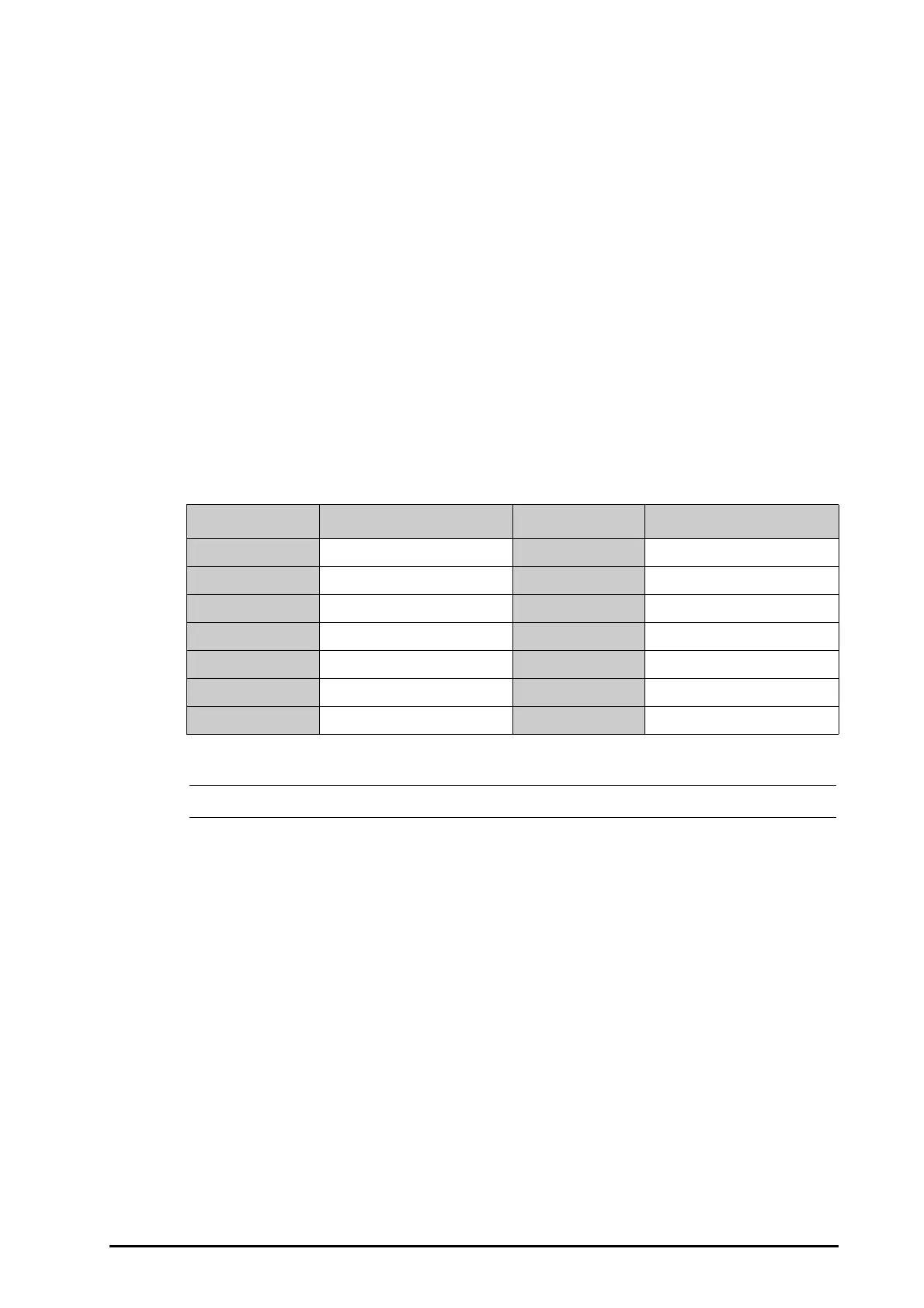BeneVision N Series Patient Monitor Operator’s Manual 17 - 5
17.6 Changing IBP Settings
17.6.1 Changing the IBP Alarm Settings
To change the IBP alarm settings, follow this procedure:
1. Select the IBP numeric area or waveform area to enter the corresponding pressure menu.
2. Select the Alarm tab.
3. Enter the password if required.
4. Set the alarm properties.
17.6.2 Changing the Pressure Label
The pressure label is a unique identifier for each type of pressure. Therefore, you should select a proper pressure
label for the source of the pressure you want to monitor.
To select the pressure label, follow this procedure:
1. Select the IBP numeric area or waveform area to enter the corresponding pressure menu.
2. Select the Setup tab.
3. Set IBP1 Label or IBP2 Label.
• It is not allowed to select the same label for different pressures.
17.6.3 Setting the Pressure Type for Display
For the non-specific pressure (P1, P2, P3 or P4), the displayed pressure type is configurable. To set the displayed
pressure type, follow this procedure:
1. Select the numeric area or waveform area of the non-specific pressure to enter the corresponding pressure
menu.
2. Select the Setup tab.
3. Set Measure:
◆ If this non-specific pressure is artery pressure, set the Measure to All. In this case, its corresponding
numeric area displays systolic pressure, diastolic pressure and mean pressure.
◆ If this non-specific pressure is venous pressure, set the Measure to Mean Only. In this case, its
corresponding numeric area displays only the mean pressure.
17.6.4 Changing the Sensitivity
The IBP value displayed on the monitor screen is the average of data collected within a specific time. The shorter
the averaging time is, the quicker the monitor responds to changes in the patient’s blood pressure, and the
higher the sensitivity. Contrarily, the longer the averaging time is, the slower the monitor responds to changes in
Label Description Label Description
PA Pulmonary artery pressure CVP Central venous pressure
Ao Aortic pressure LAP Left atrial pressure
UAP Umbilical arterial pressure RAP Right atrial pressure
BAP Brachial arterial pressure ICP Intracranial pressure
FAP Femoral arterial pressure UVP Umbilical venous pressure
Art Arterial blood pressure LV Left ventricular pressure
CPP Cerebral perfusion pressure P1 to P4 Non-specific pressure label
