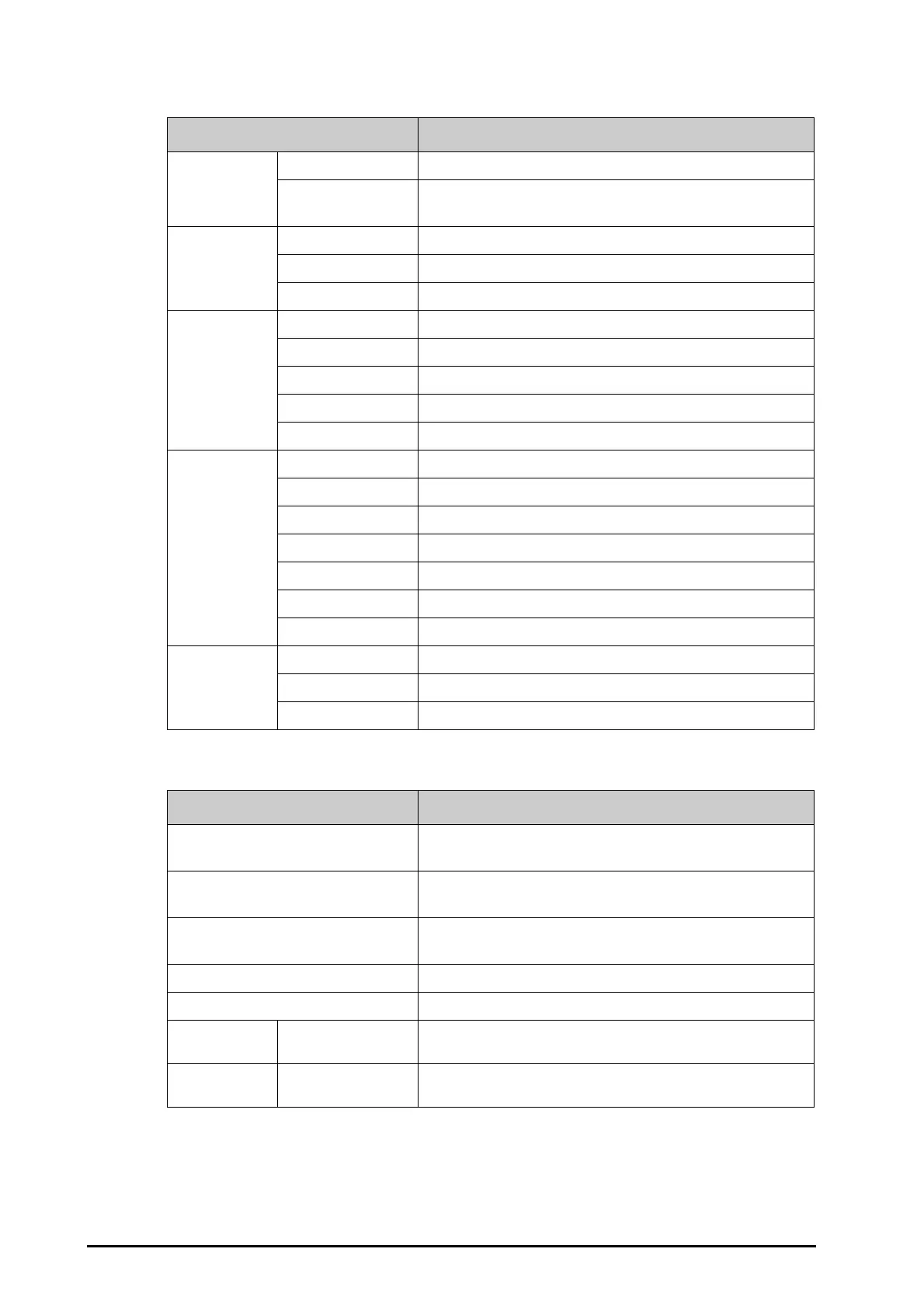C - 22 BeneVision N Series Patient Monitor Operator’s Manual
C.2.2 Review Default Settings
C.2.3 Minitrends Default Settings
Item Default Setting
Tabular Trends Trend Group Standard
Interval OR: 5 min
Other departments: 30 min
Graphic Trends Trend Group Standard
Zoom 8 hrs
Trends 5
Events Filter Off
Filter Setup All On
Beat Anno Off
Speed 25 mm/s
Gain ×1
Full Disclosure Display (Maximum: 3) II
Storage II
Duration 1 min
Scale ×1
Beat Anno Off
Speed 25 mm/sec
Gain ×1
12-Lead ECG Speed 25 mm/sec
Gain ×1
Layout 3×4+1
Item Default Setting
Alarm Statistics OR: Off
Other departments: On
Alarm Statistics Length OR: 2hrs
Other departments: 8 hrs
Minitrend Length OR: 30 min
Other departments: 2 hrs
Baseline (for OR department only) On
Routine Vital Manual
Time (For
Routine Vital set
to
Auto)
08:00
Interval (For
Routine Vital set
to
Auto)
8 hrs
