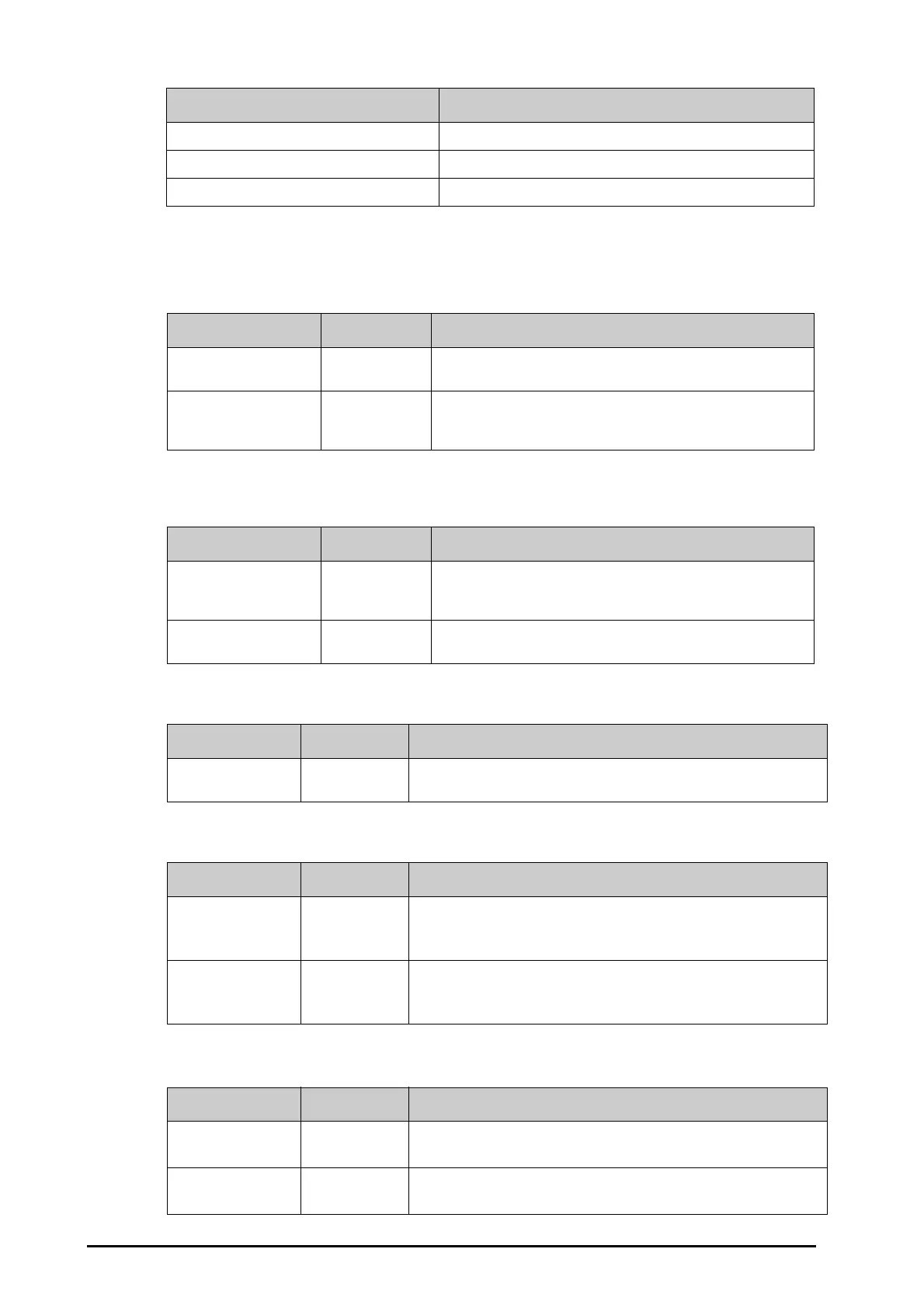D - 2 BeneVision N Series Patient Monitor Operator’s Manual
Note: When arrhythmia alarms occur, check the patient’s condition and the ECG connections.
D.1.3 Resp Physiological Alarm Messages
D.1.4 SpO
2
Physiological Alarm Messages
D.1.5 PR Physiological Alarm Messages
D.1.6 NIBP Physiological Alarm Messages
D.1.7 IBP Physiological Alarm Messages
Pacer Not Capture Prompt
Missed Beat Prompt
A-Fib Prompt
Alarm message Default priority
Alarm message Default priority Cause and solution
Resp Aritifact High The patient’s heartbeat has interfered with his respiration. Check the
patient’s condition and the Resp connections.
Apnea High The respiration signal was so weak that the monitor cannot perform
respiration analysis. Check the patient’s condition, module and patient
connections.
Alarm message Default priority Cause and solution
SpO2/SpO2b Desat High The SpO
2
or SpO
2
b value falls below the desaturation alarm limit.
Check the patient’s condition and check if the alarm limit settings are
correct.
SpO2 High High/Med,
configurable
The SpO2 value exceeds the alarm limit. Check the patient’s
condition.
Alarm message Default priority Cause and solution
No Pulse
High The pulse signal was so weak that the monitor cannot perform pulse analysis.
Check the patient’s condition, SpO2 sensor and measurement site.
Alarm message Default priority Cause and solution
NIBP-S/NIBP-D/
NIBP-M Extremely
High
High The NIBP value is higher than the NIBP Extreme alarm high limit. Check the
patient’s condition and check if the alarm limit settings are correct.
NIBP-S/NIBP-D/
NIBP-M Extremely
Low
High The NIBP value is lower than the NIBP Extreme alarm low limit. Check the
patient’s condition and check if the alarm limit settings are correct.
Alarm message Default priority Cause and solution
Art-S/Art-D/Art-M
Extremely High
High The Art value is higher than the Art Extreme alarm high limit. Check the
patient’s condition and check if the alarm limit settings are correct.
Art-S/Art-D/Art-M
Extremely Low
High The Art value is lower than the Art Extreme alarm low limit. Check the patient’s
condition and check if the alarm limit settings are correct.
