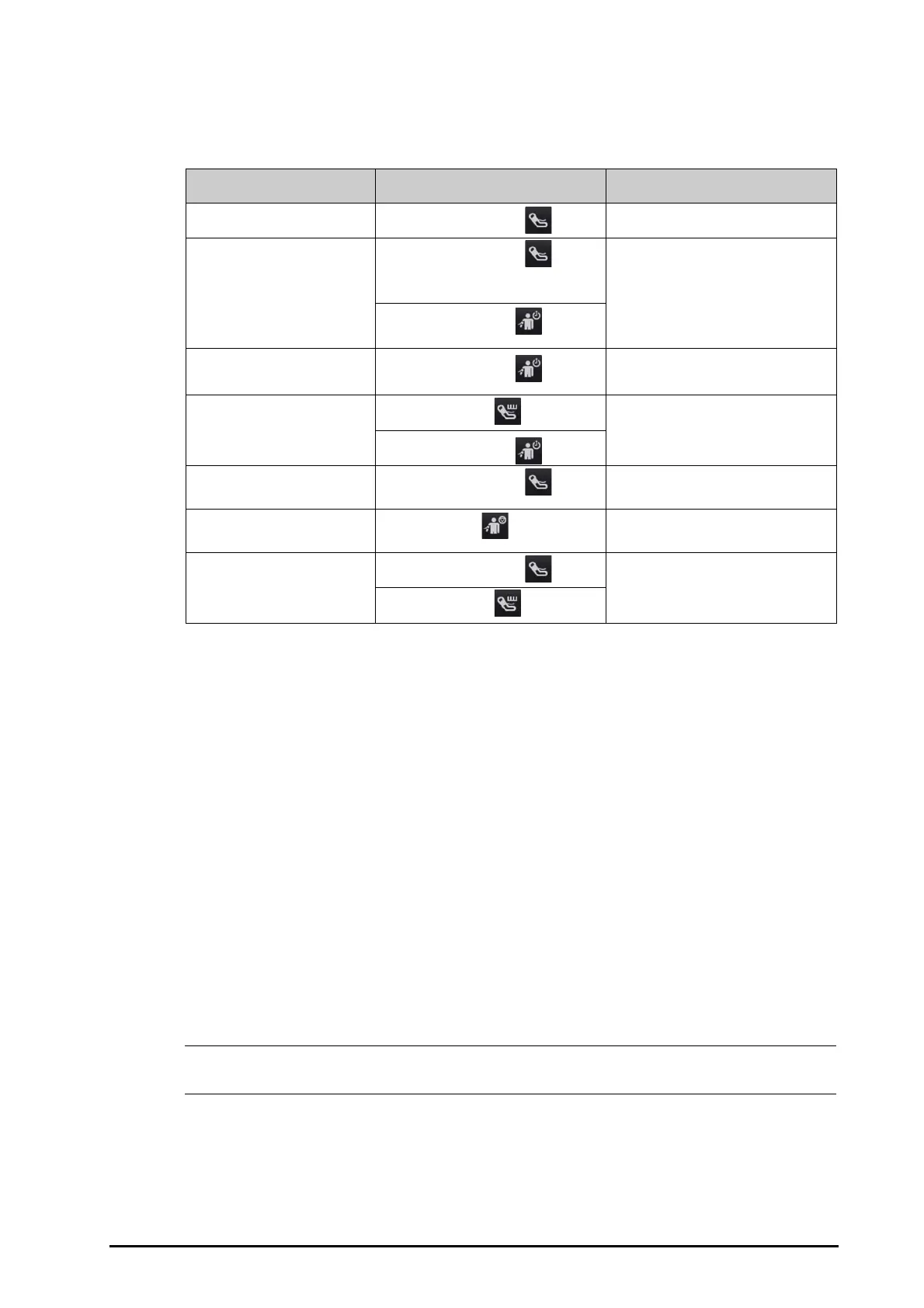BeneVision N Series Patient Monitor Operator’s Manual 16 - 5
16.7 Starting and Stopping NIBP Measurements
Start and stop NIBP measurement by selecting the NIBP quick keys or from the NIBP menu.
16.8 Changing NIBP Settings
16.8.1 Setting the NIBP Alarm Properties
To set the NIBP alarm properties, follow this procedure:
1. Select the NIBP numeric area to enter the NIBP menu.
2. Select the Alarm tab.
3. Enter the password if required.
4. Set alarm properties as desired.
16.8.2 Setting the Initial Cuff Inflation Pressure
To set initial cuff inflation pressure, follow this procedure:
1. Select the NIBP numeric area to enter the NIBP menu.
2. Select Initial Pressure, and then select the appropriate setting.
• For known hypertensive patients, you need to set initial cuff pressure to a higher value to reduce the
measurement time.
16.8.3 Setting the NIBP Interval
For auto NIBP measurement, you need to set the interval between two NIBP measurements. To set the NIBP
interval, follow this procedure:
1. Select the NIBP numeric area to enter the NIBP menu.
Task By Quick Key From NIBP menu
Start a manual measurement NIBP Start/Stop quick key Start NIBP button
Start auto NIBP series
NIBP Start/Stop quick key
Make sure to set
Interval before
starting auto NIBP.
Setup tab → set Interval → Start NIBP
button
NIBP Measure quick key → select
interval
Start
NIBP sequence measurement
NIBP Measure quick key →
Sequence
Sequence tab → set NIBP sequence
→Start NIBP button
Start STAT measurement
NIBP STAT quick key STAT button
NIBP Measure quick key → STAT
Stop the current NIBP
measurements
NIBP Start/Stop quick key Stop NIBP button
End auto NIBP series or NIBP
Sequence
Stop All quick key Stop All button
Stop STAT measurement and end
series
NIBP Start/Stop quick key Stop NIBP or Stop All button
NIBP STAT quick key
