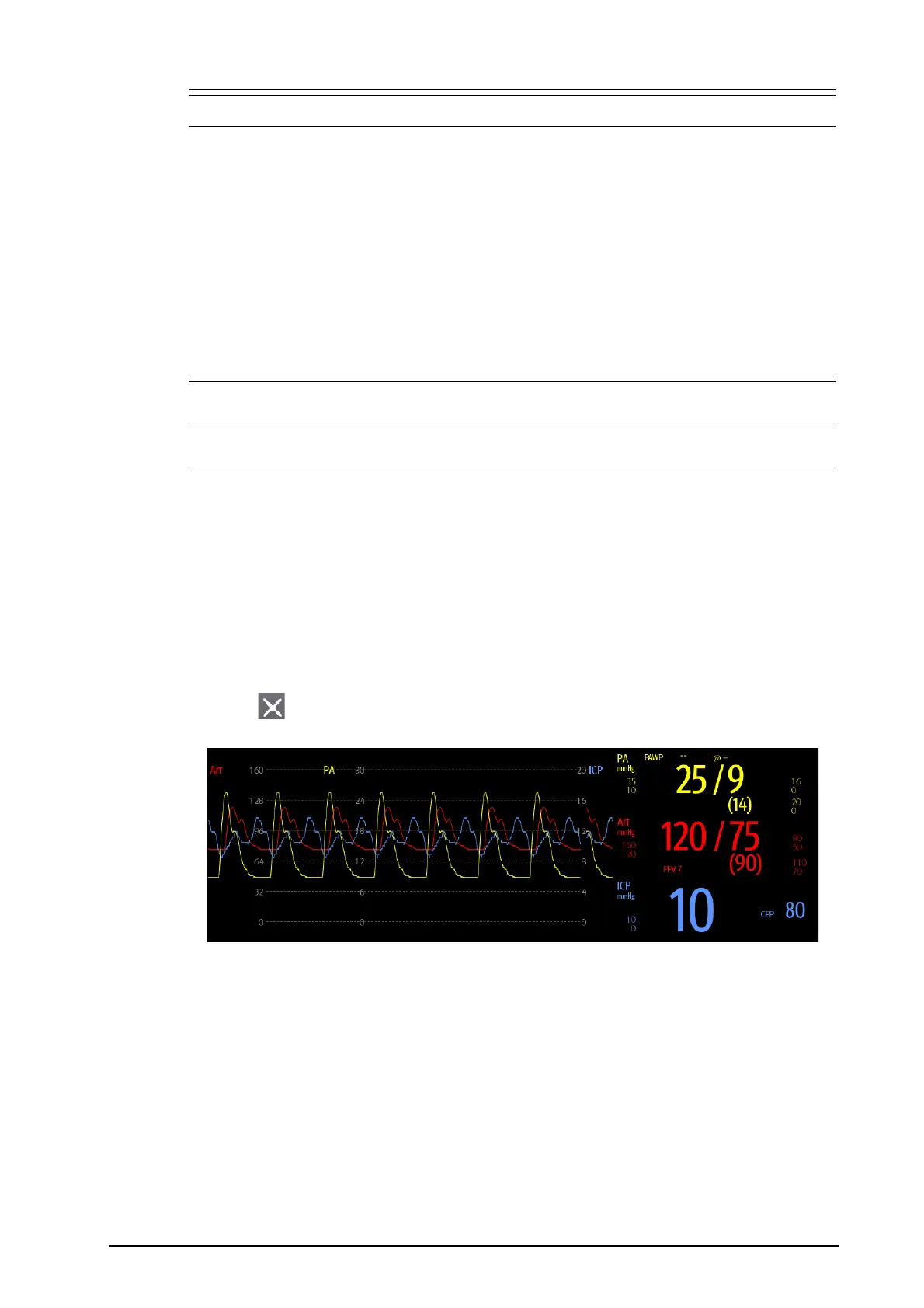BeneVision N Series Patient Monitor Operator’s Manual 17 - 7
• This monitor can calculate PPV from beat-to-beat values of any arterial pulsatile pressure. The
circumstances under which the calculation of a PPV value is clinically meaningful, appropriate and
reliable must be determined by a physician.
• The clinical value of the derived PPV information must be determined by a physician. According to
recent scientific literature, the clinical relevance of PPV information is restricted to sedated patients
receiving controlled mechanical ventilation and mainly free from cardiac arrhythmia.
• PPV calculation may lead to inaccurate values in the following situations:
◆ at respiration rates below 8 rpm
◆ during ventilation with tidal volumes lower than 8 ml/kg
◆ for patients with acute right ventricular dysfunction (“corpulmonale”).
• The PPV measurement has been validated only for adult patients.
• The PPV measurement from IBP will automatically be switched off if PiCCO module is working. The
monitor will measure PPV through PiCCO module.
17.6.10 Overlapping IBP Waveforms
The IBP waveforms can be displayed together. To combine IBP waveforms, follow this procedure:
1. Access Tile Layout by either of the following ways:
◆ Select the Screen Setup quick key → select the Tile Layout tab.
◆ Select Main Menu quick key → from the Display column select Tile Layout.
2. Select the waveform area where you want to display the overlapped IBP waveforms, and then select the IBP
waves to be overlapped on the left side of the same line.
3. Repeat step 2 in another waveform area if needed.
4. Select to save the setting and exit the window. The main screen will display the overlapped IBP waves.
Selecting the overlapped IBP waveforms on the main screen opens the Overlapping Waveform Setup menu,
where you can make the following settings:
■ Scale
◆ Set Left Scale for the arterial pressure.
◆ Set Right Scale for the venous pressure.
◆ Set CVP Scale individually if the CVP waveform is combined and CVP unit is different from IBP unit.
◆ Set ICP Scale individually if the ICP waveform is combined and ICP unit is different from IBP unit.
◆ Set PA Scale individually if the PA waveform is combined.
■ Switch on or off Gridlines to show or hide gridlines in the overlapped waveform area.
■ Set Speed for the overlapped waveforms.
