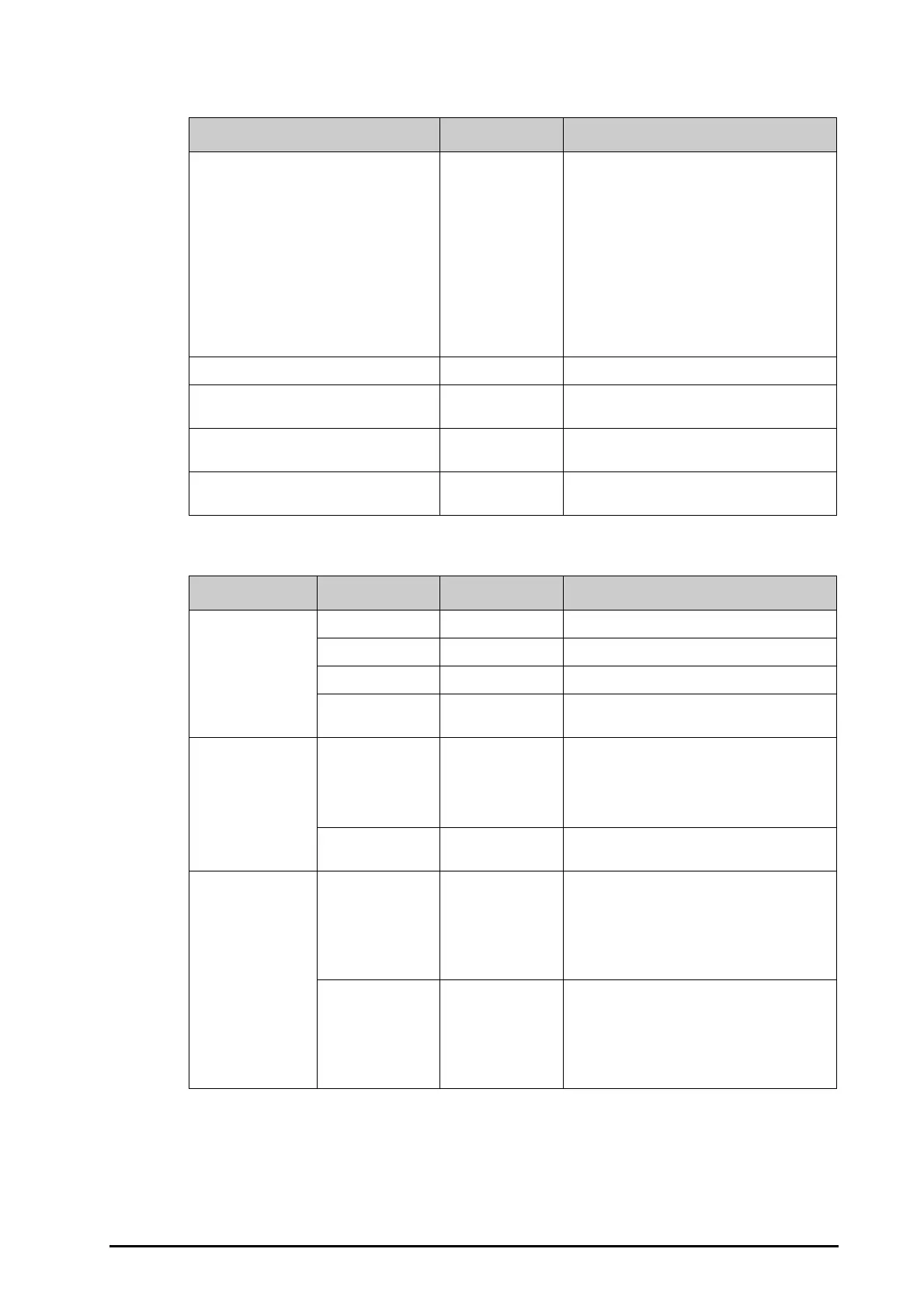BeneVision N Series Patient Monitor Operator’s Manual 39 - 7
39.4.5 The Nurse Call Tab
39.4.6 The Other Tab
Menu Item Default Setting Description
Signal Type Continuous Selects the type of alarms that are sent to the
nurse call system.
•
Pulse: the nurse call signal is a pulse signal
and each pulse lasts one second. When
multiple alarms simultaneously occur, only
one pulse signal is outputted. If an alarm
occurs but the previous one is not cleared, a
new pulse signal will also be outputted.
•
Continuous: the nurse call signal lasts until
the alarm ends. That is to say the duration of a
nurse call signal is equal to that of the alarm
condition.
Contact Type Normally Closed Selects the work mode of the nurse call relay
Alarm Priority High Only Selects the priority of alarms sent to the nurse call
system
Alarm Type Physiological Only Selects the type of alarms sent to the nurse call
system.
Receive Call Help On Receives the calling signal if a monitor in the
same department calls for help.
Section Menu Item Default Setting Description
Alarm Priority ECG Lead Off Low Selects the priority of the ECG lead off alarm.
SpO2 Sensor Off Low Selects the alarm level for SpO
2
sensor off alarm.
IBP No Sensor Med Selects the alarm level for IBP No Sensor alarm.
CMS/eGW
Disconnected
Low Selects the priority of the CMS and eGateway
disconnection alarm.
Alarm Delay Alarm Delay 6 sec For continuously measured parameters, the
monitor does not present the alarm if the alarm
condition is resolved within the delay time. The
setting of
Alarm Delay is not applied to the
apnea alarms and the ST alarms.
ST Alarm Delay 30 sec The monitor does not present the ST alarm if the
alarm condition is resolved within the delay time.
Alarm Light
Brightness
Primary Screen Med Selects the alarm light brightness on the primary
display.
Auto: the monitor automatically adjusts the
alarm light brightness according to the ambient
light. The stronger the ambient light is, the
brighter the alarm light is.
Secondary Screen
(for N22/N19)
Med Selects the alarm light brightness on the
secondary display.
Auto: the monitor automatically adjusts the
alarm light brightness according to the ambient
light. The stronger the ambient light is, the
brighter the alarm light is.
