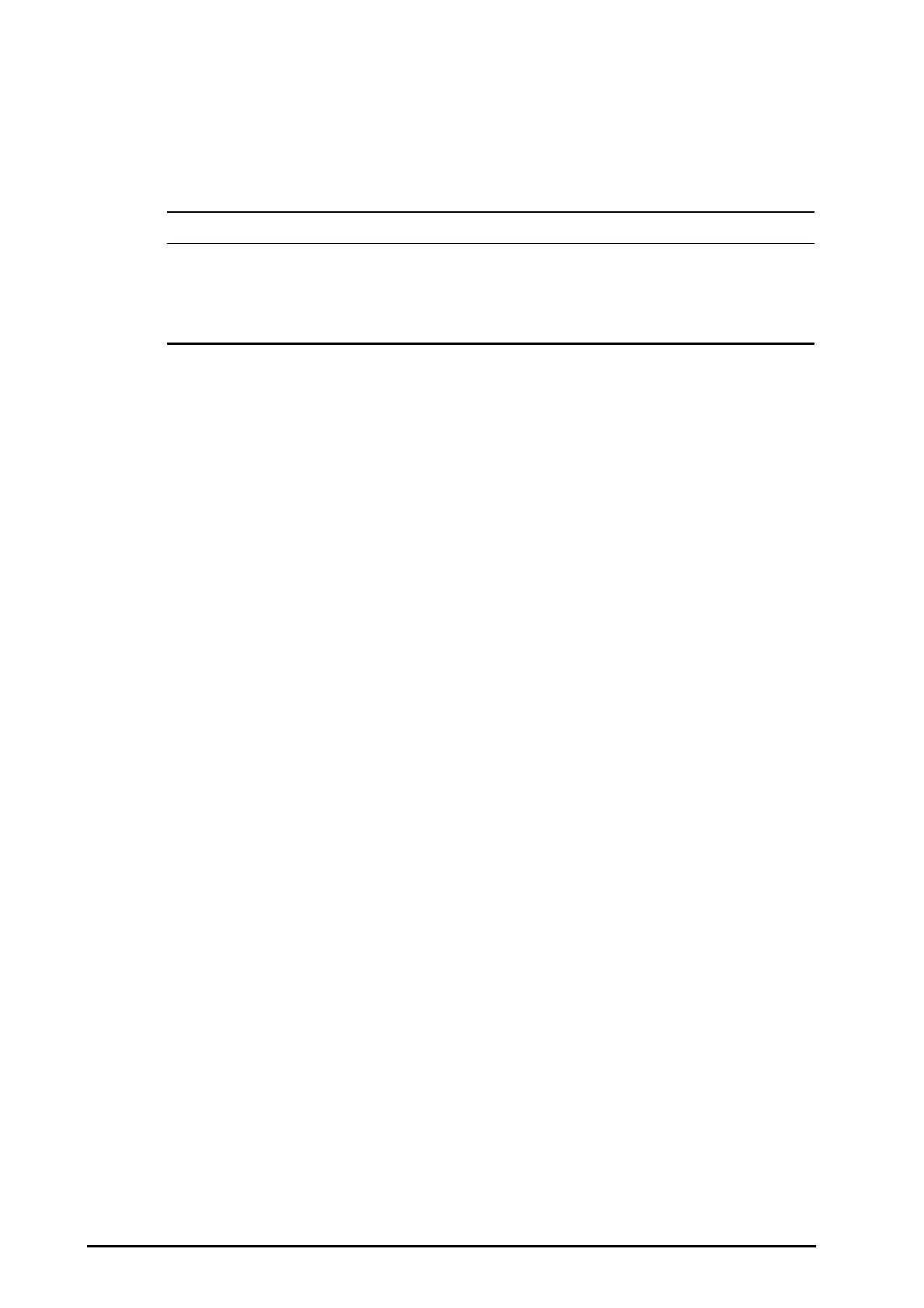41 - 8 BeneVision N Series Patient Monitor Operator’s Manual
4. Gently wipe the print head with cotton swabs dampened with ethanol to remove the dust and foreign par-
ticles.
5. Wipe off excess moisture with dry cotton swabs.
6. Allow the print head air dry.
7. Reload the recording paper and close the recorder door.
• Do not use anything that may destroy the thermal element.
• Do not add unnecessary force to the thermal head.
• The thermal print head gets hot when recording. Do not clean the print head immediately after
recording.
41.8 Impact of Improper Cleaning
Using cleaners other than those recommended may have the following impact:
■ Product discoloration
■ Metal part corrosion
■ Brittle and breaking wires, connectors, and equipment housing
■ Reduced cable and leadwire life
■ Overall system performance degradation
■ Equipment malfunction or failure
