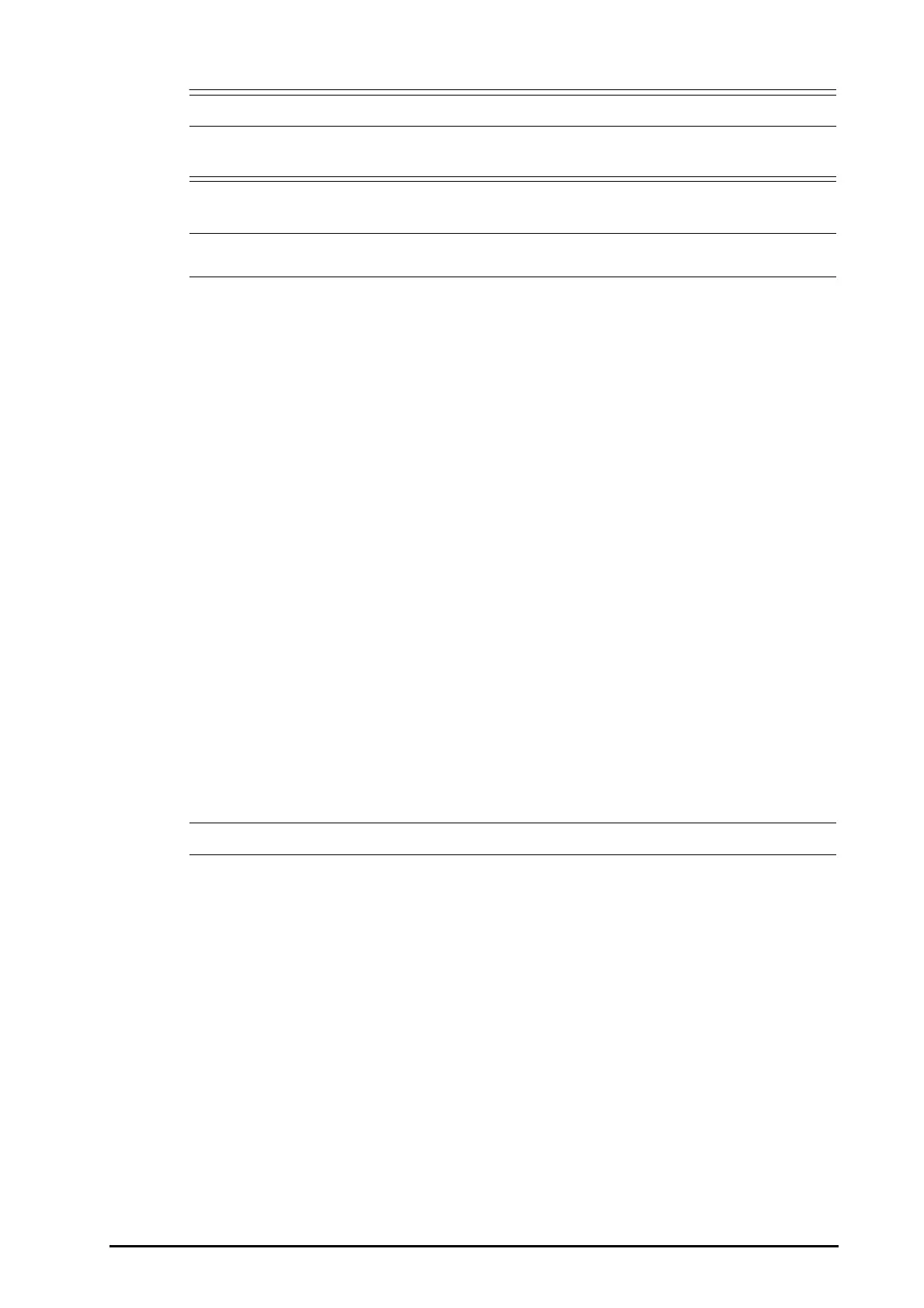BeneVision N Series Patient Monitor Operator’s Manual 20 - 7
• Calibrate the HemoSphere monitor before monitoring. Refer to the HemoSphere Operator’s Manual
for the calibration instructions.
• For the HemoSphere monitor, Flow Control must be set to 2 seconds.
20.6 Accessing the HemoSight Menu
To accessing the HemoSight menu, follow this procedure:
1. Select the CCO numeric area to enter the CCO menu.
2. Select the HemoSight button. For more information, see 33HemoSight
TM
.
20.7 Changing CCO Settings
20.7.1 Changing the CCO Alarm Settings
To change the CCO alarm settings, follow this procedure:
1. Select the CCO numeric area to enter the CCO menu.
2. Select the Alarm tab.
3. Set the alarm properties of CCO and CCI.
20.7.2 Changing the SVR Unit
To change the SVR unit, follow this procedure:
1. Select the CCO numeric area to enter the CCO menu.
2. Select the Setup tab.
3. Set SVR Unit.
• The SVRI unit changes accordingly after the SVR unit is changed.
20.7.3 Setting Parameters for Display
To set the parameters for display, follow this procedure:
1. Select the CCO numeric area to enter the CCO menu.
2. Select the Select Parameter tab.
3. Select the primary and secondary parameters for display.
20.7.4 Setting the CCO Analog Output Signal
To set the CCO output signal, follow this procedure:
1. Select the CCO numeric area to enter the CCO menu.
2. Select the Signal Output Setup tab.
3. Set the output signal as follows:
◆ This monitor can output the analog signals of ECG waveform, MAP value, SpO
2
value and CVP value to
the Vigilance II monitor. If a signal has several sources, you can select a source.
