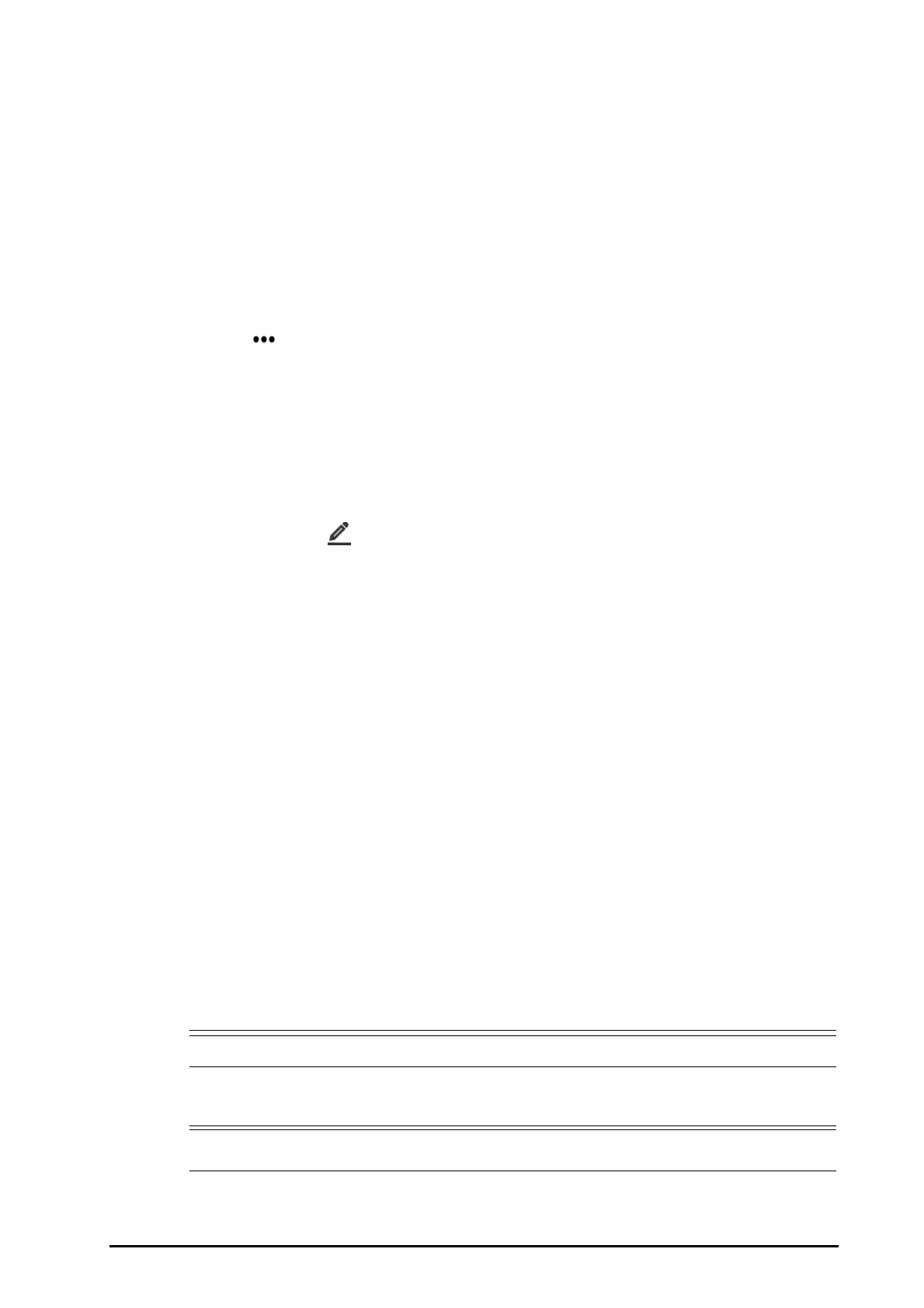BeneVision N Series Patient Monitor Operator’s Manual 34 - 13
34.4.2.4 Changing Screening Settings
From the Screening page select Setup. You can change the following settings:
■ In the Screening area, set RR (rpm) high limit and BP-S (mmHg) low limit for qSOFA scoring.
■ In the Unit area, set the unit of Bilirubin and Creatinine.
34.4.3 Recommendations
As per the SSC Guidelines 2016, SepsisSight provides graded recommendations. Pages Part I and Part II in the
SepsisSight screen list these recommendations.
34.4.3.1 Viewing Detailed Recommendations
Select the icon at the right side of each item to view detailed recommendations of SSC Guideline
2016. The star symbol ★ indicates the grade of recommendation:
■ ★★: strong recommendation
■ ★: weak recommendation
■ No ★ symbol: ungraded strong recommendation
34.4.3.2 Marking Implemented Items
Check off implemented items. Then the time and date are automatically recorded and displayed.
■ You can select the symbol to change the date and time.
■ Select Reset to clear the current results.
34.4.4 Reviewing SepsisSight Trend Data
Select the Graphic Trends tab to view the trend of parameters of resuscitation.
When a recommended treatment is checked off on the Part I page and Part II page, relevant event is marked in
the tabular trend. Vertical lines of different colors indicate the event type:
■ White: inspection performed
■ Blue: medication
■ Green: goal achieved
■ Purple: other treatment
34.5 Rescuing Mode
You can put the monitor into the rescue mode when rescuing a patient. In the rescue mode, the monitor displays
the following information:
■ Values and waveforms of physiological parameters
■ CPR parameters and CQI (CPR quality index) trend
■ CPR Dashboard
You can output the rescue report.
The rescue mode is intended for adult and pediatric patients.
• The rescue mode is not intended for neonatal patients.
• In the rescue mode, all physiological alarms and part of technical alarms are disabled.
• Licenses are required for the CQI and CPR Dashboard function.
