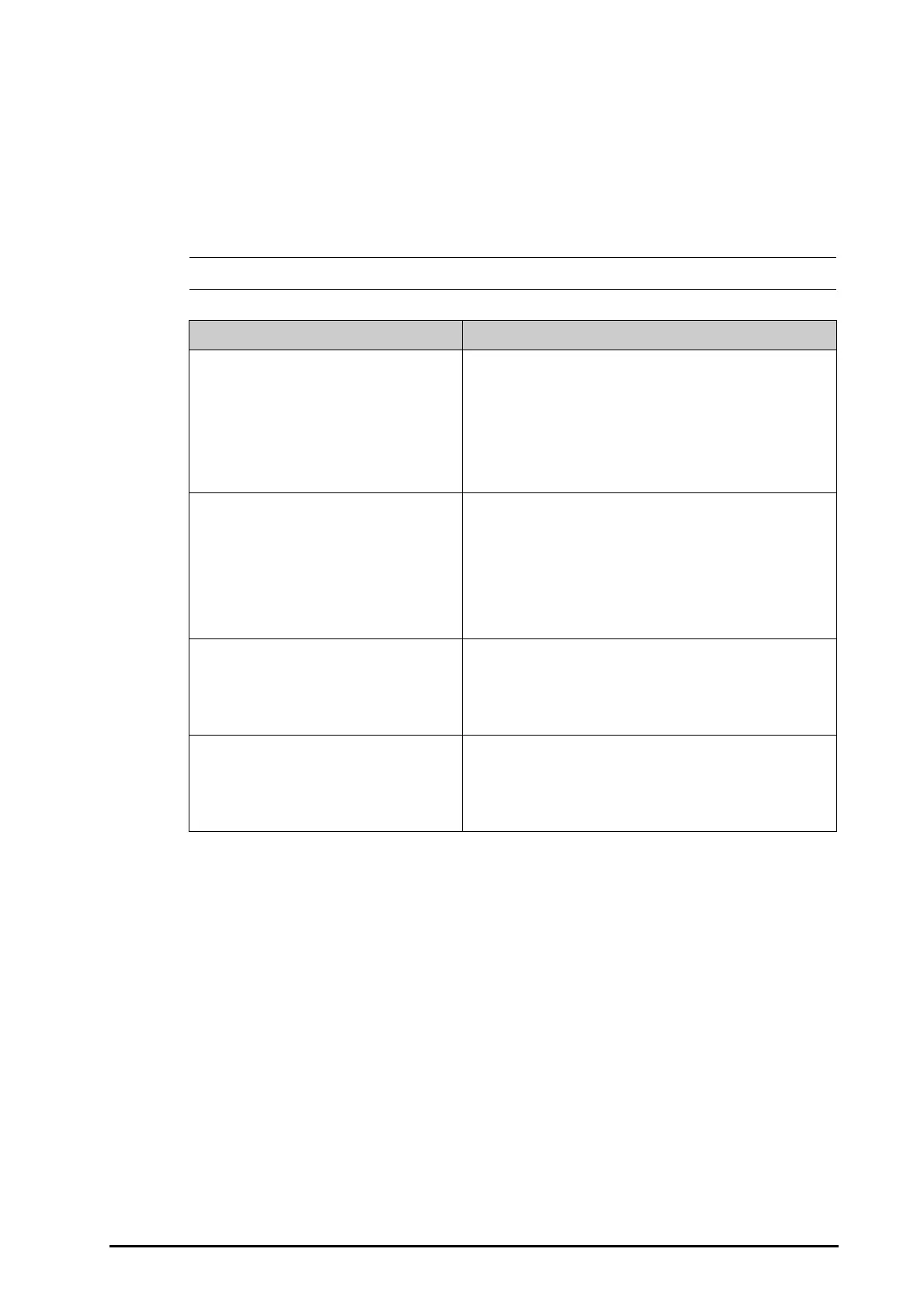BeneVision N Series Patient Monitor Operator’s Manual 14 - 9
4. Switch on or off Display PR.
14.8 SpO
2
Troubleshooting
This section lists the problems that might occur. If you encounter the problems when using the equipment or
accessories, check the table below before requesting for services. If the problem persists, contact your service
personnel.
• For the physiological and technical alarm messages, see DAlarm Messages.
Problem Solution
Do not see SpO
2
numeric area or waveform area
on the main screen
1. Check that the SpO
2
is set to display in the Screen Setup menu.
For more information, see 39.12The Other Settings.
2. Check that if the SpO
2
parameter switch is enabled. If not, enable
the SpO
2
measurement.For more information, see 3.11.1Switching
On or Off a Parameter.
3. Check that the cable connections of SpO
2
sensor and the
extension cable are tight. Replace the SpO
2
sensor or the extension
cable if needed.
Dashes “- -” display in place of numerics. 1. Check that the cable connections of SpO
2
sensor and the
extension cable are tight. Replace the SpO
2
sensor or the extension
cable if needed.
2. Reconnect the SpO
2
sensor if the alarm SpO2 Sensor Off appears.
3. Check the PI value. If the PI value is too low, adjust the SpO
2
sensor,
or apply the sensor to the site with better perfusion.
4. Move the sensor to the place with weaker light, or cover the sensor
with shade cloth if the alarm SpO2 Sensor Off appears.
Low amplitude SpO
2
signal 1. The SpO
2
sensor and NIBP cuff are placed on the same limb.
Change a monitoring site if necessary.
2. Check the PI value. If the PI value is too low. Adjust the SpO
2
sensor,
or apply the sensor to the site with better perfusion.
3. Check the sensor and its application site.
SpO2 value is inaccurate 1. Check the patient’s vital signs.
2. Check for conditions that may cause inaccurate SpO
2
readings. For
more information, see 14.3SpO
2
Measurement Limitations.
3. Check the monitor, the SpO
2
module or the MPM for proper
functioning.
