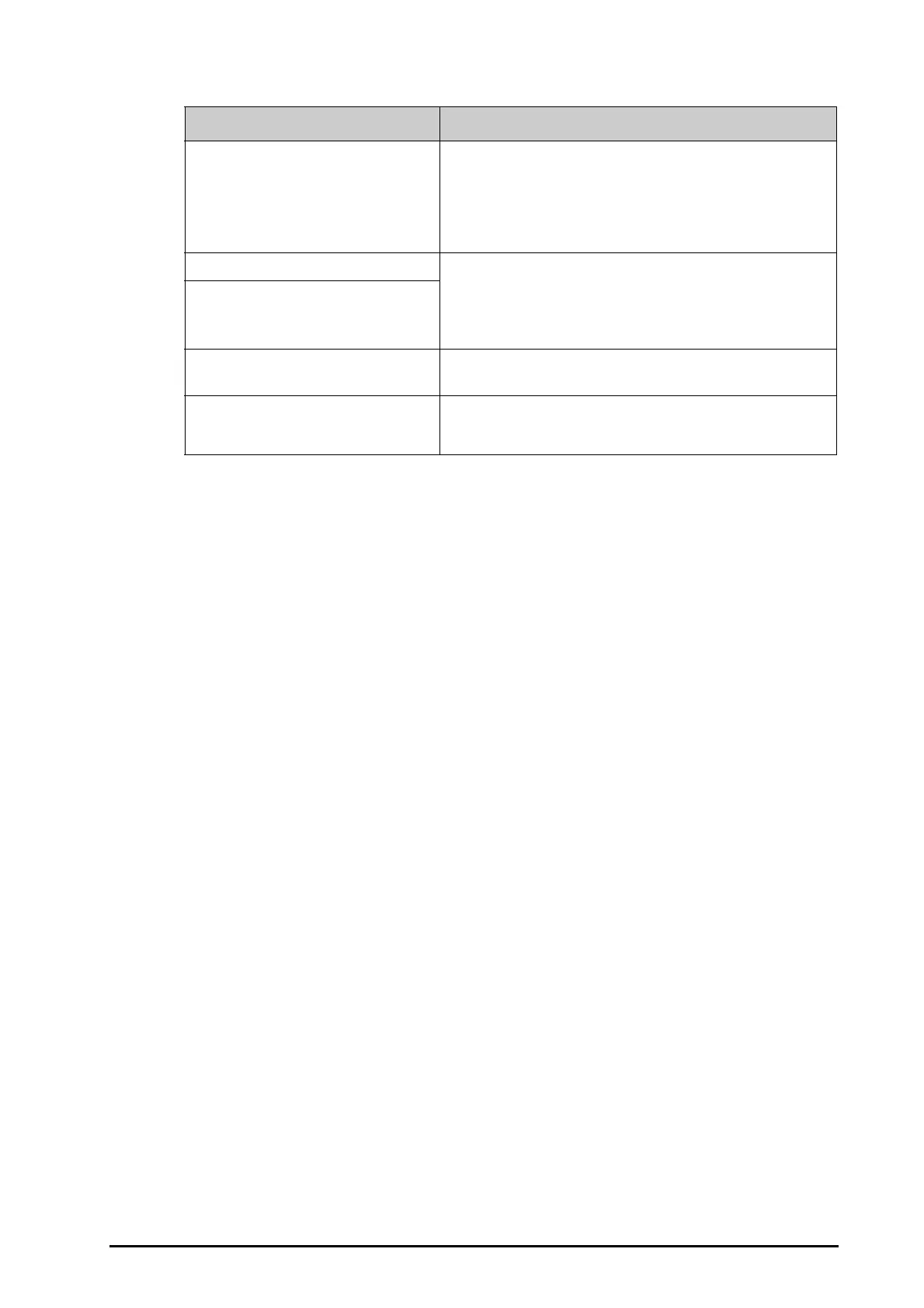BeneVision N Series Patient Monitor Operator’s Manual 25 - 11
Problem Solution
Do not see RM numeric area or waveform area
on the main screen
1. Check that the Paw, Flow or Vol is set to be displayed in the Screen
Setup
menu. For more information, see 39.12The Other Settings.
2. Check that if the RM parameter switch is enabled. If not, enable the RM
measurement. For more information, see
3.11.1Switching On or Off a
Parameter
.
3. Check the connection of flow sensor.
Erroneous values 1. Check that the tube connectors and their connections are tight and not
leaking.
2. Check that the sensor type is appropriate.
3. Disconnect the flow sensor, and remove the water or secretions from
the flow sensor.
Values seems unstable
Strong vibrations in the loop 1. Check the patient status.
2. Check the breathing system for water or secretions.
The respiratory loops are not whole. (gap
between the starting and ending points may
indicate a leak)
Check the breathing system for leakage.
