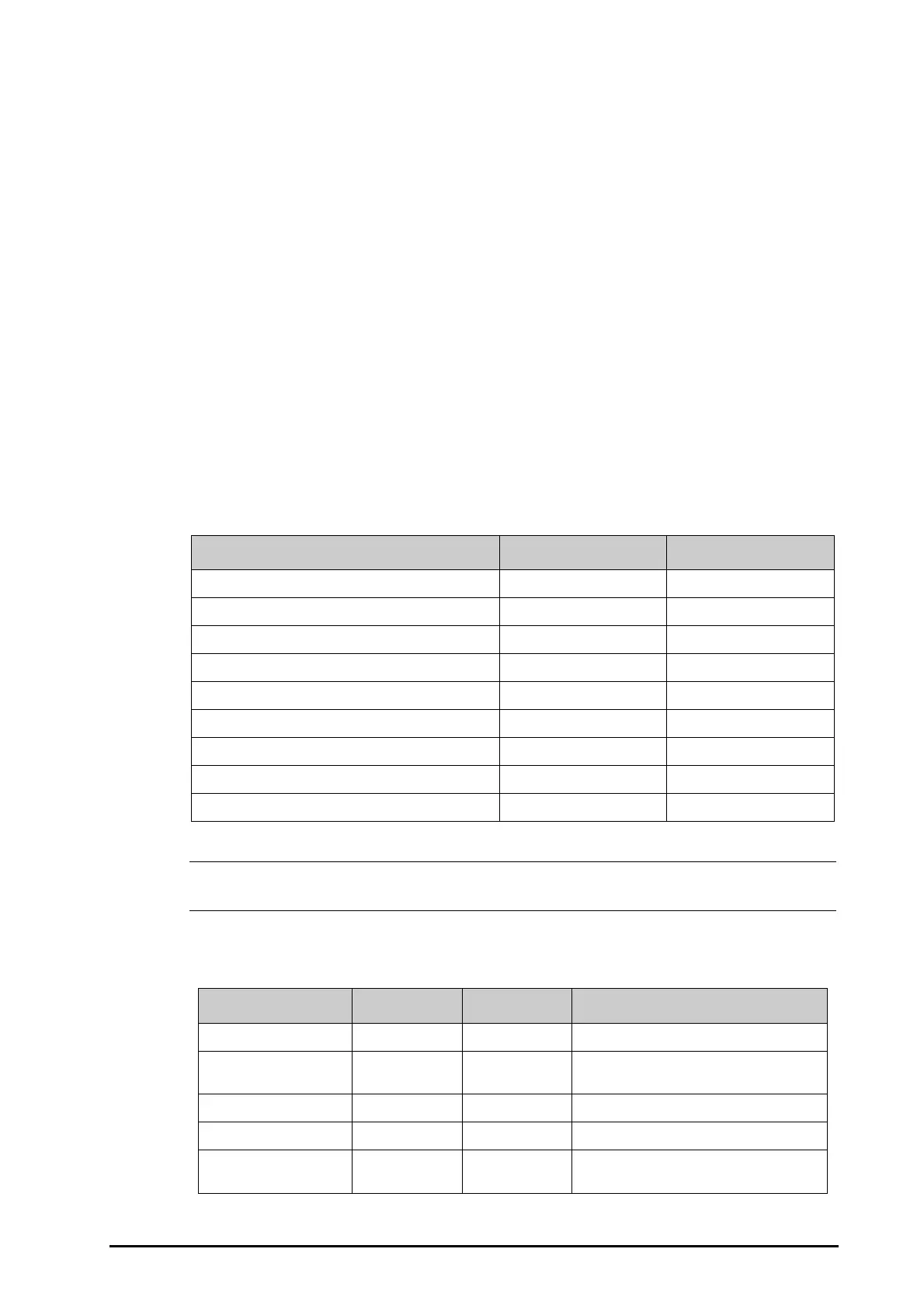BeneVision N Series Patient Monitor Operator’s Manual 35 - 3
35.4 Hemodynamic Calculations
The monitor provides the hemodynamic calculation function. The monitor can save the results of up to 10
calculations, which are displayed in groups.
35.4.1 Performing Hemodynamic Calculations
To perform hemodynamic calculation, follow this procedure:
1. Access hemodynamic calculation by either of the following ways:
◆ Select the Calculations quick key → Hemodynamics tab.
◆ Select the Main Menu quick key → from the Calculations column select Hemodynamics.
2. Enter the known values. For a patient who is being monitored, the currently measured values are
automatically taken.
3. Select Calculate.
The calculated value greater than the normal upper limit is indicated by an up arrow “↑”. The calculated
value lower than the normal lower limit is indicated by a down arrow “↓”.
You can select Range to show the normal range of each parameter.
35.4.2 Input Parameters for Hemodynamic Calculations
• If you enable Use PA-D as PAWP, PA-D value will be used to replace PAWP value for hemodynamic
calculation. For more information, refer to 17.6.8Setting the Use PA-D as PAWP Switch.
35.4.3 Calculated Parameters and Formulas for Hemodynamic Calculations
Input Parameter Label Unit
cardiac output C.O. L/min
heart rate HR bpm
pulmonary artery wedge pressure PAWP mmHg
artery mean pressure PMAP mmHg
pulmonary artery mean pressure PA Mean mmHg
central venous pressure CVP mmHg
end-diastolic volume EDV ml
height Height cm
weight Weight kg
Calculated Parameters Label Unit Formula
cardiac index C.I. L/min/m
2
C.I. (L/min/m
2
) = C.O. (L/min)/BSA (m
2
)
body surface area BSA m
2
BSA (m
2
) = Wt
0.425
(kg) × Ht
0.725
(cm) ×
0.007184
stroke volume SV ml SV (ml) = 1000× C.O. (L/min)/HR (bpm)
stroke index SVI ml/m
2
SVI (ml/m
2
) = SV (ml)/BSA (m
2
)
systemic vascular
resistance
SVR DS/cm
5
SVR (DS/cm
5
) = 79.96 × [APMAP (mmHg) -
CVP (mmHg)]/C.O. (L/min)
