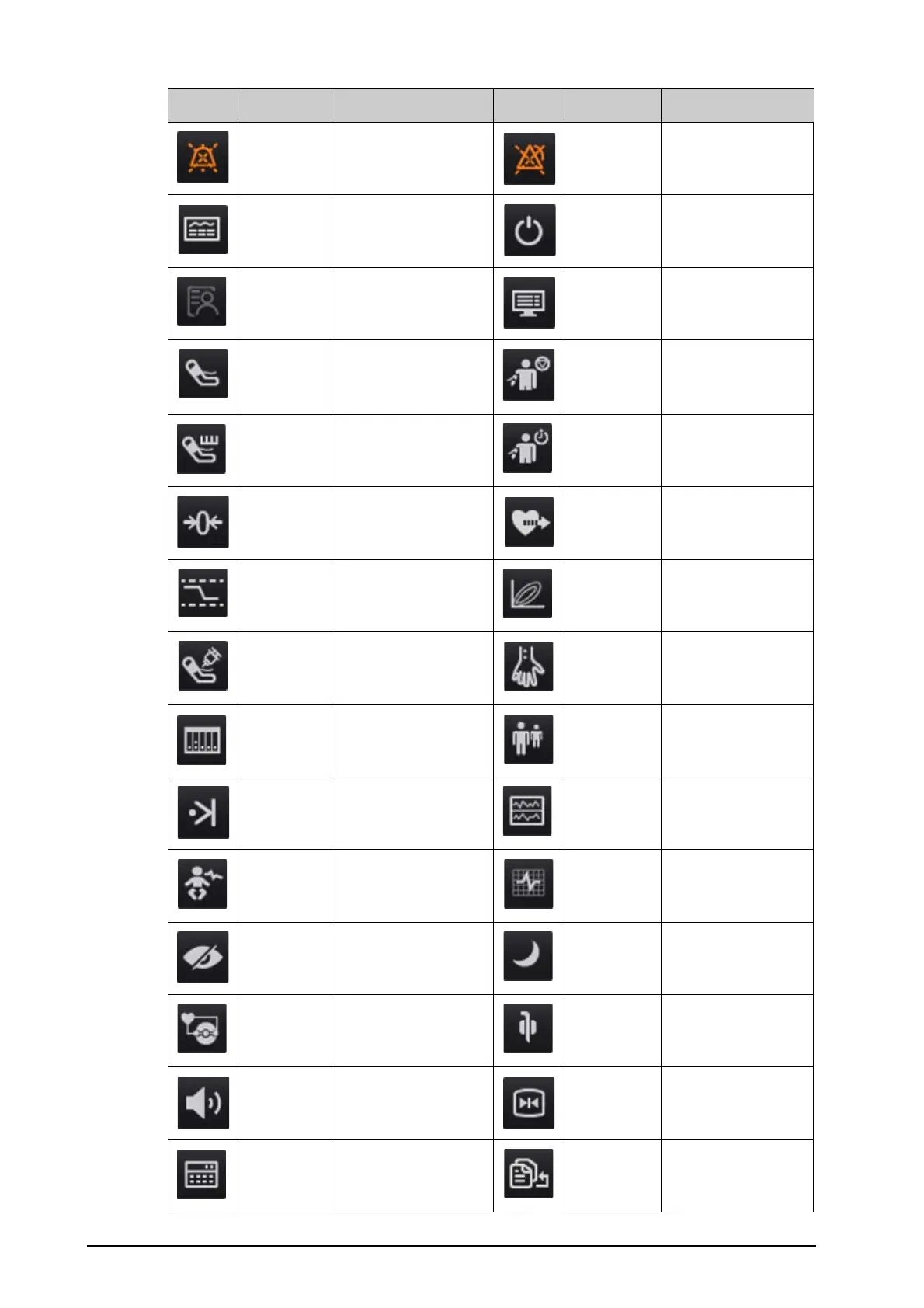3 - 8 BeneVision N Series Patient Monitor Operator’s Manual
Audio Pause Pauses alarm tone. Alarm Pause Pauses the current alarms.
Review Enters the Review menu. Standby Enters the Standby mode.
Patient
Management
Enters the Patient
Management menu.
Screen Setup Enters the Screen Setup
menu.
NIBP Start/
Stop
Starts an NIBP
measurement or stops the
current NIBP
measurement.
Stop All Stops all NIBP
measurements.
NIBP STAT Starts a five-minutes
continuous NIBP
measurement.
NIBP Measure Enters the NIBP Measure
menu.
Zero IBP Starts IBP zero calibration. C.O. Measure Opens the C.O.
Measure
window.
PAWP Enters the PAWP screen. Loops Opens the Loops
window.
Venipuncture Inflates the NIBP cuff to
help venous puncture.
Start TOF Starts/stops TOF
measurement.
Parameters
Setup
Enters the Parameters
Setup menu.
Remote View Opens the Remote View
window.
Manual Event Manually triggers and
saves an event.
Minitrends Enters the Minitrends
screen.
OxyCRG Opens the OxyCRG
window.
ECG Full-
Screen
Enters the 12-lead ECG
full screen.
Privacy Mode Enters the privacy mode. Night Mode Enters the night mode.
CPB Mode Enters the CPB mode. Intubation
Mode
Enters the intubation
mode.
Volume Enters the Volume menu. Freeze Freezes waveforms.
Calculations Enters the Calculations
menu.
Load
Configuration
Enters the Load Config
menu.
Symbol Label Function Symbol Label Function
