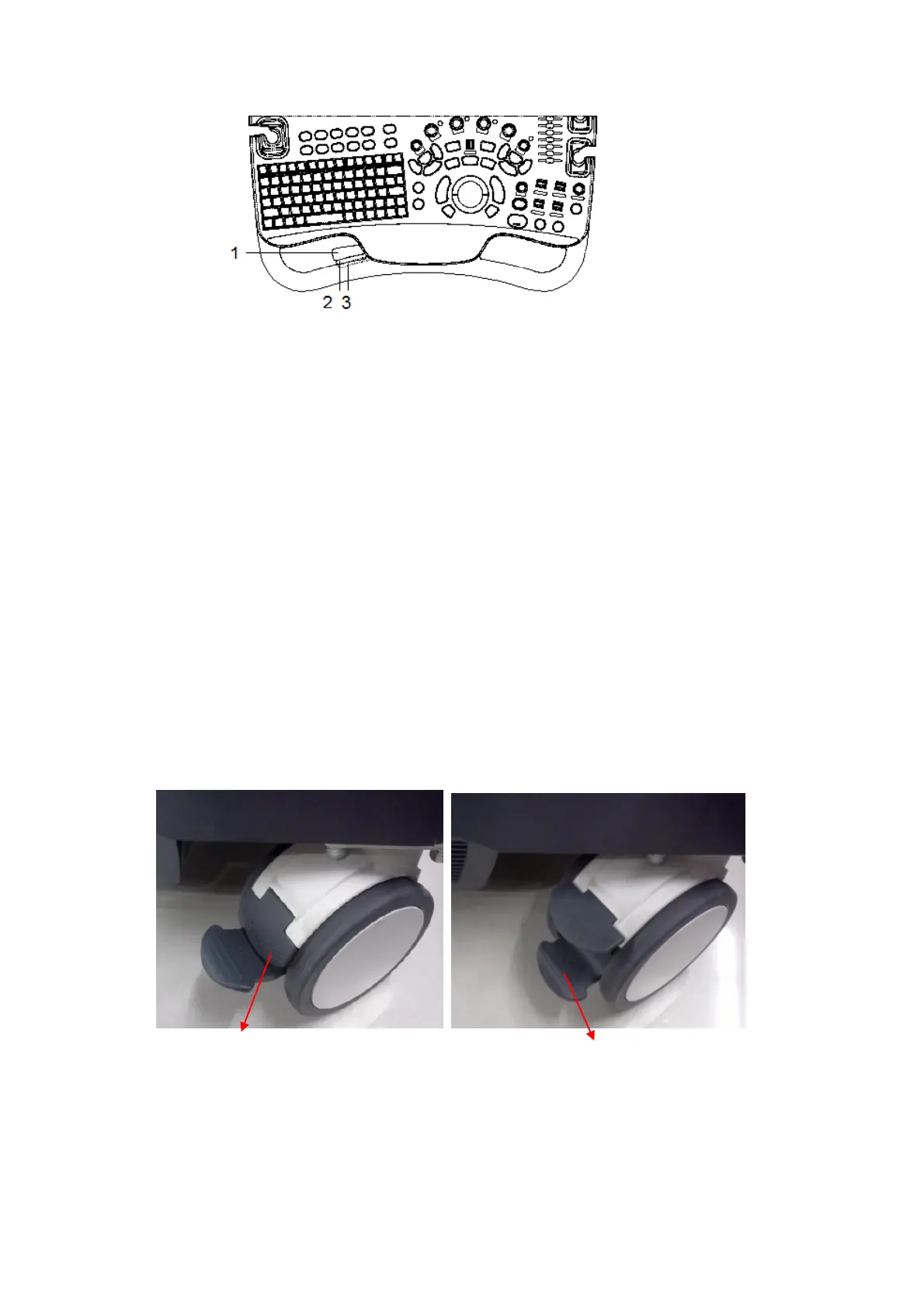Adjustments 7-7
Key backlit brightness adjustment
In the [System Preset]→[Key Config] page, you can adjust key backlit brightness and volume.
Functional keys setting
In the [System Preset]→[Key Config] page, you can preset functions for keys of
print ,save1,save2,F3,F4,F5,F6,F12,P1,P2, for example, you can preset save image to hard
drive function of F3.
7.4 Caster Adjustment
There are four casters of the main unit: 3 break casters and one orientation caster (with the
green button ), as shown in the figure: tread the 2 “On” button downwards by foot to lock the caster,
tread the 1 “Off” button downwards by foot to release the caster. When locking or releasing the
casters, move the casters if necessary.
RELEASING LOCKING