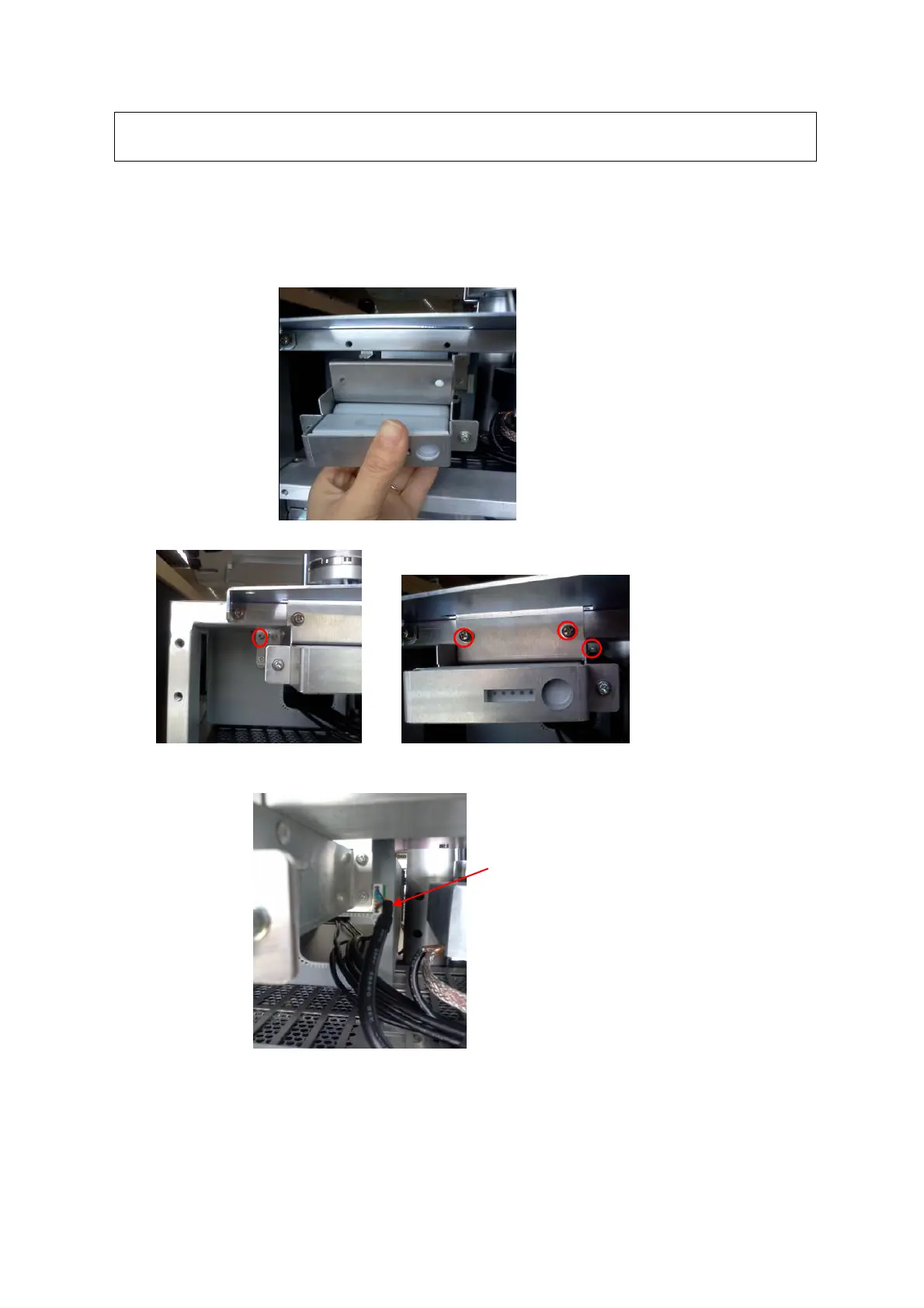Optional Installation/Assembly 10-17
10.2.6 Battery Assembly
1. Remove the rear cover. Refer to procedure 1 and 2 in 9.3.3.
2. As shown in the figure, put the battery assembly on the main unit racket and up cover.
3. As shown in the figure, fix the battery assembly on the main unit racket by four M4X8 screws.
4. Plug the reserved battery connection wire on the left of DVD-R/W racket to the socket of battery
connecting board.
5. Assemble the rear cover to finish the whole process.
If it is difficult for the clasp automatically opening, please open it manually
and then put on DVR board.
