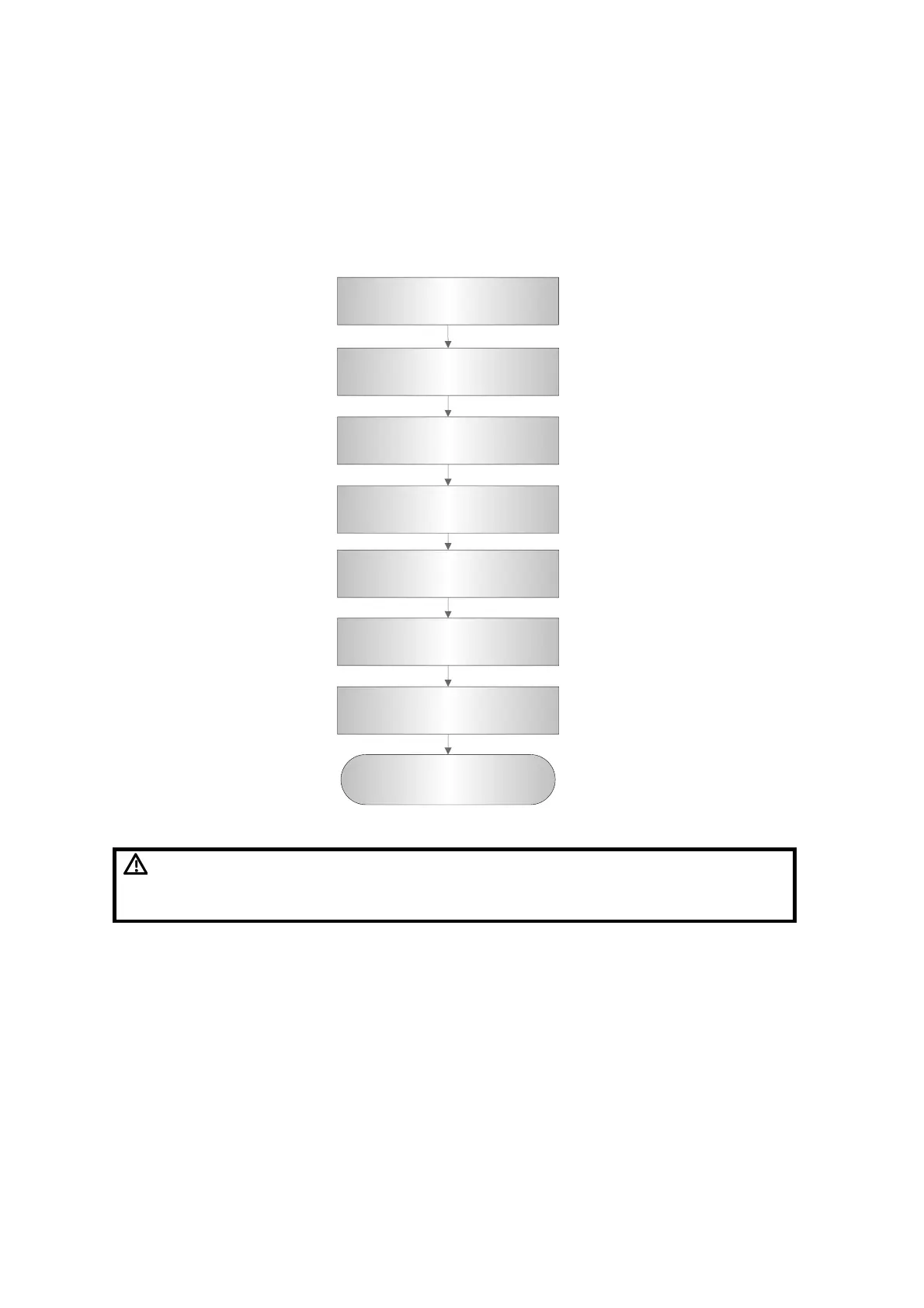Care & Maintenance 12-3
12.2 Cleaning
12.2.1 Clean the System
12.2.1.1 Flow of Cleaning
Clean dust-proof covers
Clean monitor and touch screen
Clean trackball
Clean holders
Clean cover
Clean probes
Clean control and minor panel
Power off and pull out the
power cables
Fig 12-1 Cleaning maintenance flow
Before cleaning the system, be sure to turn off the power and
disconnect the power cord from the outlet. If you clean the system
while the power is “On”, it may result in electric shock.
12.2.1.2 Content
1. Clean dust-proof covers
Tool: Soft brush
Method:
a) Disassemble dust-proof cover before cleaning.
System dust-proof cover: Grab the lower side of the dust net frame, and then pull out
the net.
