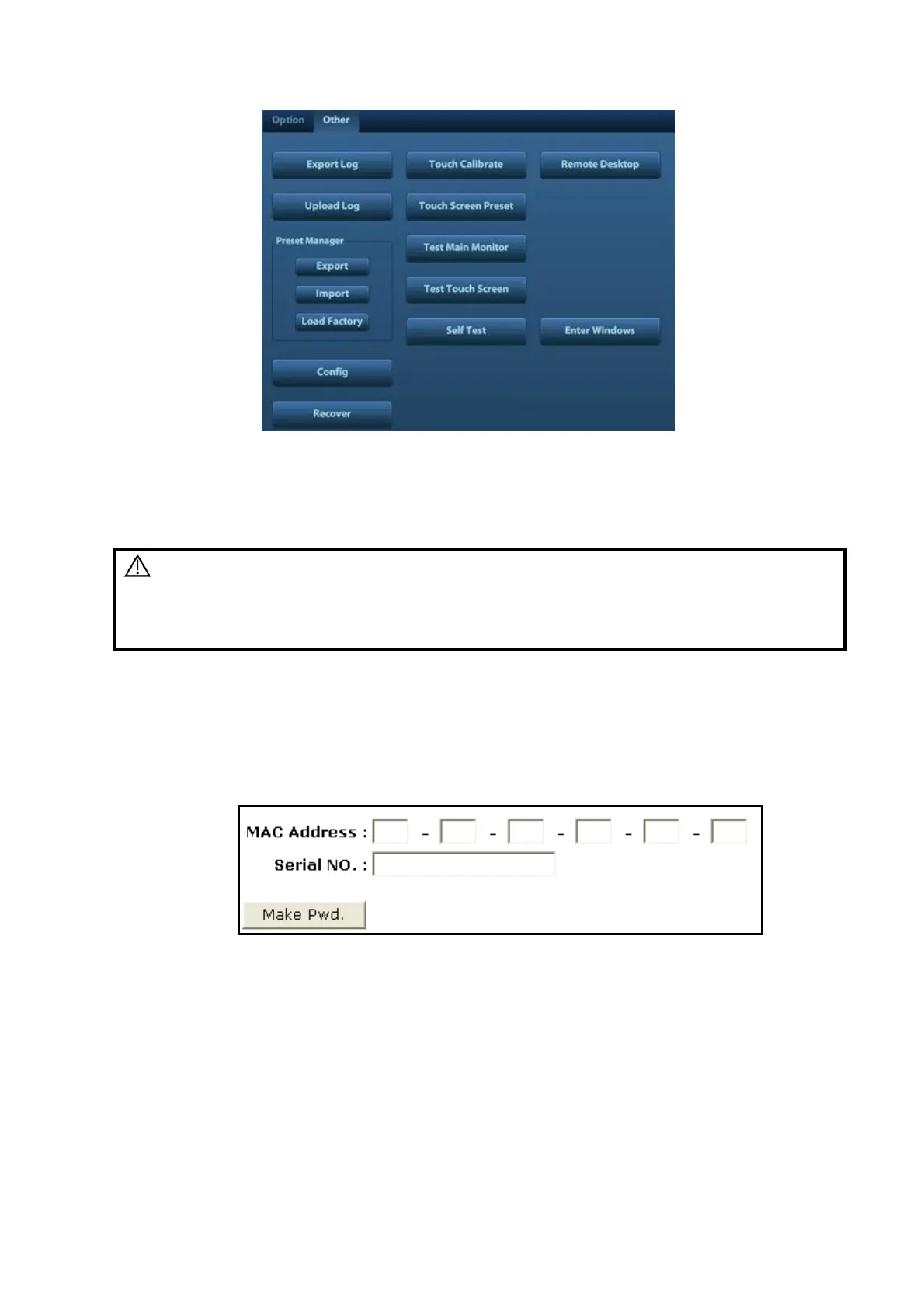6-2 Software Installation &Maintenance
6.2 Software Installation/Restoration
Please refer to the system recovery guide for details.
6.3 Enter into Windows
1. Open the webpage: <http://apollo.mindray.com/ukmo/ >, click [Make Pwd] to open the following
page after logging in.
2. Input the MAC address and Serial NO. (Please refer to the System Information), click [Make
Pwd] to obtain the password for entering Windows.
3. Click [Enter Windows] on the Maintenance menu, then input the password just obtained to
enter into Windows.
Back up the patient data and preset data before restoring the
system.
Do not cut off power, shut down or restart the system during
system restoring.
