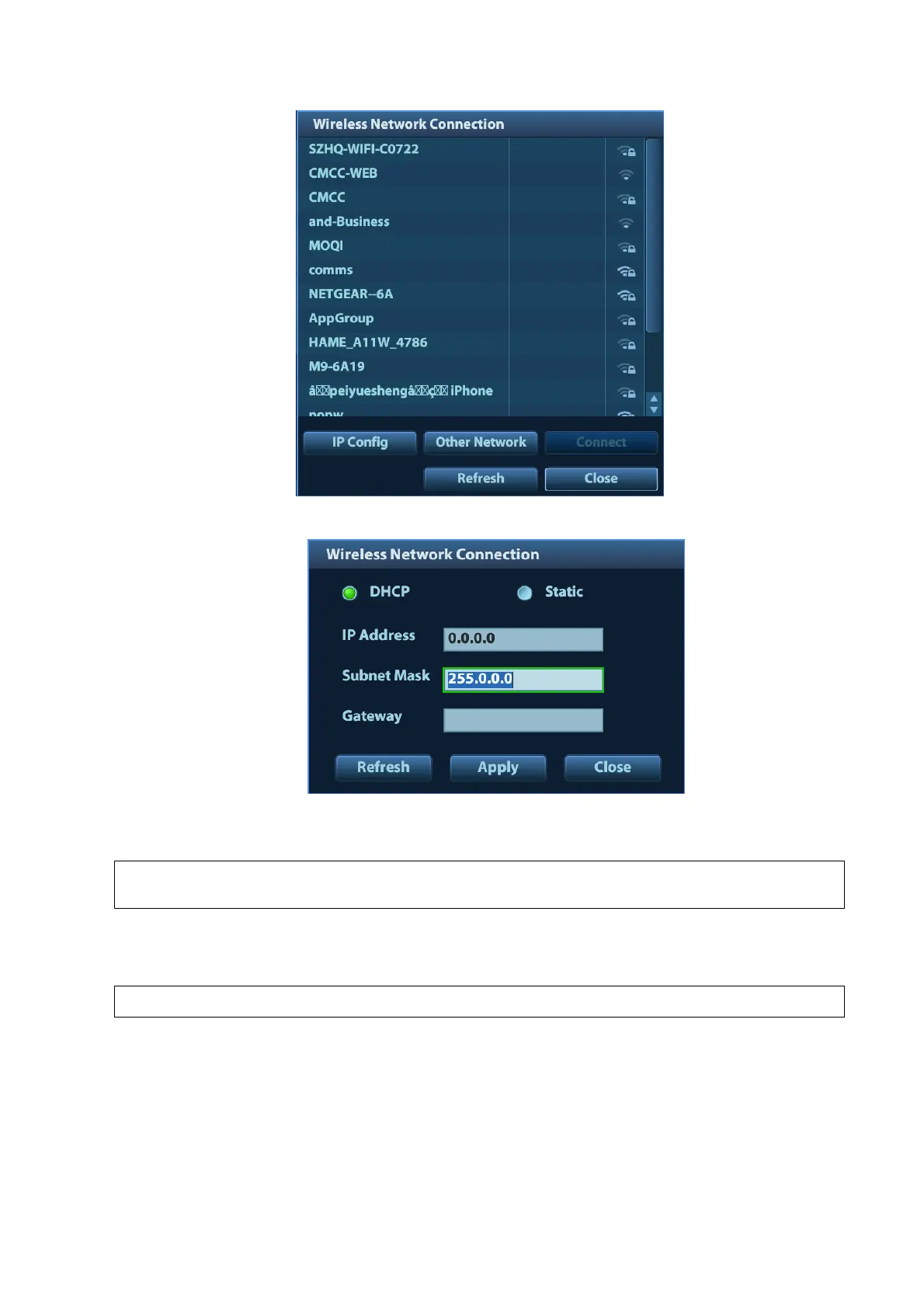System Installation 3-17
a) Click [IP Config] to enter the following dialog box:
b) Select “DHCP”, and then click [Apply].
c) Or, select "Static", input the IP address, subnet mask and gateway, then click [Apply].
IP address of the system should be at the same network segment as that of the
server.
3.5.6 DICOM Preset
Only if DICOM basic option is configured, [DICOM Preset] is available.
1. Click [DICOM Preset] to open the DICOM Preset screen. Enter the AE Title of the ultrasound
system, port and PDU according to the actual situation.
2. DICOM Server Setting
1) Enter the device name and the IP address.
2) You can ping other machines to verify connection after entering the correct IP address by
