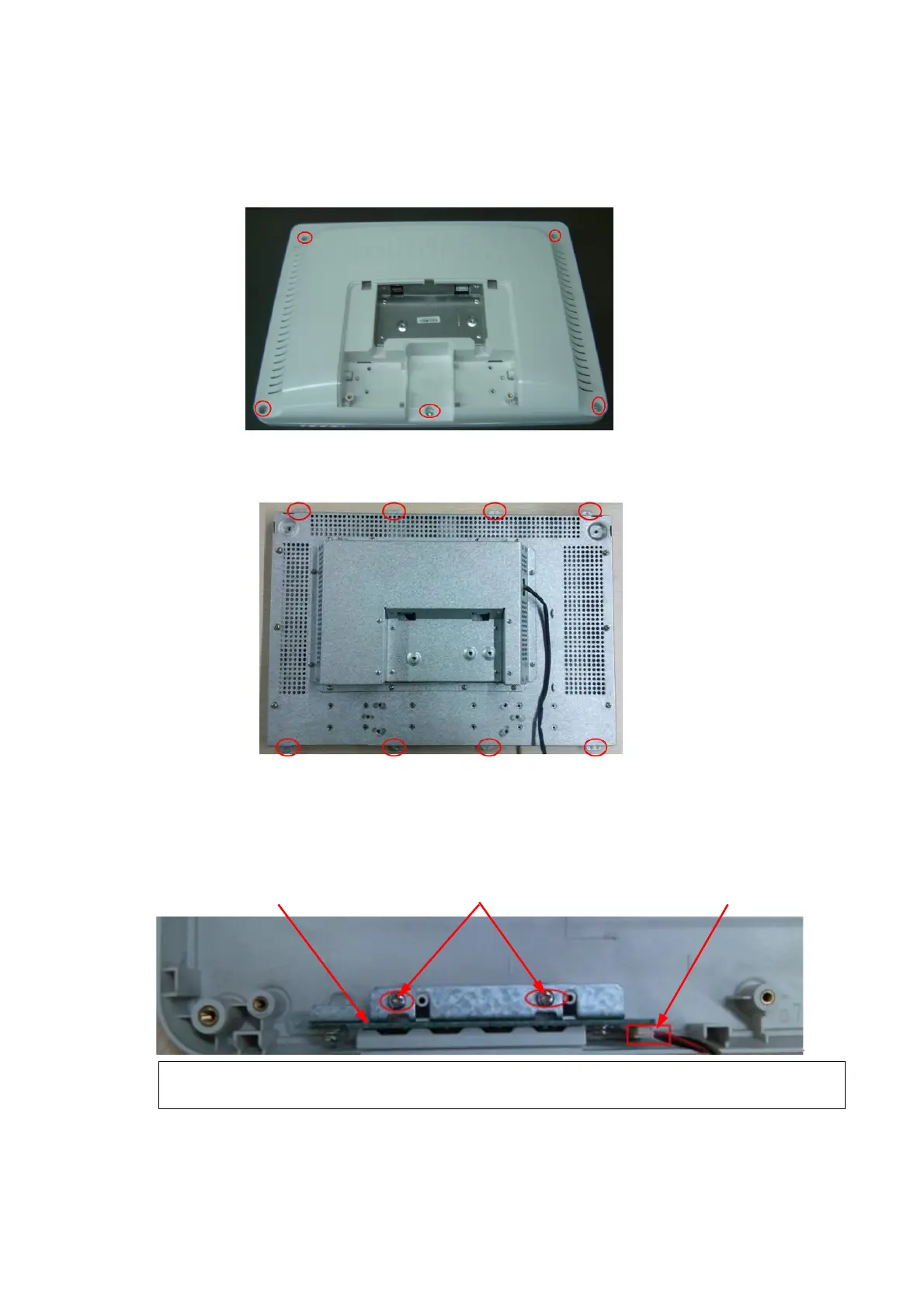Structure and Assembly/Disassembly 9-25
9.3.10.1 Monitor Assembly\Front Cover Assembly\ Back Cover
1. Remove the monitor assembly (referring to 9.3.10);
2. Unscrew five M4X12 fastening screws and remove the back cover.
3. Unscrew eight M4X12 screws to remove monitor assembly. Pull out the plug of front cover
assembly, the left part is front cover assembly.
9.3.10.2 Replace Front Cover Assembly
1. Remove front cover assembly, refer to chapter 9.3.10.1;
2. Insert the plug of monitor assembly to the keyboard of the new front cover assembly.
If you can not insert the plug directly, please unscrew two PT3X10 screws and take
out the keyboard to connect the plug, and then install it in previous place.
3. Install the monitor, refer to the reversed order in chapter 9.3.10.1;
