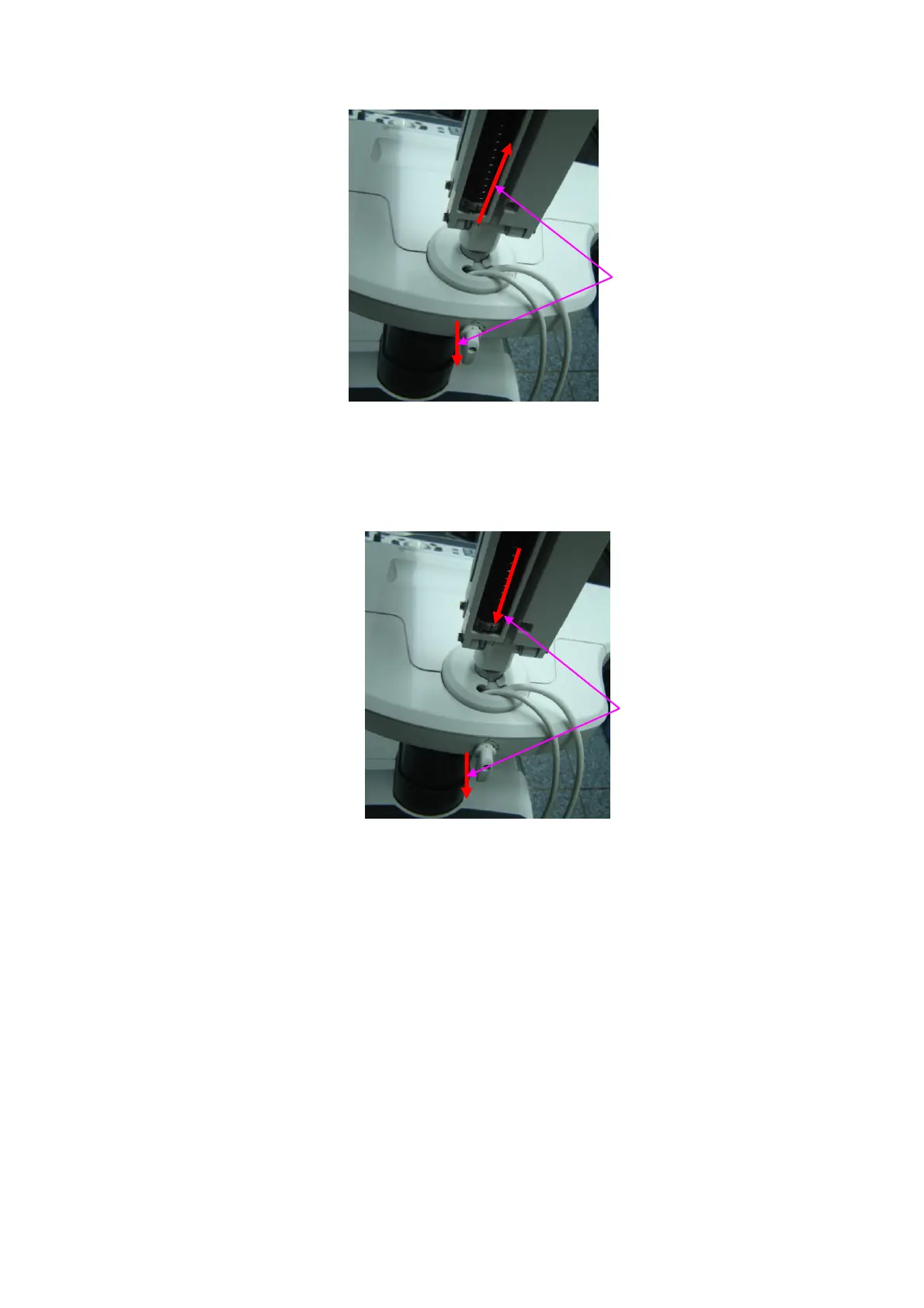9-46 Structure and Assembly/Disassembly
Install Monitor Assembly
1. Pull the lever out to the end, then press the supporting arm down until the base axis is
inserted into the base assembly of control panel completely and press the turning cover of
supporting arm, at last, release the lever which will reset.
2. Turn the lever of supporting arm clockwise to the locked state, then rotate the supporting arm
left or right gently. The lever will move towards the base automatically to lock the supporting
arm, which can’t be rotated any more. Use 1 M10X25 inner head screw and washer to fix the
base of supporting arm from the bottom of minor panel.(Turn the supporting arm left or right,
then turn the lever anticlockwise to the position downwards. The supporting arm assembly
can be rotated smoothly, without any abnormity)。
