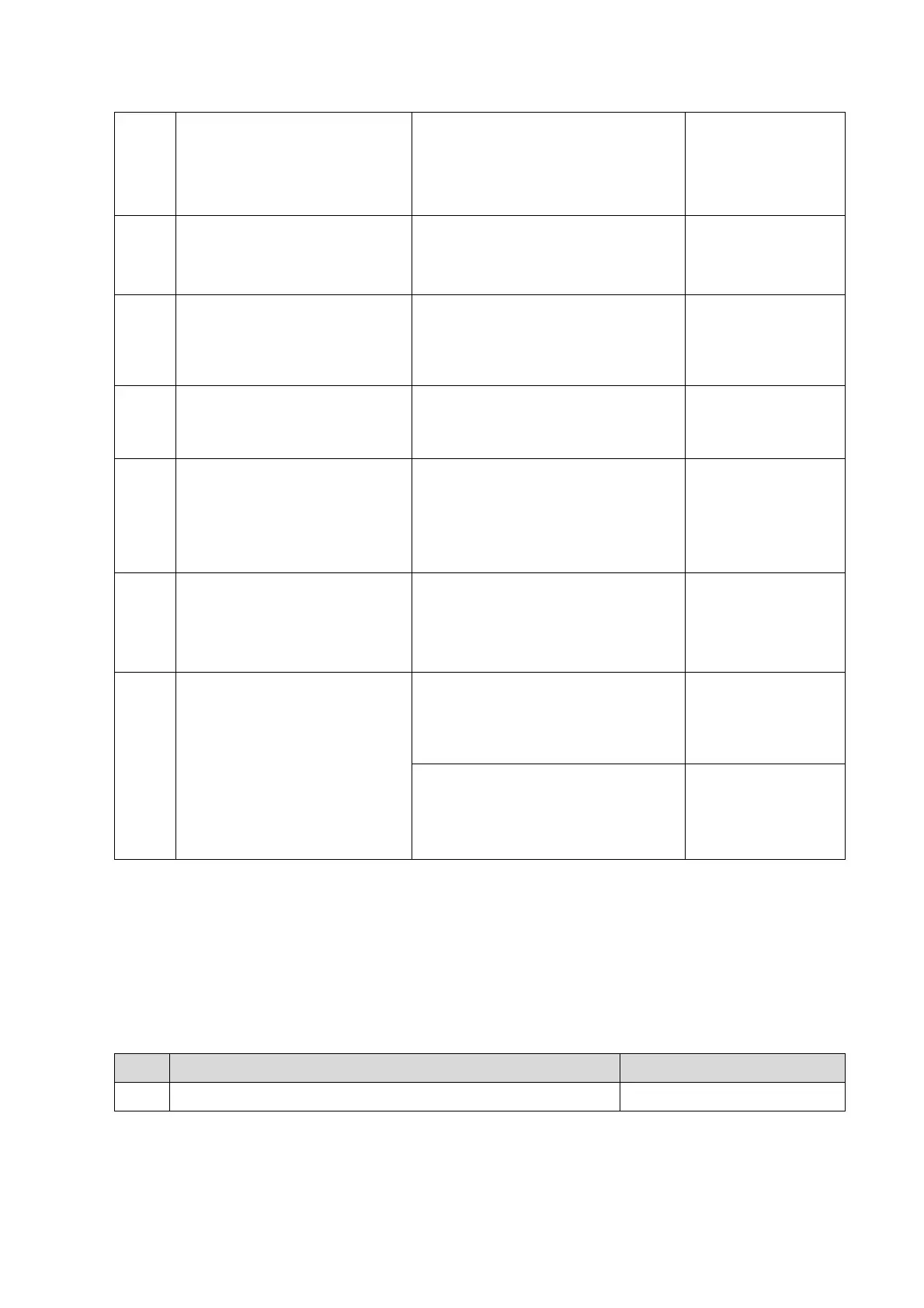Troubleshooting of Regular Malfunctions 13-7
If video printer inside cannot work
normally, but the VIDEO port on the
IOBOX is normal. The malfunction
may be the signal line or
connecting cable.
No sound on the two speakers
Audio test in self-test: Fail
Malfunction is on the digital board
Replace the digital
board
Only one speaker has no
sound.
Audio test in self-test: Fail
Microphone interface test in
the self-test: Pass
If there is on something wrong with
Microphone the malfunction may
be on digital board.
USB device can’t be
recognized by USB port
Other USB port connected devices
work normally.
The two USB ports on the IOBOX
board can’t be used, USB HUB
malfunction on the IOBOX.
Network is disconnected or
abnormal
First, check if it was caused by
network or problem with setting , if
no, malfunction on the IOBOX
board or CPU module
Replace the IOBOX
board or CPU
module to confirm
the reason.
WIFI cannot be recognized.
Check the 3.3V indicator on the
IOBOX board, if it is darker than the
indicators around or off, then the
malfunction is on the digital board.
Replace the digital
board.
First, check if it was caused by
network or problem with setting , if
no, malfunction on the WIFI board
or digital board
Replace the WIFI
board or digital
board to confirm
the reason.
13.6 Control Panel Malfunction
Troubleshooting
13.6.1 Module or Board Related
Top Cover of Keyboard Assembly
