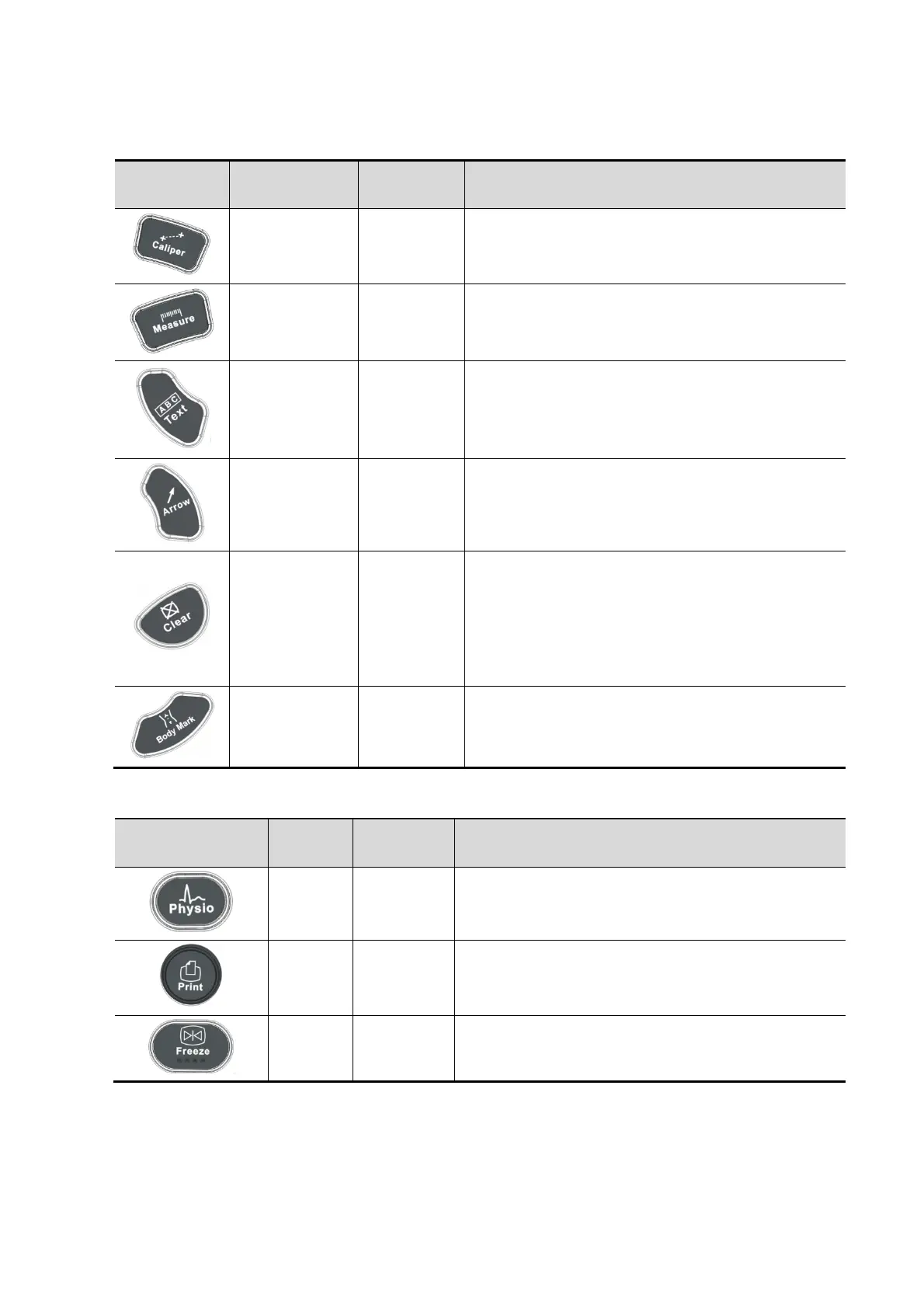2-12 Specifications
Measurement, Comment, and Body Mark Operations
Enter or exit the general measurement mode.
Enter/ exit the application measurement mode.
Enter/ exit the textual comment status.
Enter/ exit the arrow comment status.
Clear the measurement caliper, comments and
body mark.
Press <Clear> to clear the selected item, return to
the previous operation or to delete the last project.
Long press <Clear> to delete the mode related
elements or all elements on the screen.
Other Operations
Enter/ exit ECG, PCG control screen.
Freeze/ unfreeze the image.
For user-defined keys, please refer to the user manual.
