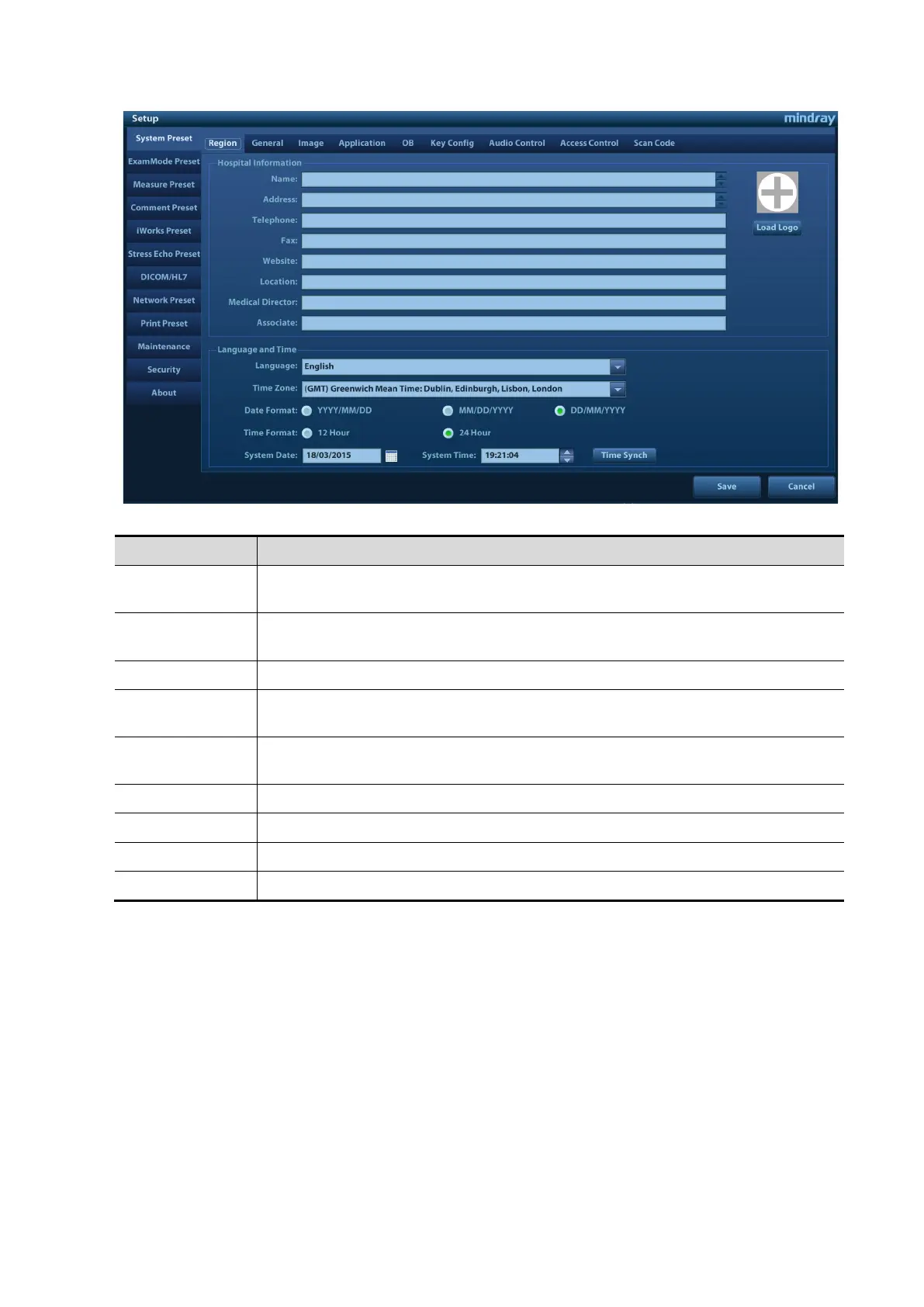System Installation 3-19
The following settings can be performed on the System Preset interface.
Preset Interface Description
Region
To set the hospital name, language, time zone, system time format, system
date format and system date/time.
General
To set patient information, exam setup, patient management, image storage,
display, system dormancy, etc.
Image To set some general parameters in imaging modes.
Application
To set the measure caliper, measure setting, follicle method, comment setting,
etc.
OB
To set the relevant information about fetal gestational age, fetal growth curve
and fetal weight, etc.
Key Config To assign functions to footswitch and the user-defined keys.
Audio Control To assign functions to the speech commands.
Access Control To set the user account control relevant information.
Scan Code To set relevant information of barcode.
3.6.4 Print Preset
Press <Setup> and click [Print Preset] to set video printer, graph/text printer parameters (set the
parameters according to the printer, and select the relevant printer services).