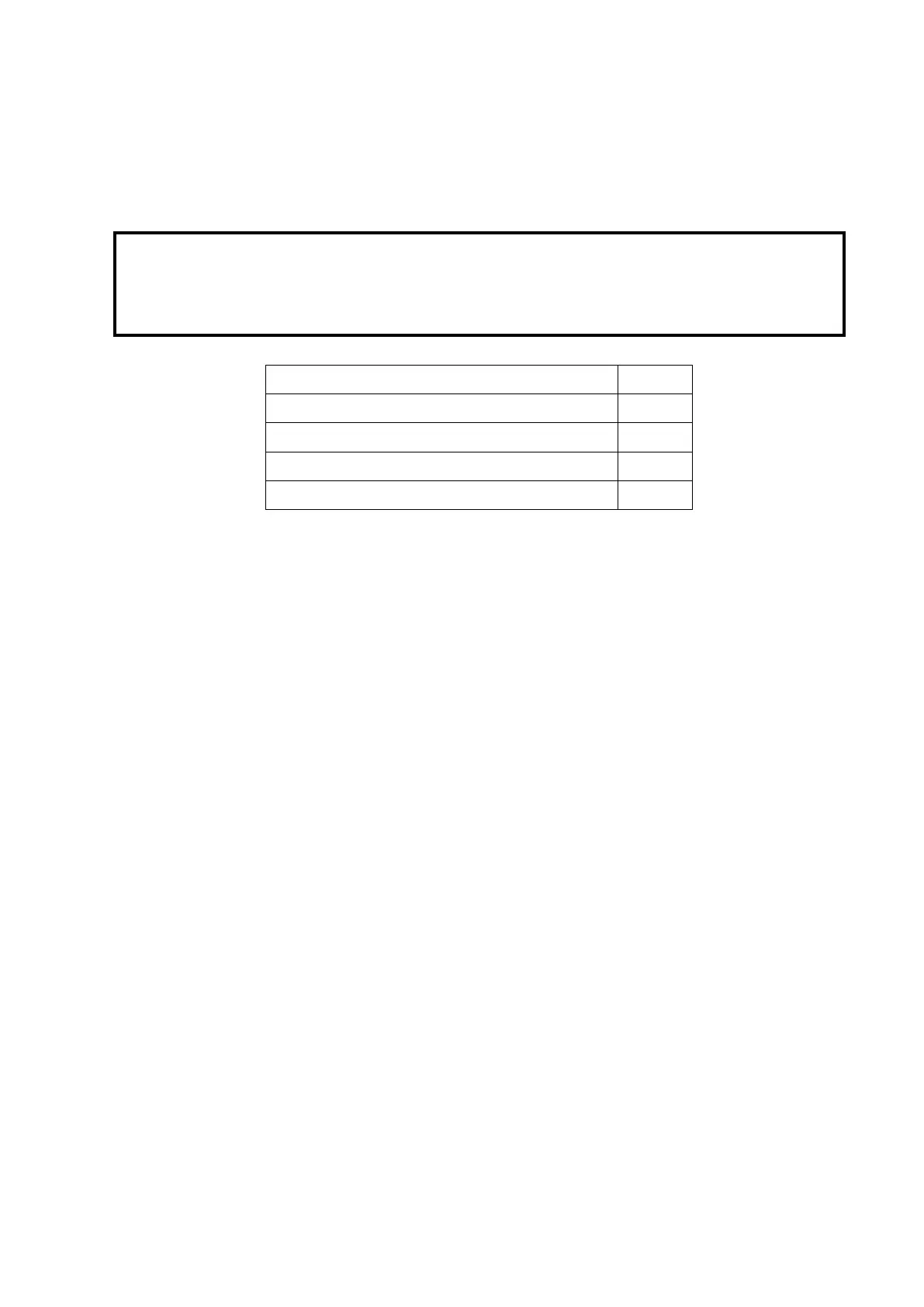System Installation 3-17
3.5 Wired Network Connection
Connect the USB plug of the USB to LAN Adapter to the USB port on the machine, and insert the
network cable into the LAN port of the adapter to get a wired network connection.
The LAN port of the adapter CAN ONLY be used to connect to wired network.
Device interconnection using the adapter through LAN port is forbidden;
otherwise, electric shock may result. If you intend to connect an external device,
please make sure it meets the requirement of STANDARD GB9706.15 or
IEC60601-1 chapter 16.
Note: the ultrasound system supports the following usb2lan devices for network connection:
Manufacturer Model
highspeed usb ethernet control /
Anker (USB3.0 to Gigabit Ethernet Adapter) A7611
J5create (USB3.0 to Gigabit Ethernet Adapter) JUE130
uGreen (USB3.0 to Gigabit Ethernet Adapter) 20258
In case of interfering the network communication, only one usb2lan device should be connected to
the system each time
3.6 System Configuration
3.6.1 Power-on Running
Connect the connecting terminal of the power adapter to the adapter port in the system. Use a
three-wire cable to connect the adapter with the external power supply. Ensure the connection of
ultrasound and optional device works well.
3.6.2 Enter Doppler
After the initialization process (about 1 minute), the system enters Doppler interface, as shown
below: