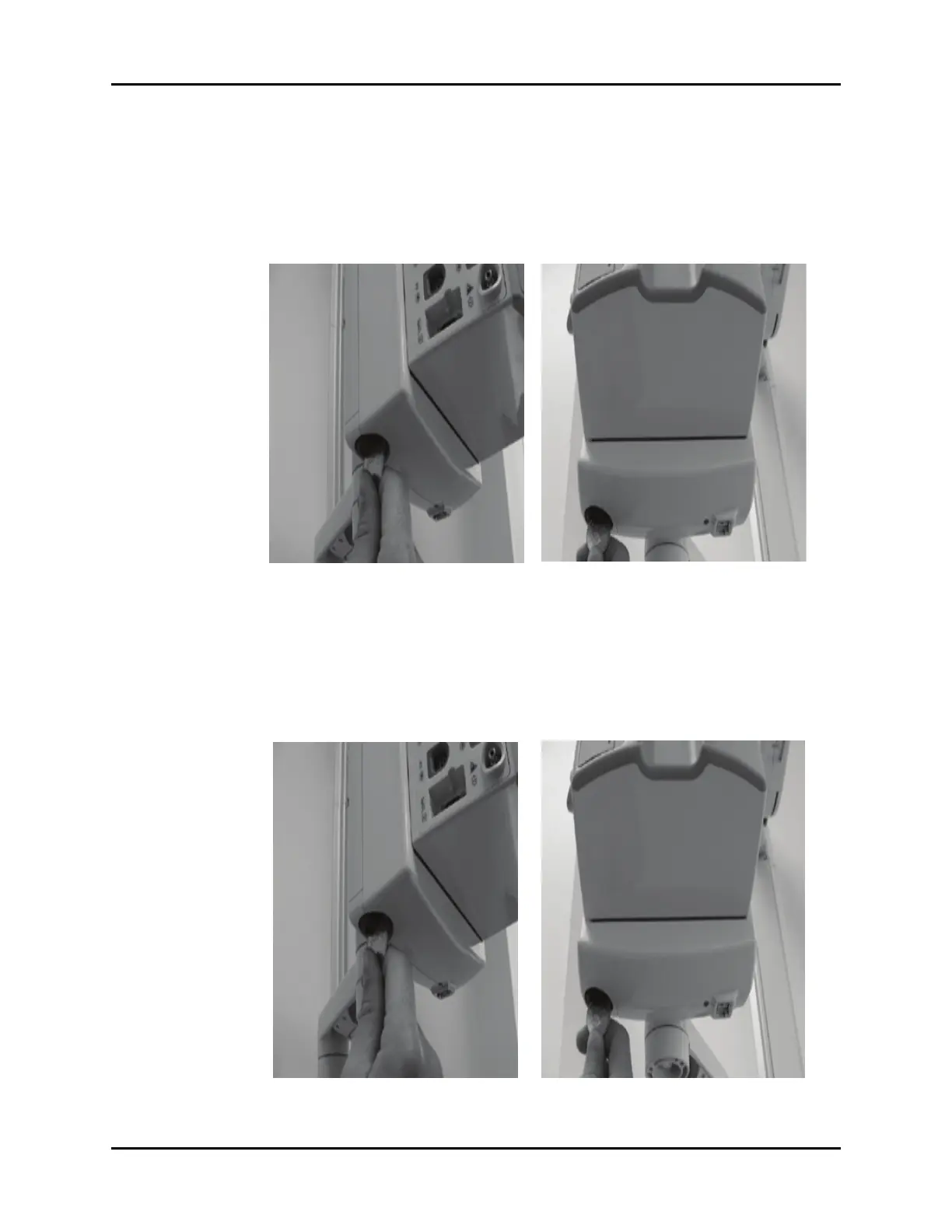V Series Operating Instructions 4 - 19
Mechanical Functions V Hub
4.5.5 Module Locking
• Insert the edge of a thin coin into the slot on the face of the lock on the bottom of the V Hub, and
turn it clockwise, until the locked indicator appears. [This prevents any modules from being
installed in or removed from all bays of the V Hub.]
4.5.6 Module Unlocking
• Insert the edge of a thin coin into the slot on the face of the lock on the bottom of the V Hub, and
turn it counterclockwise, until the unlocked indicator (with green background) appears. [This
allows modules to be installed in or removed from all bays of the V Hub.]
FIGURE 4-30 FIGURE 4-31
FIGURE 4-32 FIGURE 4-33