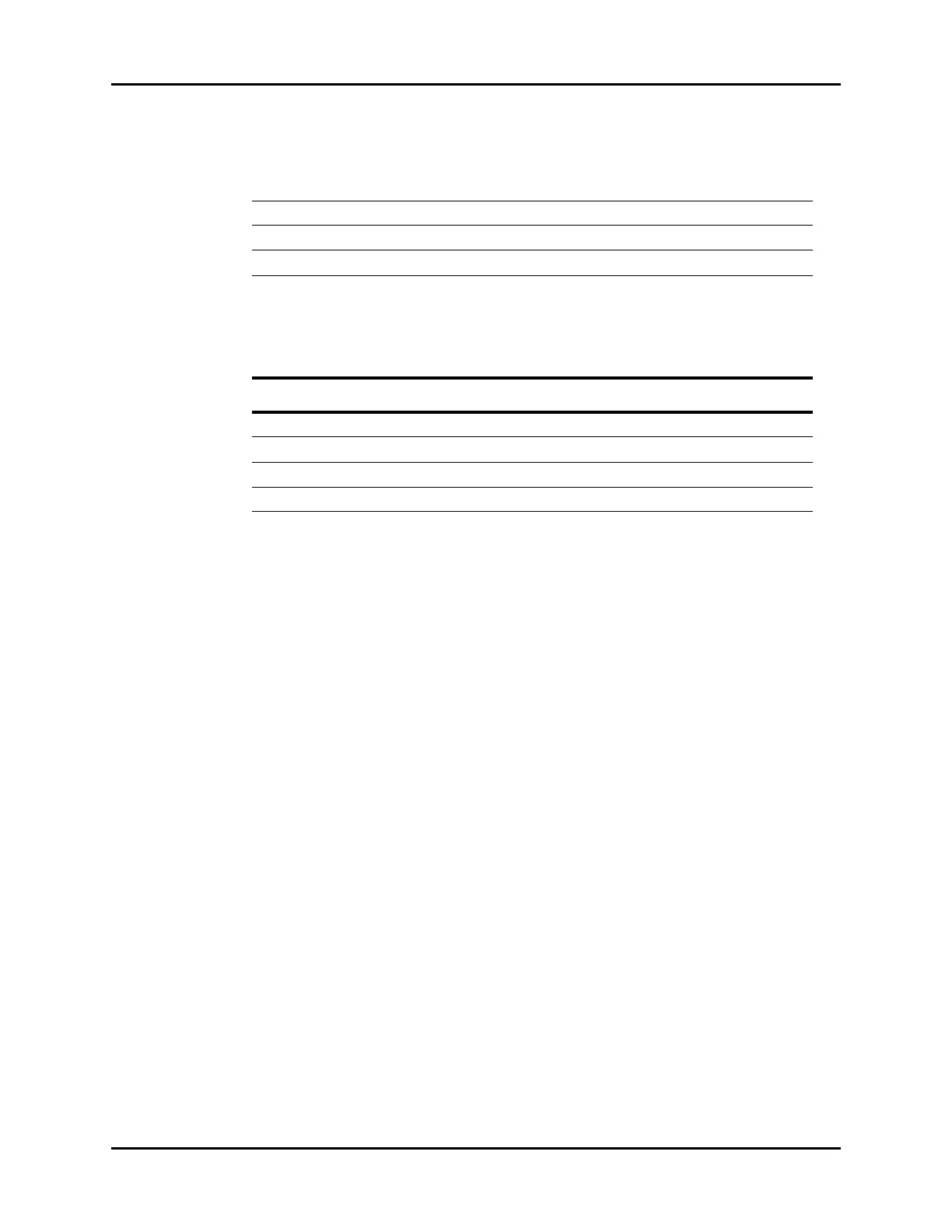Dialogs Getting Started
2 - 8 V Series Operating Instructions
2.5 Dialogs
Dialogs may include the following components:
1. Active tab
2. Dialog name
3. Inactive tabs
4. Selected radio button
5. Unselected radio button
6. Selected check box
7. Unselected check box
8. Tab specific buttons
9. Dialog specific buttons
PAWP Accesses the PAWP dialog.
PA Insertion Accesses the PA Insertion dialog.
Hemo Calculations Accesses the Hemodynamic Calculations dialog.
12 Lead Accesses the 12 Lead dialog.
NOTE: The 12 Lead button is only available in the
Procedures tab when 12 Lead is selected from
the ECG Cable Type button on the ECG Setup
tab.
ALARMS TAB
Limits Accesses the Alarm Limits dialog.
Responses Accesses the Responses dialog.
Arrhythmia Accesses the Arrthythmia Alarm dialog.
Alarm Setup Accesses the Alarm Setup dialog.
TABLE 2-2 (Continued)
BUTTON DESCRIPTION