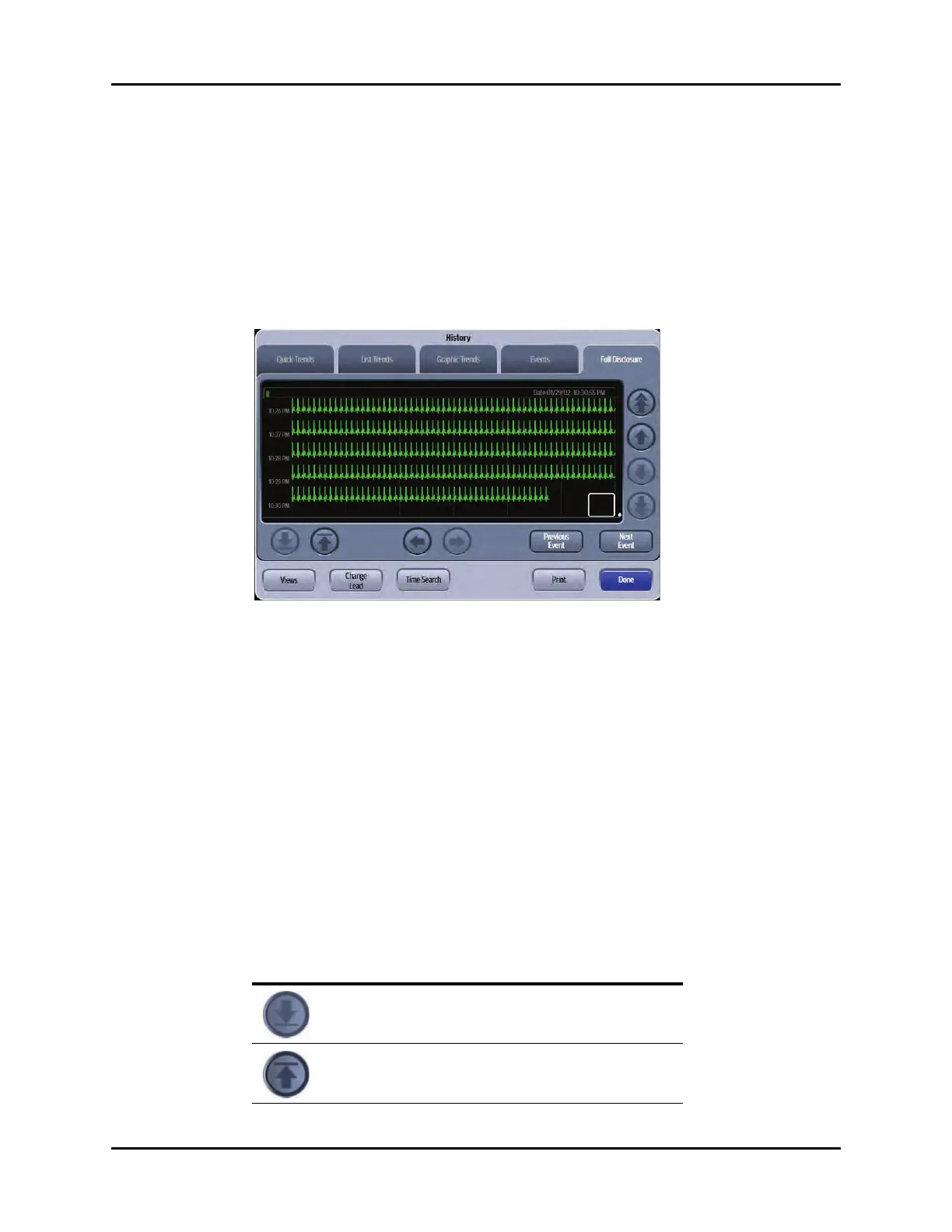V Series Operating Instructions 21 - 13
History Dialogs Full Disclosure
21.4 Full Disclosure
Full disclosure provides an overview of all the patient’s stored ECG data. View disclosure data in an
overview format or a detail format. A description of both views follows.
21.4.1 Navigating to the Full Disclosure - Overview View
1. Select the History button from the Navigation Area.
2. Select the Full Disclosure tab.
The Full Disclosure - Overview View displays (as shown in FIGURE 21-5).
FIGURE 21-5 Example Full Disclosure Tab Overview View
21.4.2 About the Full Disclosure - Overview View
• The ECG waveform defaults to the topmost ECG waveform in the Main Screen.
• The Full Disclosure - Overview View:
• Displays one ECG waveform at a time.
• Displays one minute of compressed waveform data horizontally.
• Displays historical events on the waveform at the time of the event.
21.4.3 Navigating in the Full Disclosure - Overview View
The dialog navigation buttons are described in TABLE 21-5.
NOTE: When a navigation button becomes disabled, this indicates that there is
no more data available or the end of the data range was reached.
TABLE 21-5
BUTTON FUNCTION
Moves the cursor down to the most current ECG data.
Moves the cursor up to the oldest historical ECG data.
