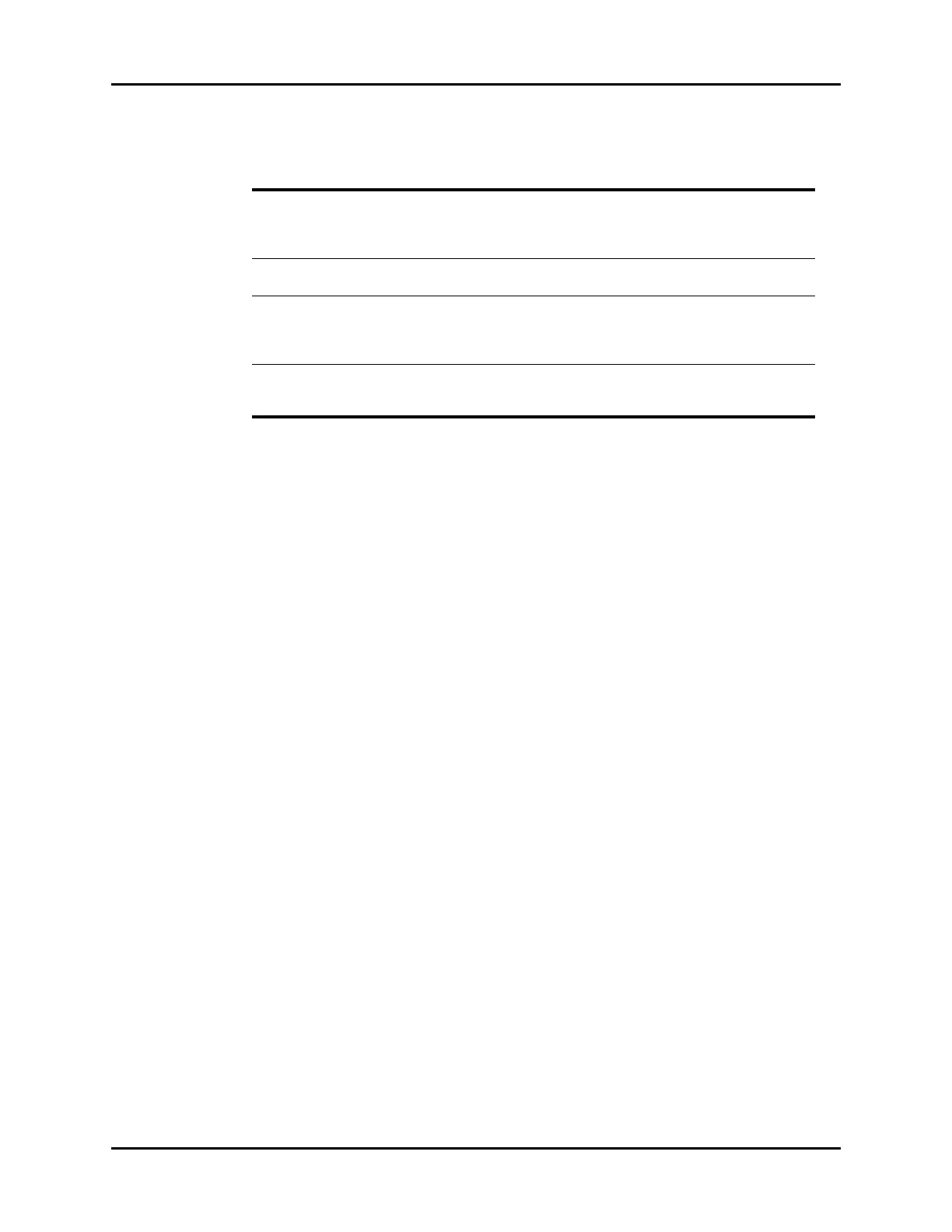V Series Operating Instructions 9 - 7
ECG – Arrhythmia ECG Dialog
9.2.5 Configuring the Arrhy Setup
Refer to "Configuring Arrhythmia Alarm Setup" on page 8-20 for additional information.
9.2.6 Relearning
A relearn can be done for arrhythmia, ST analysis, or for both simultaneously.
NOTE: ST Analysis must be turned on before it will relearn.
The V 12/V 21 initiates the learning process for ST or Arrhythmia analysis after any of the following:
•Unit power-up
• Return to normal monitoring from the Standby mode
• Enabling ST or Arrhythmia analysis
• The lead has been changed in ECG 1 waveform (3 lead only)
• Patient Size changes
• Selecting the Relearn Both button in the ST, ECG, or Arrhythmia tab
• Selecting the Relearn Arrhythmia button or Relearn Both button is recommended after one or
more of the following:
• ECG electrodes have been repositioned
• Eight hours have passed since the last relearn
• Significant changes occurred to the patient QRS complex
• Significant changes occurred to the patient ECG rhythm
• A clinician has observed clinically questionable arrhythmia calls
• “Learning” occurred during a Leads Off condition
Relearning Arrhythmia
To relearn arrhythmia:
1. Select the Arrhy digital tile.
2. Select the Relearn Arrhythmia button.
The Arrhythmia Learning message displays in the ECG waveform tile.
ESU Filter Configures the ESU filter in all operating
modes. This menu item is used to filter out
high frequency electrosurgical noise from the
ECG waveform.
Auto, Disable
ECG/SpO2 Speed Configures the speed of ECG/SpO
2
waves. 6.25 mm/sec, 12.5 mm/sec, 25
mm/sec, 50 mm/sec
ECG Noise Audio Configures the ECG Noise Alarm in all
operating modes. If turned on, an alarm
sounds when ECG noise is detected on any of
the active ECG leads.
On, Off
Noise Audio Delay Configures the delay time before the ECG
Noise Alarm is called, if the option is enabled.
3 to 60 seconds in steps of 1
second
Default is 5 seconds.
TABLE 9-2
BUTTON DESCRIPTION/ COMMENTS SETTINGS*
* The factory default configuration settings are in bold.